Your guide to writing clear, detailed and helpful user stories in Jira.
User stories are a key part of the agile project management methodology. A good Jira user story will help a development team determine what they’re working on, why they’re working on it, and what value this work creates. But how can you create an effective Jira user story that gets your message across and helps your team? We walk you through it:
What is a user story?
A user story is defined by Atlassian as being an “informal, general explanation of a software feature written from the perspective of the end user.”
The key here is the term “end user”. A user story should reflect the needs and wants of an individual - who could be a system user, internal team member or customer - and show how the requested functionality will deliver value to this end user.
It’s important to remember these stories are end goals, not features, and should be written in layman’s terms. Anyone in the business should be able to read a story and understand what it means.
In Jira, stories go on to become issues, which are project building blocks that represent bugs, tasks and - of course - stories.
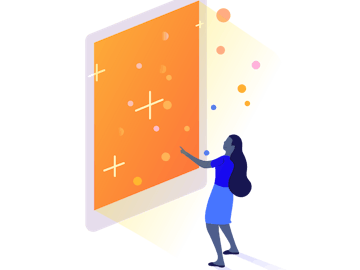
Just getting started?
Check out our helpful guide for new Jira users. You'll find everything you need to get started in the app.
How to create a user story in Jira
To add a story to your backlog:
- Navigate to the ‘Create’ screen in your Jira Scrum or Kanban project
- Create a new Jira issue and select the appropriate project from the dropdown menu
- Make sure ‘Story’ is selected as the issue type. This will be the default setting
- Follow your organisation’s guidelines for formatting your story. Don't worry if you have no guidelines to follow - we give specifics below!
- Your story will then go into the backlog to be assigned and actioned by the project manager, project leader, product owner or other relevant stakeholders
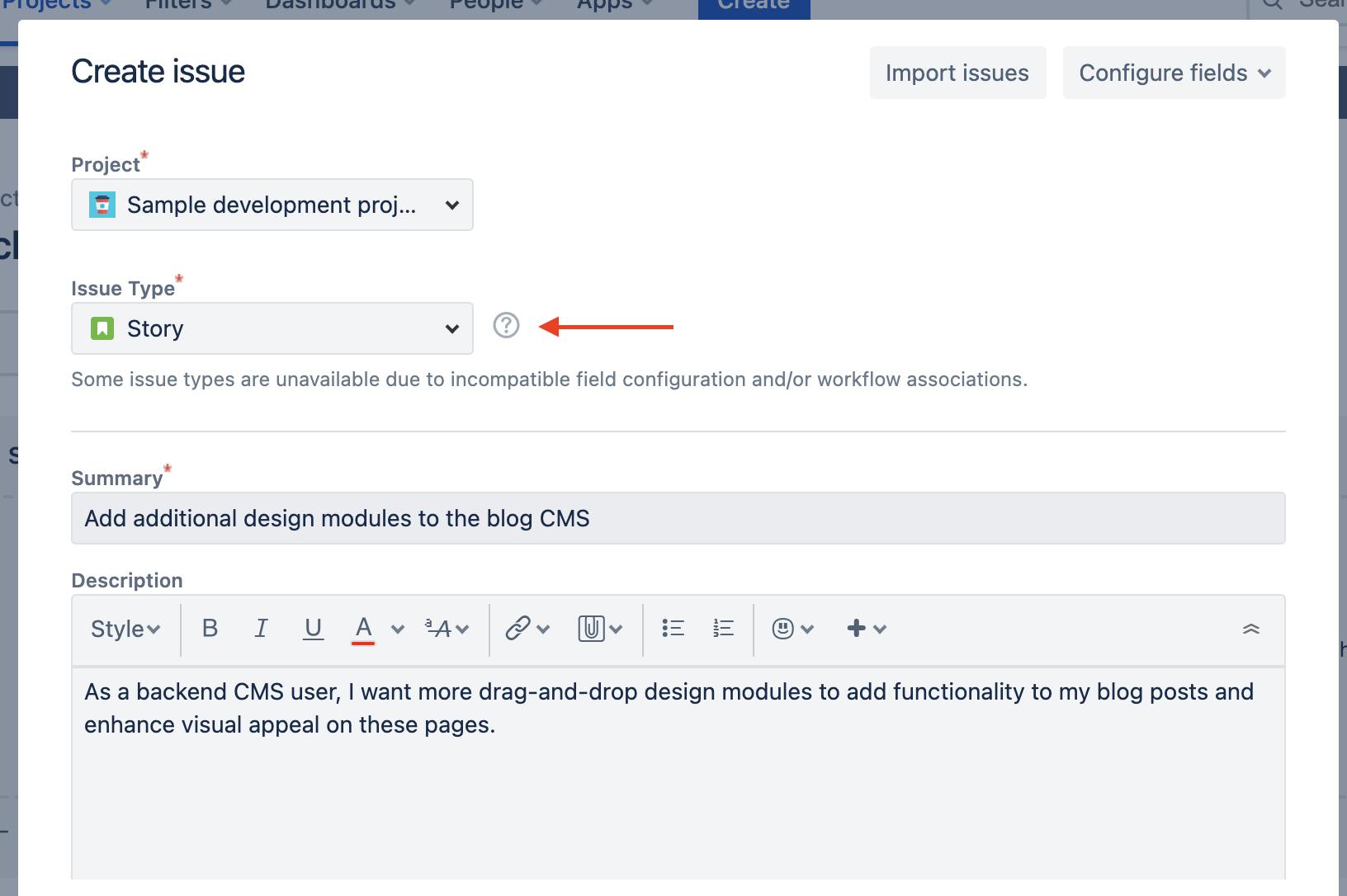
Jira user story template
At its most basic level, a user story will look something like this:
I am a [type of user] and I want to do [activity/function] so that I can [achieve specific goal].
It’s important to include these details in your story for several reasons:
- The user helps the development team understand who they’re completing work for and what types of requirements they might have, so they can better tailor work towards this specific user
- The desire explains your intent as a user. It’s important that this isn’t confused with a feature - instead, it should explain what you want, rather than how this should be achieved
The outcome is what you want to achieve from your intent. It helps the development team contextualise your story and get the bigger picture of what your problem, request or idea is.
Identifying and Writing Stories
Jira user story best practices
As well as following the basic template outlined above, Jira user story best practices include:
- Keeping stories succinct enough to be completed in one sprint. If your story is too large or detailed, it may need to be broken down further
- Using clear, plain language that is easy for everyone in the business to understand
- Following the INVEST criteria:
Independent: user stories should stand alone and not be linked to another story
Negotiable: flexible and open to allow the team to decide how to implement the work
Valuable: adds clear business value
Estimable: allows the team to guess how much time the work will take
Small: completable within one sprint or iteration
Testable: there should be acceptance criteria to test whether a user story is complete
Looking for more Jira best practices? Check out our blog for Jira admins.
What about Jira user story mapping?
Once you’ve created and submitted your Jira user story, it will get added to the backlog. From there, it will likely form part of a Jira story map. This is where backlogs are represented visually and teams can gain a clearer picture of a user’s journey through a product or program. They can then prioritise stories and tasks and focus on the development work that will provide the most value to users.
Creating Stories
Got a bigger project?
In more complex projects, you may need to map several user stories to a large body of work, ie Epics or Initiatives, for better backlog organisation and visualisation. Fortunately, we have an app that can do just that and more. Try Hierarchy for Jira to expand your issue hierarchies and track your delivery progress like a pro.








