Get the big-picture view of your agile project management in Jira
Share on socials
Get the big-picture view of your agile project management in Jira

The Adaptavist Group
Published on 30 October 2023
8 min read
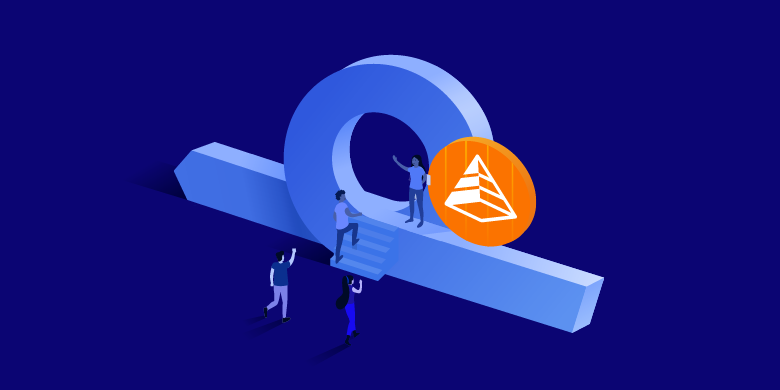

The Adaptavist Group
Published on 30 October 2023
8 min read
What's the status?
How far along are we?
What can we do to speed things up?
If you are an agile project manager, you probably get questions like these A LOT.
On the surface, they may seem pretty straightforward to answer. However, it's not always the case, especially if something crucial is missing.
The bigger picture.
The reality is the only true way to measure progress and identify what's holding you back is to have a comprehensive view of the project, including how all tasks, epics and stories are connected and fit within the project's larger goals.
Some project managers might be able to gather these insights easily. But others, especially those working on complex, multilayered projects, may find it challenging.
How far along are we?
What can we do to speed things up?
If you are an agile project manager, you probably get questions like these A LOT.
On the surface, they may seem pretty straightforward to answer. However, it's not always the case, especially if something crucial is missing.
The bigger picture.
The reality is the only true way to measure progress and identify what's holding you back is to have a comprehensive view of the project, including how all tasks, epics and stories are connected and fit within the project's larger goals.
Some project managers might be able to gather these insights easily. But others, especially those working on complex, multilayered projects, may find it challenging.
Here are a few key reasons why:
Many layers. Limited visibility.
- When working on a complex project, you may only be able to see a fraction of what's happening, limiting your understanding and perception of the whole picture.
- The complexity of some projects can make it difficult for any manager to stay on top of things at all times, especially in a fast-paced environment with multiple moving parts.
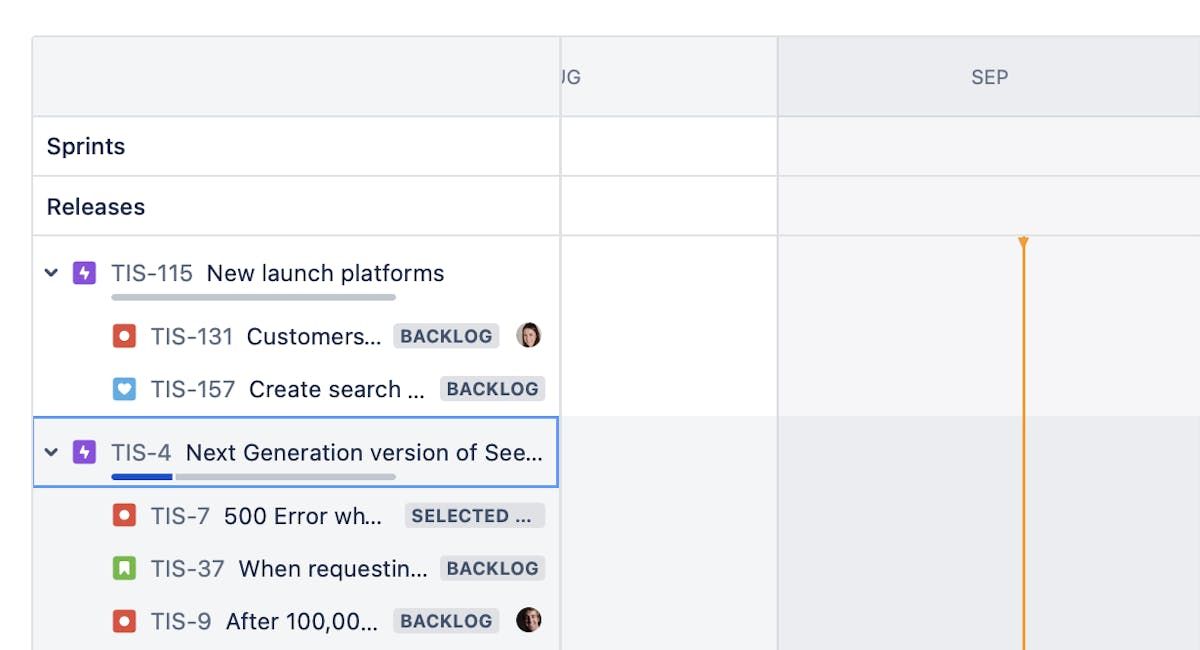
Constant iteration can narrow focus
- With methodologies like Scrum, you can break down projects into manageable chunks. However, if your focus is always on the next sprint or iteration, it's easy to lose sight of the big picture.
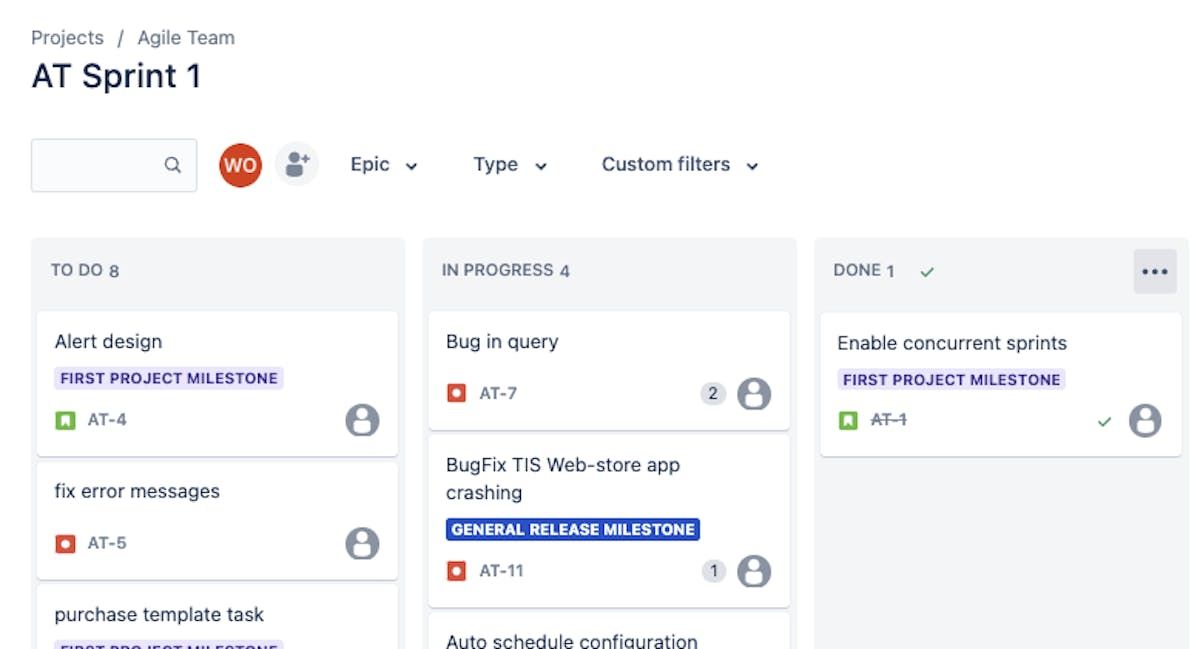
Teams are not always on the same page
If teams don't communicate freely with each other, or if they decide to share updates in different channels, it is easy for project managers to miss critical information. As a result they may not have a complete understanding of the project.
Different approaches can lead to different insights
Agile teams have the freedom to work as they see fit. That's one of the benefits of agile working, but it also means they may estimate and report progress differently, which makes it harder for the project manager to keep track.
Everything is there, just not in one place
While agile tools like Jira are great for managing and tracking epics, stories, and issues, it can be hard for project managers to see everything together all at once.To help put this into perspective, let's take a look at the racing car industry as an example.
Building a car: the big picture
To build a winning car from scratch, you need a lot of talented people, who all need to work together to achieve the same big goal: get the car ready for the track (and of course, win the race!).To achieve this, you might have one team working on tyres and wheels, another on the engine, another on safety protocols, and so on. With timelines tight, it can be easy for teams to be laser-focused on what they need to achieve. If you have a team working on tyres and wheels and another team working on suspension, they need to be talking to each other. But if each team works independently without knowing what any of the other teams are doing, not only will it be impossible to predict how long it will take, but also whether the car will be roadworthy at all.
Good decisions require clarity
The bottom line is you need a clear picture of what is going on across all your projects, who is doing what, and when. It is almost impossible to track progress accurately and make the right decisions at the right time.So, the question is, how do you gain access to these all-important insights to guide your agile projects to success? (and answer all those tricky stakeholder questions with ease!)
Meet Hierarchy for Jira - the key to enhanced agile project management in Jira
Hierarchy for Jira gives you a 360-degree view of every project you're working on. By providing you with a clear understanding of both the details and the big picture, you can make better decisions, prioritise more effectively and predict more accurately.
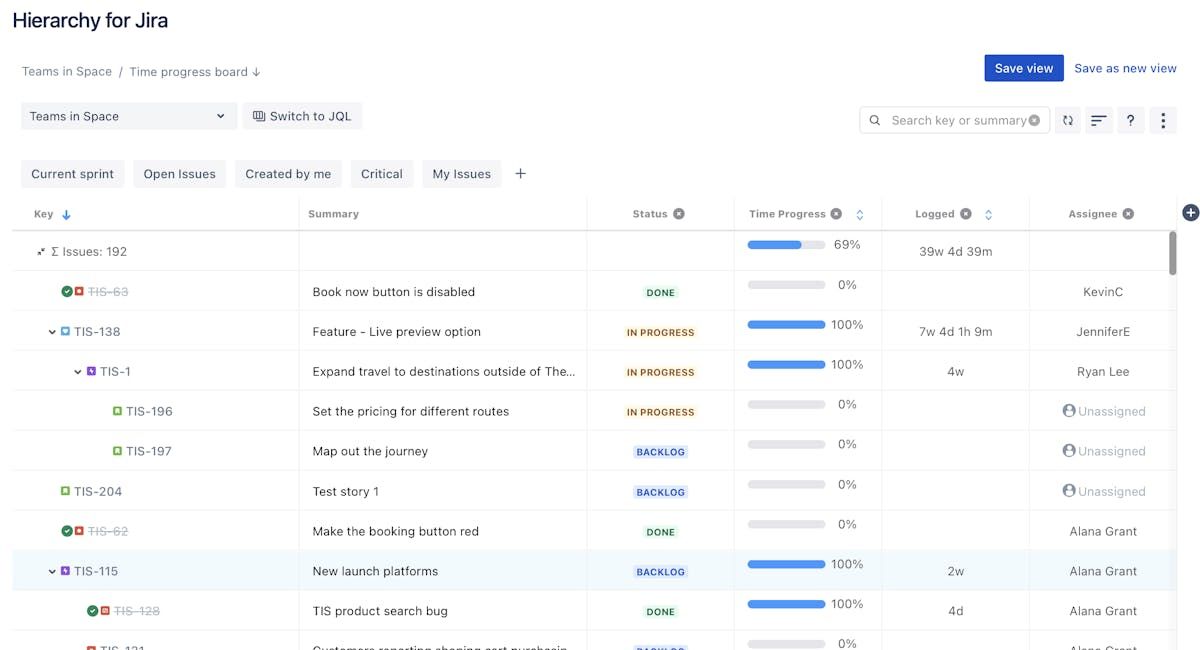
Why it's crucial for agile success
Ultimately, every team working on a project needs to have the same goal in mind, even if they work on different parts of it. This is exactly where Hierarchy for Jira comes into play.
It helps to build hierarchies based on all the Jira information related to your project (tasks, stories, epics, the lot). You can create layers above and below teams so you can dig into the details and see how every team (or layer) contributes to the overall goals.
The teams, the goals, and how they fit together
In a nutshell, it brings together all the work each team is doing separately into one handy view. Not only does this allow everyone to see what they need to make the right decisions, it helps everyone feel connected and moving in the right direction.
What are the benefits?
See the big picture and the details
With Hierarchy for Jira you can easily identify patterns and see relationships between items by viewing your projects, releases, and filters in a nested tree view. As well as seeing how your tasks, stories, and epics are interconnected, you can identify dependencies, while always keeping an eye on the big picture.
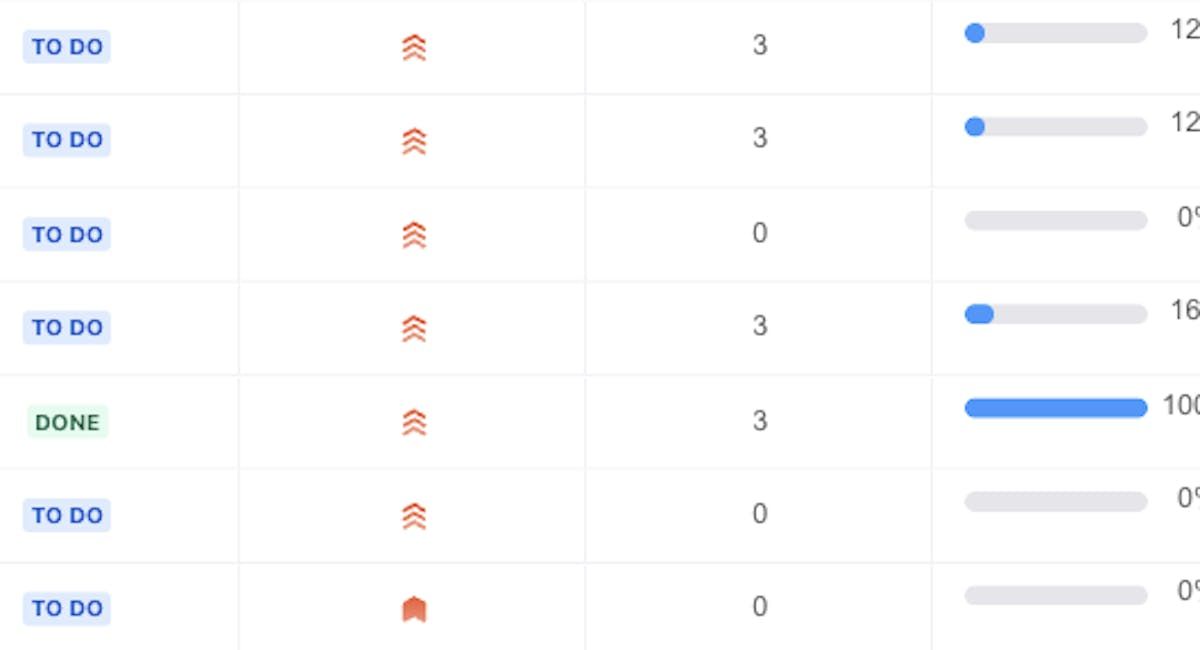
Gain a 360-degree view of everything
One of the best things about Hierarchy for Jira is the view it provides across multiple projects. It makes it easy to understand what everyone is working on and identify who you need to speak to about different topics. With Hierarchy for Jira, you can dig into the details and see what you need to see. As a result you get a fuller understanding of the overall picture and how all the individual parts work together.
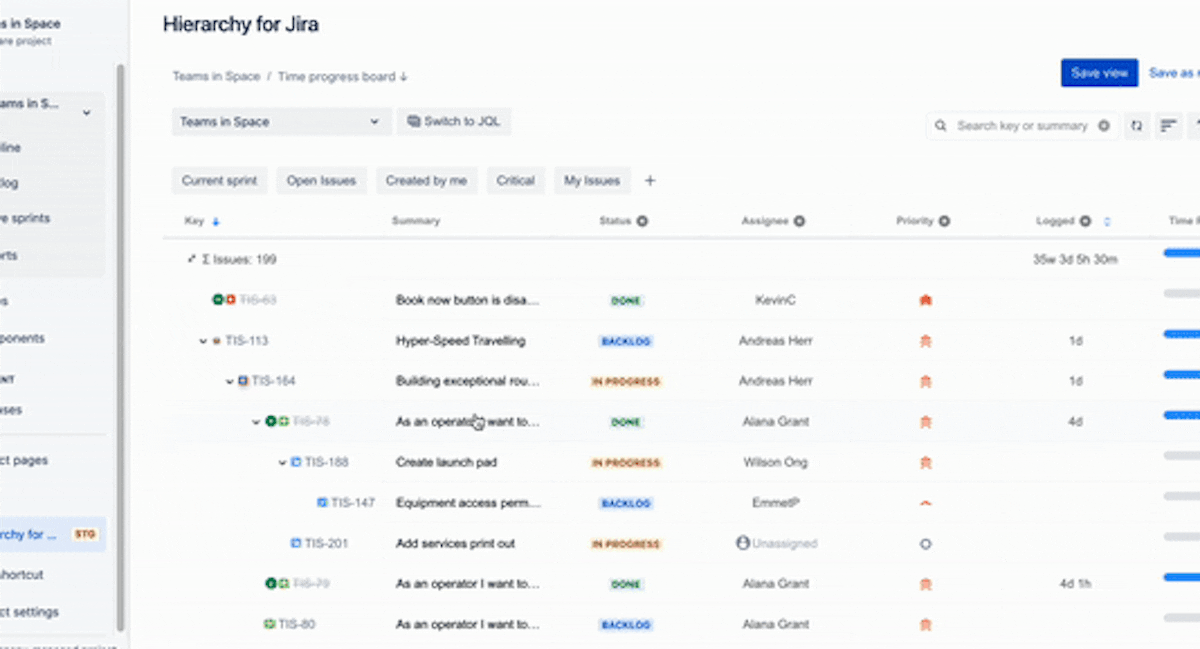
Prioritise vital work first
As everyone has a clear view of the bigger picture, they can identify dependencies faster, allowing them to structure and organise their work in a way that helps others and moves the project forward faster.
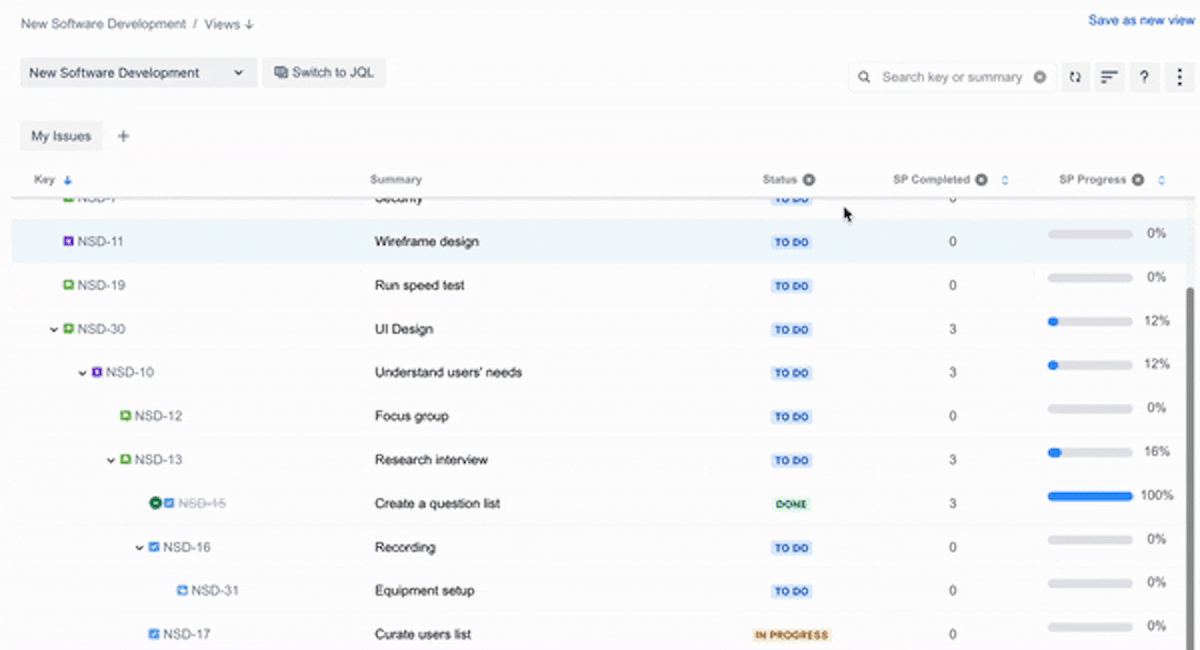
Allow everyone to see what is happening (without chasing)
With Hierarchy for Jira, everyone can get on with their work without constantly asking for updates on where things are. Everyone has the view they need. So, instead of asking "When will you deliver this story?" teams can ask, "How can we help?"
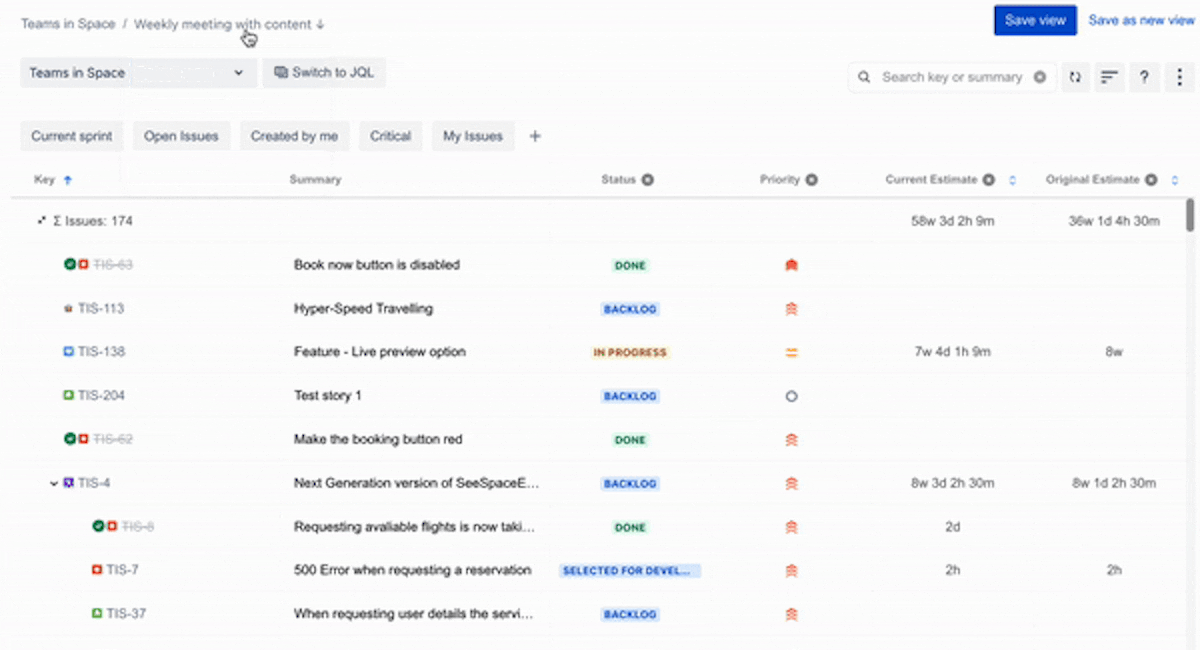
Focus stakeholders' attention on what matters
Project stakeholders can plan and forecast more effectively with Hierarchy for Jira. They don't need to ask every team what's going on or chase for details because it's all there for them to see. The hierarchical structure allows them to see across all the moving parts, so they can identify what the company's most important priorities are at any one time and ensure business and project goals are on the right track.
The greater the visibility, the better the results
Teamwork is at the heart of agile project management in Jira, but if you can't see what's going on across a project, or who is working on what, collaboration is impossible.
Hierarchy for Jira brings agile teams together, connecting everyone's work in one view so they can better understand each other's contributions and see how it all fits into the bigger picture. Keeping everything and everyone in sync.
So, if you find yourself grappling to get the insights you need from Jira to drive your project forward, don't despair. Discover the power of Hierarchy for Jira today!
Written by
