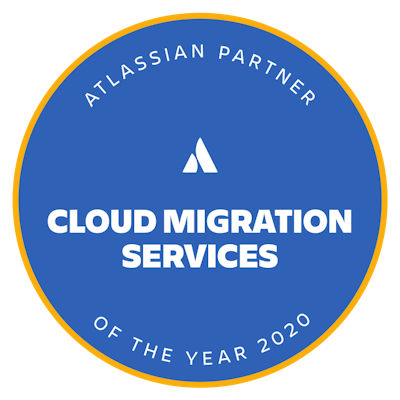Migrating Content Formatting Macros for Confluence
Thinking about moving from Server or Data Center to Cloud? Find out everything you need to know about migrating Content Formatting Macros for Confluence.

Making migrations easier
If you're worried about what a Cloud migration means for your Confluence pages and spaces, and specifically what impact it would have on your Content Formatting Macros, we're here to help.
Migrating to Confluence Cloud
At Adaptavist, we’ve been working closely with Atlassian and their new cloud editor to help Confluence users migrate their content to the Cloud. Atlassian's conversion tool allows content to be transferred to the new editor, making the process of moving from Server or Data Center to Cloud easier than ever.
Regardless of where you’re at in your migration journey, we can help to make the transition smoother.
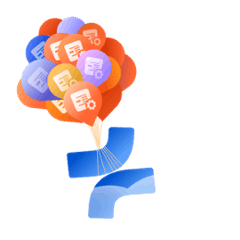
Migrating Content Formatting Macros
Ready to move your Confluence - and therefore your Content Formatting Macros - to Cloud? Atlassian’s migration assistant can be used to directly support the migration of many of our Server version macros. What’s more, we’ve already developed Cloud versions of several of our Server/Data Center macros and have an ongoing roadmap to bring more macros to Cloud.
Note: The Cloud versions of our macros do not support macro parameters such as ID, Class and Custom Icons.
Which Content Formatting Macros can be migrated?
While many of our Server/Data Center macros are supported in the migration to Confluence Cloud, there are some macros which can't be migrated yet. This table shows you which macros are supported on Confluence Cloud, and whether that’s through native Confluence support or as one of our new Content Formatting Macros for Confluence Cloud.
We've also added legacy versions of our macros where possible. A legacy macro will preserve your content, but won’t necessarily behave in exactly the same way as its counterpart version on Server/Data Center.
Macro compatibility table

FAQs: General
We've already created Cloud versions of many of our Server/Data Center macros. If you can't find the one you're looking for, it might be part of our ongoing development roadmap - or you could let us know what you're after in our feedback portal!
A migration to the Cloud can help organisations become more agile, improve innovation and boost productivity. Take a look at our Atlassian Cloud Migration hub to find out more.
The price varies depending on the number of users - and there's good news if you're a small team, because Content Formatting Macros for Confluence Cloud is now free for teams of up to 10 people. You can find pricing information here.
Your security and privacy is extremely important to us at Adaptavist. As part of this, we've worked with Atlassian to achieve their 'Cloud Fortified' status on Content Formatting Macros for Confluence Cloud.
For more information about our approach to trust and privacy, click here. For details on how we handle your data, please see our privacy policy or see the EULA for any of our apps on the Atlassian Marketplace.
FAQs: Legacy macros and legacy editor
Legend macros are read-only, and you can’t add other macros to them. If legend macros contain body content, you can amend the content or copy it to use elsewhere.
Legacy macros have limited customisation (macro parameters) to encourage you to use our new editor macros to customise content. They are always rendered in Confluence’s legacy editor.
Legend macros are always rendered in Confluence's legacy editor.
Select Insert > Other Macros in the Confluence editor. Alternatively, use the keyboard shortcut by typing { and the beginning of the macro name to display a list of matching macro names. To learn more about standard macro use in Content Formatting Macros for Confluence Cloud, see Macros Overview.
Migration services
Your migration is in safe hands with us: We were named Atlassian Partner of the Year 2020 for Cloud Migration Services!
Our team offers a proven, best practice approach to Atlassian tool migration. We've guided some of the world's leading organisations to Atlassian Cloud, and we're ready to help you scope, plan, and deliver your migration project.