Video course: ScriptRunner for Confluence end user quick guides
Get the most out of Confluence today with these quick wins!
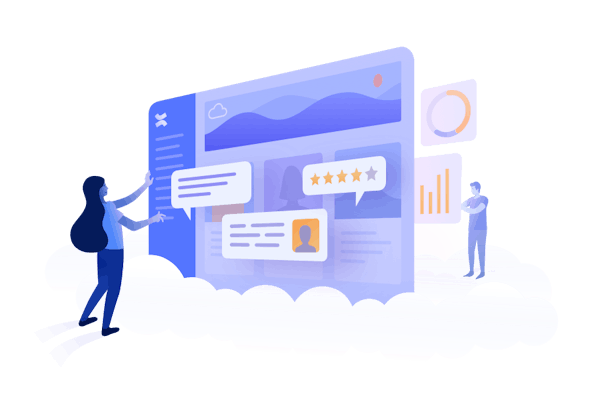
Untapped potential incoming
If you're here, you probably have ScriptRunner installed on your Confluence instance, which gives you some real advantages over the poor souls who are creating and managing content in Confluence without it.
Below is a series of super-short user guides which will talk you through how to conduct better searches, how to set your content up for maximum success, and more.
How to conduct smarter searches in Confluence (4:07)
CQL stands for Confluence Query Language and allows you to create advanced searches in Confluence. By being more specific with searches, you can get better and more useful search results for yourself and your teams.
Learn how to create a CQL query with this video.
Markdown macro (0:53)
Here's a guide to how to use the Markdown language to format your Confluence pages.
Create page macro (1:29)
Ever wanted to automate the formatting of new Confluence pages? Tired of building the same thing again and again? There's a better way: this nifty little macro!
Search macro (1:00)
You already learned how to use CQL to get a list of specific and meaningful search results. How about adding that list of search results to any page in Confluence? Consider it done with this macro!
Add Label macro (1:13)
Learn how to use variables in your labels to save time with this macro.
Choose Label macro (1:42)
Provide a pre-selected list of labels to add to your pages to improve labelling consistency, fast.
Space Administrator? This one is for you!
As a Space Administrator for Confluence, you'll be on the lookout for ways to make managing your space easier. Take a look at the quick wins that Space Admins can benefit from with ScriptRunner installed.