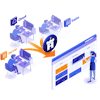Automate your Jira maintenance using Scheduled Jobs in ScriptRunner for Jira cloud
Jira admins have a lot to do. Every month we need a new time tracking ticket in our Jira project. Every week we need to compile a task report for senior management and upgrade the software on our build servers. And every day we need to create components/versions in our Jira project based on data in a 3rd-party system.
All of those tasks require painstaking manual labor to administer the relevant projects in Jira, using up valuable time instead of solving the bigger problems. Well now admins can sit back and let ScriptRunner do the administration for us.
Introducing Scheduled Jobs for ScriptRunner for Jira cloud
Scheduled Jobs are a mechanism for running code at specific times of day/week/month or on an interval, in order to perform some automated task in your Jira instance e.g. automatically creating issues or synchronising with an external system.
Every hour the Scheduled Jobs Service checks to see if any of your jobs are due to be run (or executed in programming terms). If they are, we fire off your custom Groovy scripts to our Execution Service that takes care of running your code. The results and log output from executing your code are stored in a database ready for you to view in the Logs page that our app provides or directly in the Scheduled Jobs page within Jira.
In order to meet your specific business requirements you can configure jobs to run:
- at certain times of day
- certain days of the week
- certain days in the month
Video Tutorial: How to get started with Scheduled Jobs
Using Scheduled Jobs, Jira admins can now automate repetitive manual tasks, automatically create "reminder" issues in the future, and synchronise with an external service.
New to ScriptRunner? How to get started:
Head to the Atlassian marketplace to find out more about ScriptRunner for JIRA and get your free 30 day trial.