Practical strategies for reducing cloud costs
Share on socials
Practical strategies for reducing cloud costs

Dan Chalk
Published on 3 October 2025
7 min read
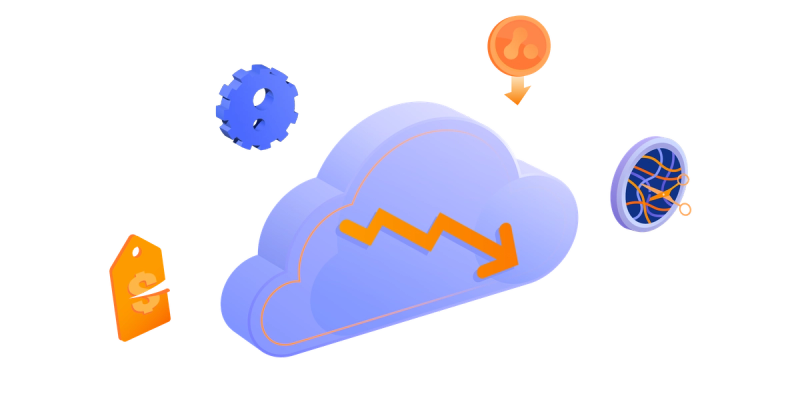

Dan Chalk
Published on 3 October 2025
7 min read
Jump to section
Jump to section
Keeping tabs on cloud costs, wherever you're at
1. Leverage the AWS Cost Optimisation Hub
2. Implement savings plans
3. Make the most of Reserved Instances
4. Identify and minimise costs of non-production environments
5. Implement automated cost controls
6. Delete development/sandbox resources
7. Optimise data transfer costs
All the value, less of the spend
Get in touch to learn more
Discover effective ways to reduce cloud costs and view real FinOps examples.
In this blog miniseries, we're exploring the importance of incorporating the practice of financial operations (FinOps) to optimise management and cloud spending. In our first blog, we explored why FinOps is essential for modern businesses. Next, we demonstrate how we've made significant AWS Cloud savings ourselves.
But before we get to great examples of FinOps in action, let's take a look at some practical strategies to help cut your cloud spend.
Keeping tabs on cloud costs, wherever you're at
Every organisation will have a different level of maturity, impacting where you start your FinOps journey. You may have reasonably good tagging and workloads segmented into accounts/projects, or you may have grown so quickly that even those have become inconsistent, with edge cases complicating your approach.
No matter your starting point, here are some steps you can take to generate impact quickly and foster some buy-in from stakeholders. For brevity, we focus on AWS; however, other clouds, such as GCP and Azure, will have similar services.
1. Leverage the AWS Cost Optimization Hub
The AWS Cost Optimization Hub is a powerful tool that not only provides great optimisation suggestions but also shows how much money is on the table in terms of savings. It will be clear about how those savings can be realised, either through reservations, savings plans, right-sizing, configuration changes, or even terminating unused resources.
In fact, if you take one thing away from this blog, it’s that the Cost Explorer will likely have the biggest impact. That's because it covers many of the optimisations we recommend here. If you want quick wins, it’s a great place to start.
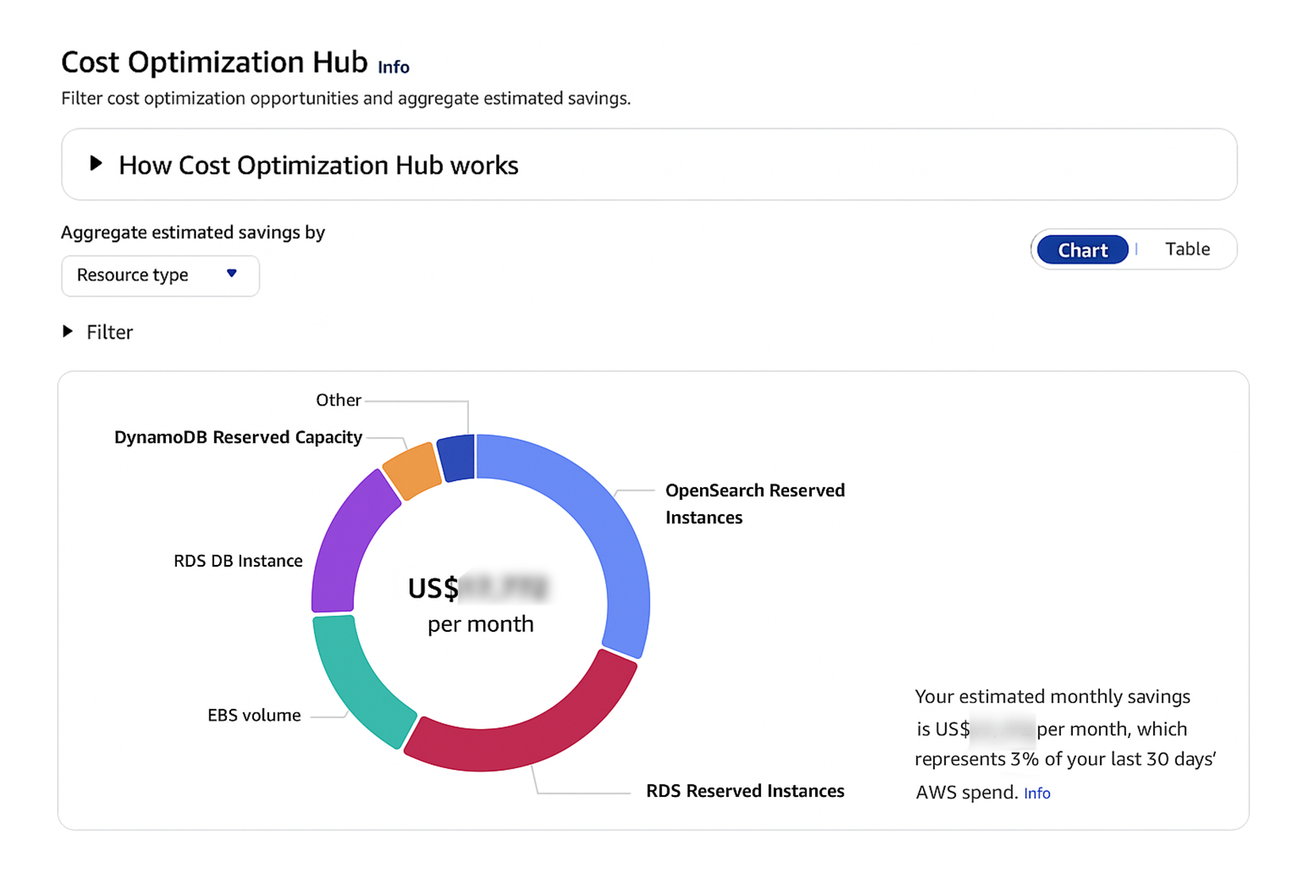
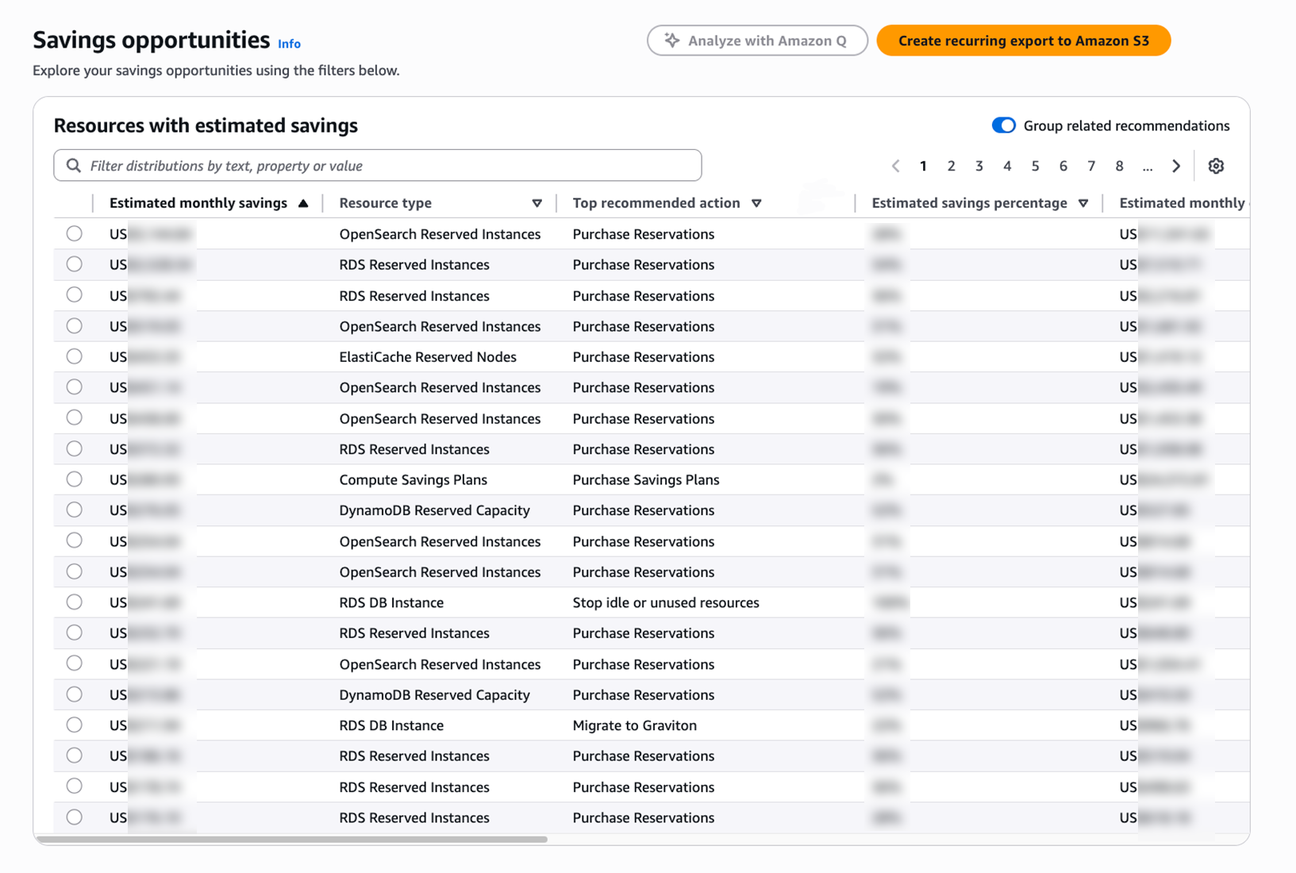
2. Implement savings plans
Savings Plans are one of the simplest and highest impact approaches to making savings. Sure, they'll require a bit of planning, but the money you could save is not to be sniffed at.
Go to AWS Console (preferably the payer account if it's an AWS organisation) > Billing and Cost Management > Savings Plans > Purchase Analyzer. From here, you can test and analyse what savings are possible by committing to your usage for a period of time; there are even savings to be made with zero upfront cost!
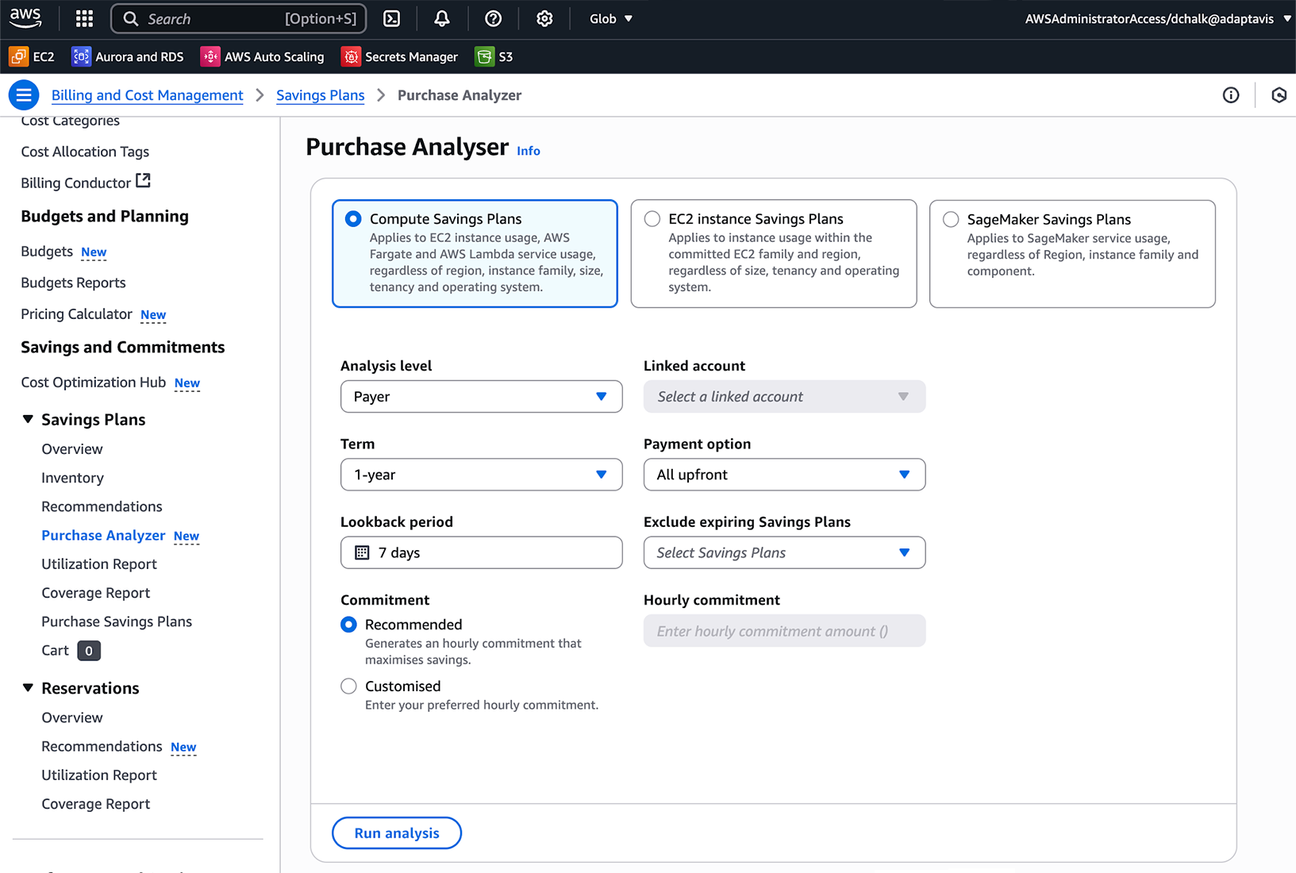
3. Make the most of Reserved Instances
Reserved Instances (RIs) offer significant discounts compared to on-demand pricing by committing to consistent usage for a one-year or three-year term. While similar to Savings Plans, RIs are tied to specific instance types and regions. This can be beneficial for stable workloads with predictable needs.
To find RI opportunities, navigate to AWS Console > EC2 > Reserved Instances > Purchase Reserved Instances. You can analyse your historical usage patterns to determine the optimal type and quantity of RIs to purchase, maximising your savings while minimising the risk of unused capacity.
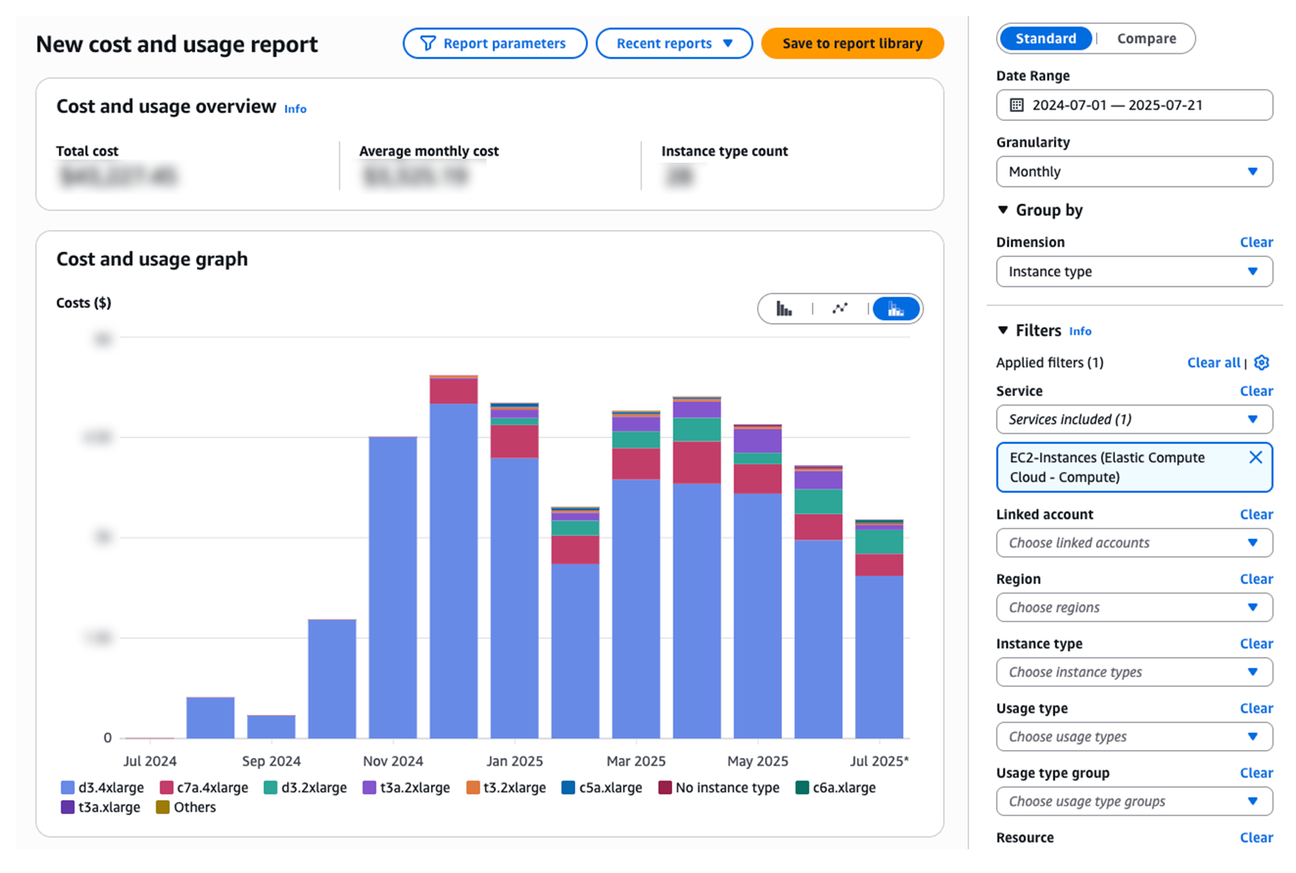
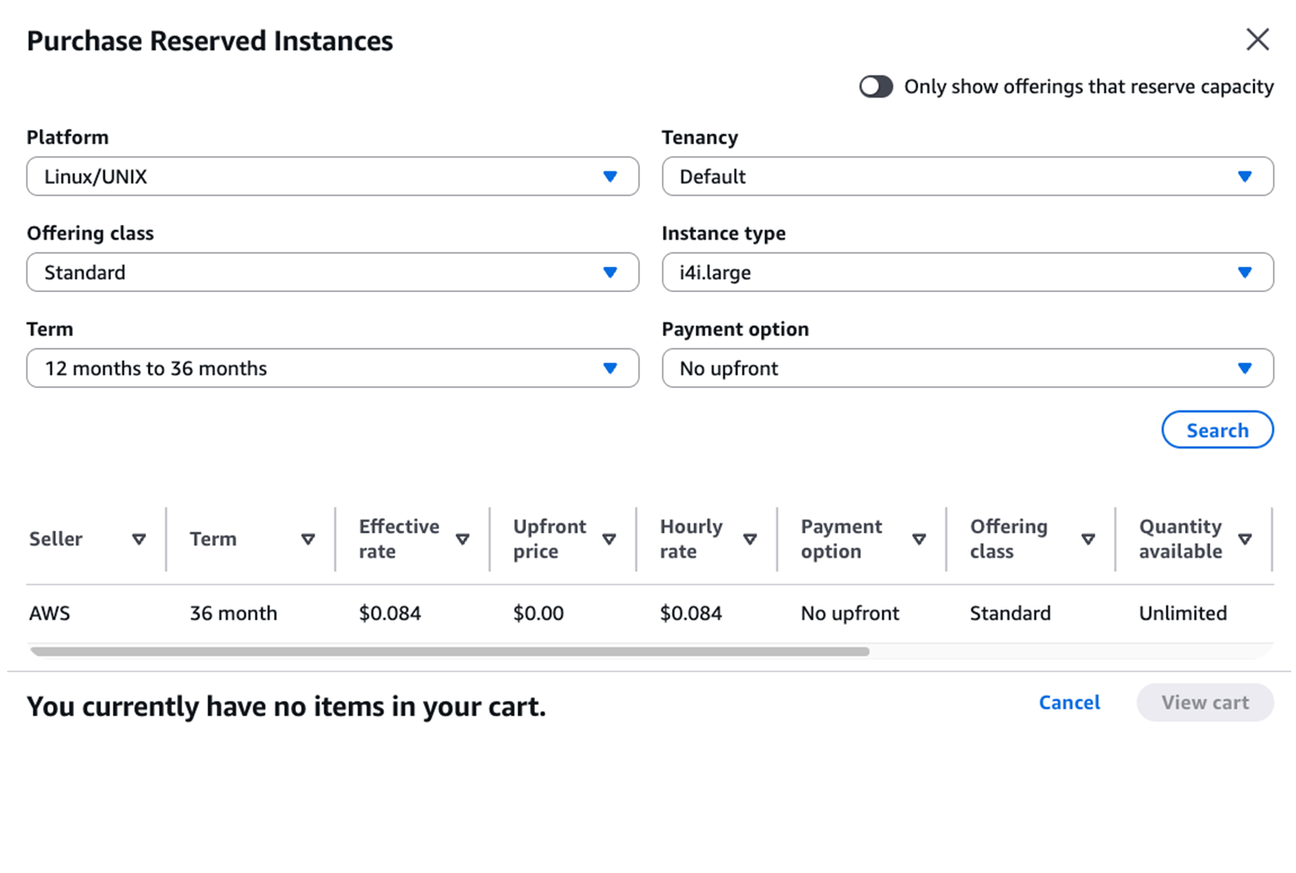
4. Identify and minimise costs of non-production environments
You likely have a number of stages in the lifecycle of your workloads. If you’ve tagged all these resources with a “stage” or “environment” and enabled them as configuration tags, you can create reports in the AWS Cost Explorer (AWS Console > Cost Explorer) showing the total costs of each environment.
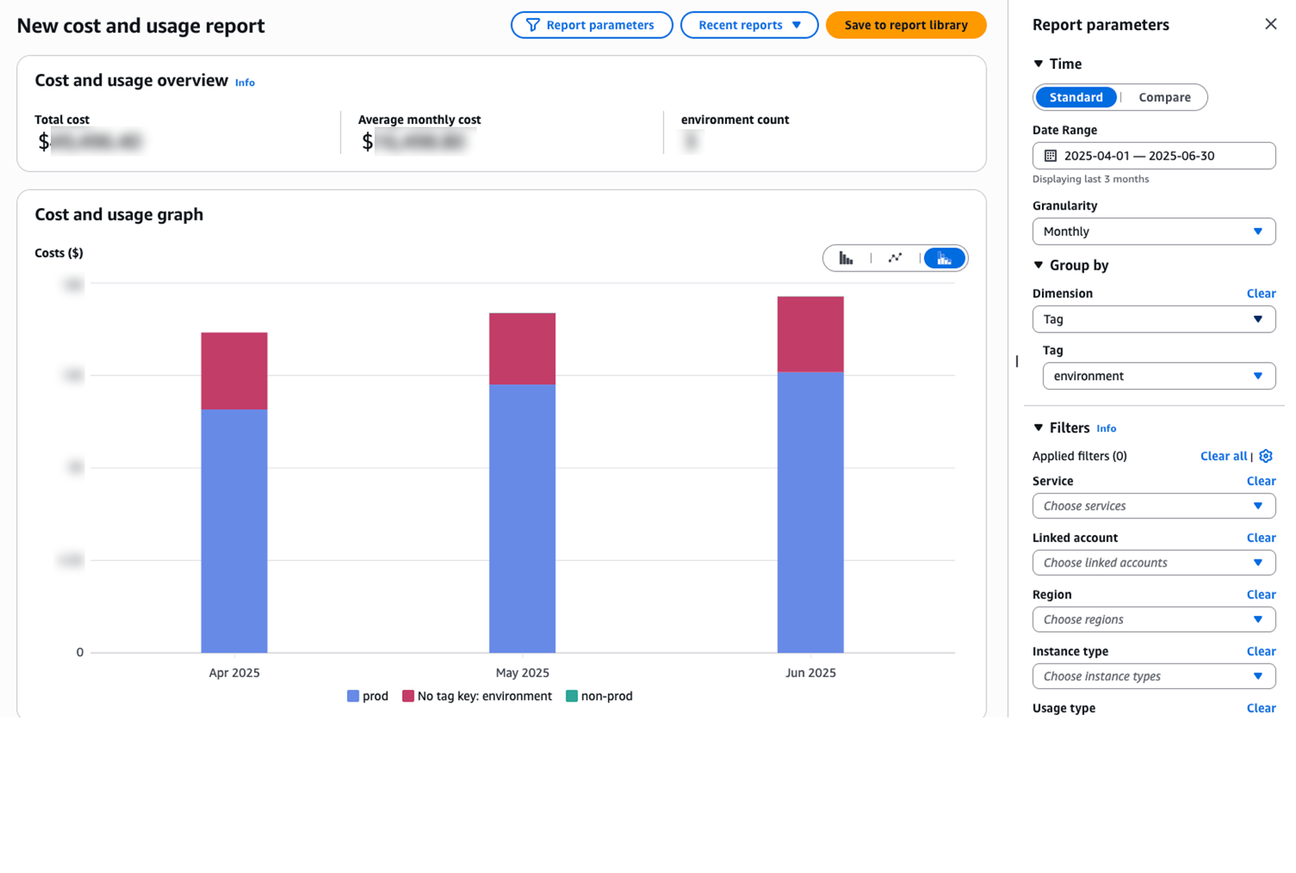
Once you’ve identified these workloads, you can determine if your non-live or non-production workloads are correctly sized relative to their production counterparts. Ideally they should not be costing anywhere near the same as production workloads. From here, you can take action, via rightsizing, using spot instances, scaling to zero, and going serverless (RDS Aurora serverless databases for example).
A couple of things to note
- Doing the above requires you to have a decent allocation of tags. If this isn’t the case, your options are to update your tags by updating infrastructure as code or using the AWS Tag Editor to tag resources. Unfortunately, this isn’t a quick win.
- There are tools that enable aggregation and reporting on costs with more advanced features. For example, CloudZero can group costs based on the name of resources or partial search matches, such as “Name ~= dev”, providing a huge amount of power when trying to discover opportunities of improvement when your allocation data isn’t up-to-scratch.
5. Implement automated cost controls
Automating cost controls can prevent overspending and ensure adherence to budget constraints. This can be achieved through setting budget alerts and automatic destruction of idle resources.
The AWS Billing and Cost Management console has a budgeting and planning section. You can use it to create budgets for multiple cases and configure notifications based on these reports, providing visibility into changes in spend as they occur and enabling you to make informed decisions.
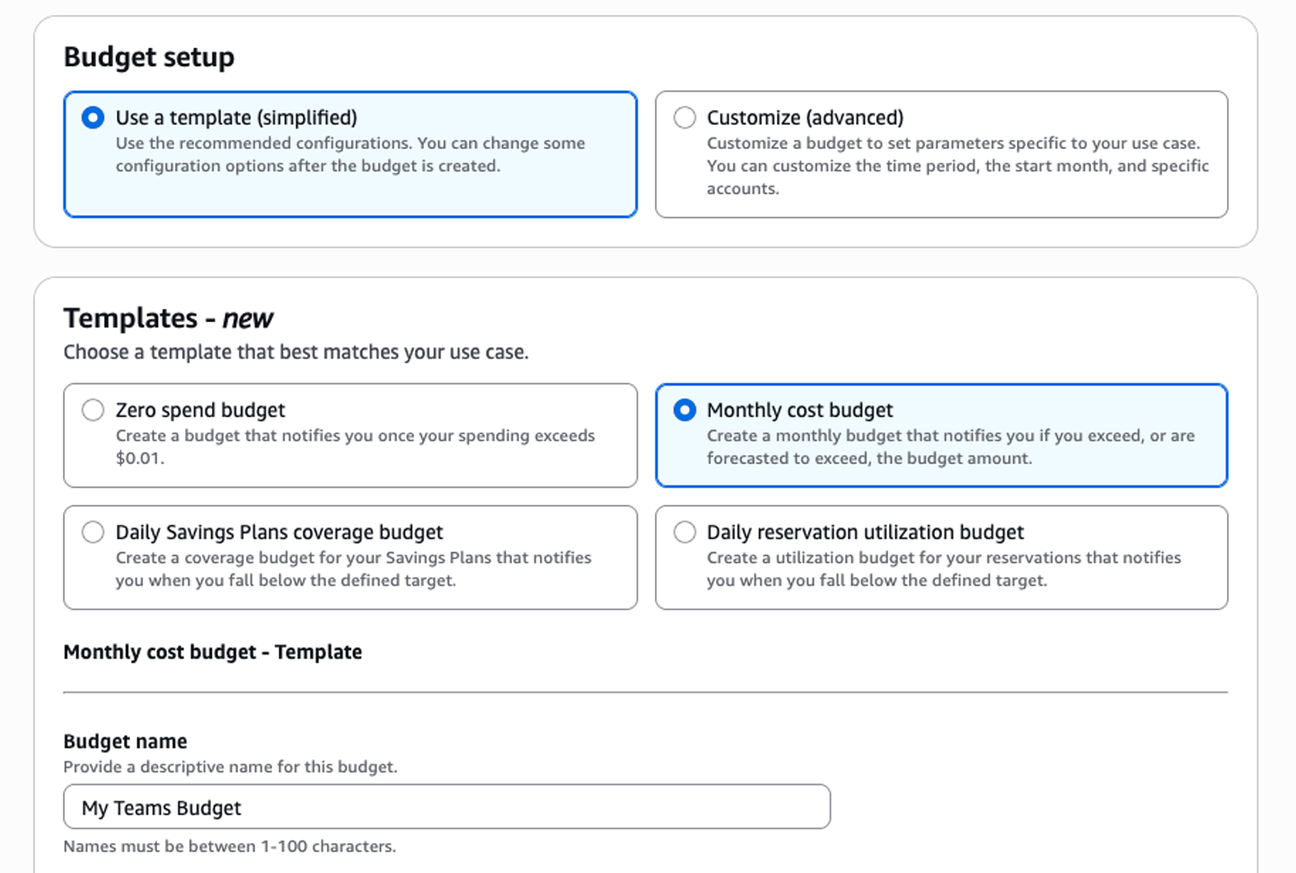
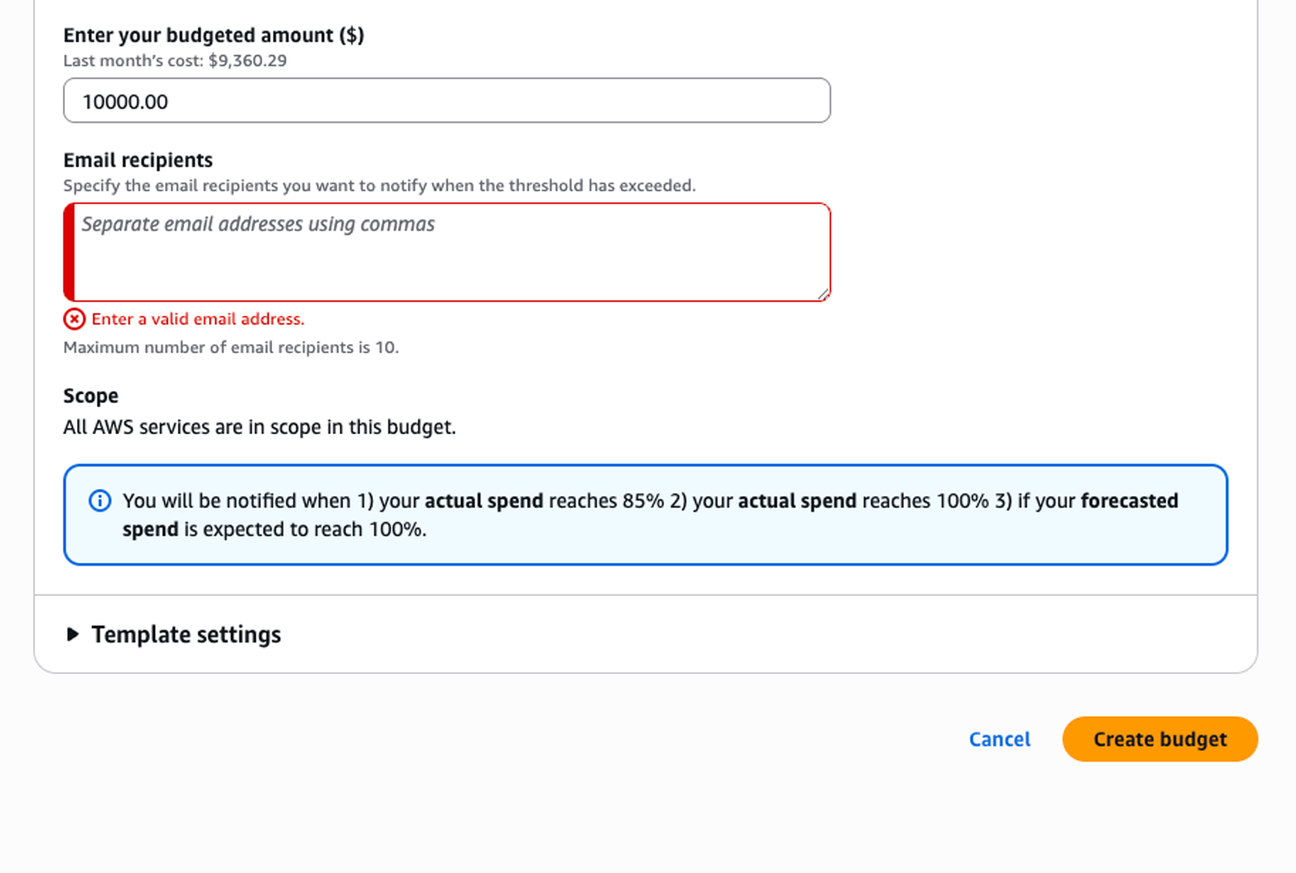
6. Delete development/sandbox resources
We already mentioned the importance of right-sizing your non-production workloads, but what about sandbox accounts for personal development and experimentation? Without guardrails and monitoring, these can be a significant source of expenditure.
Here's are a few approaches to reduce the risk of these accounts costing too much:
- Create budgets and notifications for visibility, as mentioned above.
- Provision accounts for a limited amount of time. This is ideal for short-lived initiatives, experiments, POCs, and the like.
- Use a manual process for cleanup to begin with, and consider automating it in the future.
- Nuke (delete all resources) on account(s) at the end of the month, via a scheduled pipeline.
7. Optimise data transfer costs
Data transfer costs can be a significant and often overlooked source of spend. Here are a few tips to incorporate:
- Use a PrivateLink, VPC endpoints, or VPC peering to keep traffic within the AWS network, thereby avoiding egress charges.
- Ensure that your applications and services utilise compression in transit, thereby reducing transfer volumes. This often requires only small configuration changes.
- Leverage Content Delivery Networks (CDNs) for public content, caching data closer to end-users, and reducing transfer costs from the origin, also improving the user experience.
All the value, less of the spend
These strategies represent some of the easy wins AWS has to offer to help you keep on top of your cloud spend and step up your FinOps efforts. Remember, other clouds will have similar services to help you optimise your investment. By implementing them, you can have a big impact with little effort, helping to bring stakeholders on board for the next stage of your FinOps journey.
Cloud spend taken care of
We hope these practical strategies are useful, but if you're looking for more in-depth help to reduce cloud costs, please contact us today. Our experts are on hand to deliver tailored solutions for your organisation – and help you save at the same time.
Written by

Engineering Manager
With over 15 year's experience in product teams and consulting across private and public sectors, Daniel leads teams specialising in platform and data engineering, helping clients achieve their goals.