Blog

How to create more 'technojoy' in your organisation
Learn to turn technostress and 'quiet cracking' into 'technojoy' with a supportive culture, clear leadership, better training, healthy digital boundaries, smart AI use, and jargon-free communication.
By Danny Coleman
on 8 Jan 2026

Adaptavist acquires D|OPS Digital to accelerate DevSecOps excellence
D|OPS Digital, a leading consultancy specialising in developer experience transformation, will be integrated into Adaptavist, part of The Adaptavist Group.
By Simon Haighton-Williams
on 3 Oct 2025

Atlassian sunsets Data Center in March 2029: your next steps
Atlassian has announced that it will sunset Data Center deployment for its products in March 2029. Here are your next steps.
By The Adaptavist Group
on 10 Sept 2025

The Datadog difference – partnering to deliver advanced observability
Find out about observability specialist Datadog and what our exciting new partnership means for you.
By Matt Bailey
on 25 Feb 2026

GitLab Managed Services from Adaptavist
GitLab is vital for many organisations. Our managed services ensure it runs smoothly, letting you focus on your work while we handle maintenance.
By Matthew Hope
on 24 Feb 2026

Microsoft Project Online is shutting down – what’s next?
Microsoft Project Online will be retired on 30 September 2026. If your teams have been relying on it for project portfolio management (PPM), you need a plan for what comes next.
By Attila Bernariusz
on 12 Feb 2026

Adaptavist first to acheive Harness Advanced Partner status in EMEA
Adaptavist has achieved Harness Advanced Partner status–currently the only partner in EMEA to hold this accreditation, marking an expansion of our DevSecOps ecosystem and bringing AI-driven software delivery capabilities to our enterprise consulting services.
By The Adaptavist Group
on 9 Feb 2026
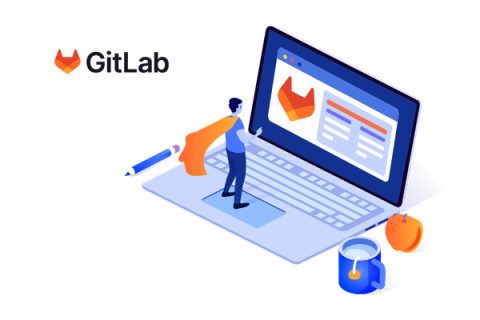
GitLab Duo Agent Platform general availability announced
Find out about the capabilities and benefits of the agentic platform – now available to all GitLab users
By Jason Spriggs
on 2 Feb 2026

DevOps
AI
DevOps 2026 predictions: what the experts really think
AI made its predictions for DevOps in 2026. Now hear what our experts think. Discover the top 5 trends shaping DevOps next year.
By Jason Spriggs
on 28 Jan 2026