Kubernetes—automation and configuration explained
Share on socials
Kubernetes—automation and configuration explained

Dan Chalk

Ashok Singh
Published on 26 September 2023
8 min read
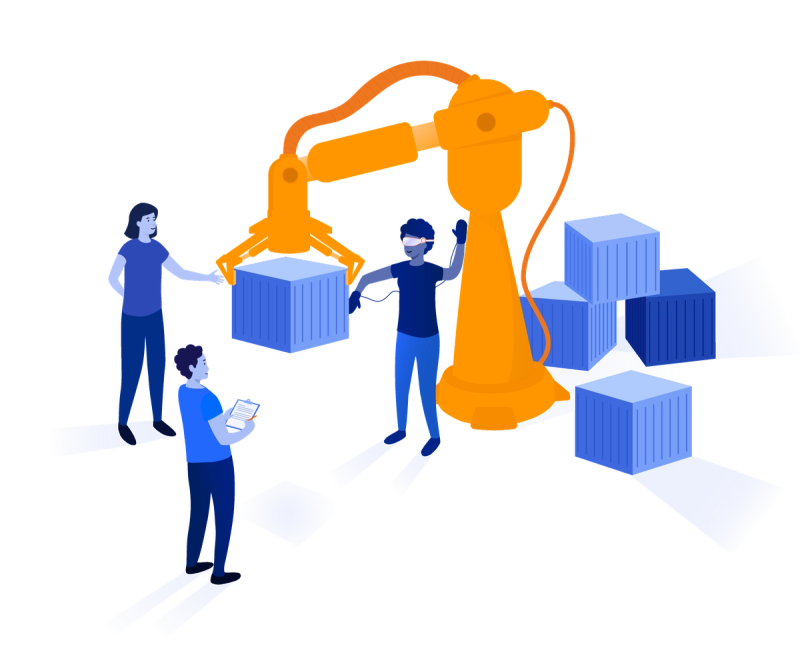

Dan Chalk

Ashok Singh
Published on 26 September 2023
8 min read
Jump to section
Jump to section
The challenge as you scale
And don’t forget…
When it comes to Kubernetes, there’s no one right way to get set up and deploy your applications. But that doesn’t mean you should ignore the experts, throw out best practices, or go it alone. It’s important to find the right tools for your organisation’s needs as well as employ the right processes to configure your Kubernetes eco-system and automate your cluster set-up.
The challenge as you scale
Kubernetes was built by some of the best software development brains out there. But because of its complexity, you need skilled engineers to keep it running smoothly, especially as you scale and deploy more and more Kubernetes clusters. Finding and holding on to the best people is not easy. And the skills shortage in this area isn’t helping matters.
This means it’s never been more important to find simpler, more efficient ways to industrialise Kubernetes growth. The correct configuration paired with effective automation is a two-pronged way to set you up for success.
Here, we'll walk you through the essential things you need to do to configure, automate, and manage your Kubernetes deployment.
1. Infrastructure as code
Infrastructure as Code (IaC)—where you manage and provision cloud and IT resources using machine-readable definition files—allows you to keep on top of your compute resources, whether that’s creating them, managing them, or removing them by defining them in code.
Tools like Terraform and CloudFormation let you define and provision infrastructure resources like physical machines, VMs, network switches, and your Kubernetes clusters and resources safely and efficiently. These tools use configuration files to describe components, generate a plan to explain what it will do to reach that state, and then execute it. With predictable and repeatable infrastructure, you know exactly what you’re getting every time.
2. Configuration management tools
To remove the need to set up and configure your Kubernetes infrastructure in the first place, you can use configuration management tools like Ansible, Chef, and Puppet. These solutions let you automate using SSH, rather than writing scripts or custom code to deploy or update applications, which makes deployment much faster. They also make it easier to execute commands for a list of servers and automate tasks.
Speed is not the only benefit—these tools make it less complicated to navigate code because you’re always adhering to coding conventions; they ensure your end state remains as expected every time; and because of the way these tools are designed, it’s much simpler to manage a large number of remote services.
3. Application Deployment
Application deployment and release management are two tasks that become more tedious as your applications grow. If you use YAML files to deploy your app and its resources to a Kubernetes cluster, there’s no easy way of versioning them properly. Tools like Helm and Kustomize can help here.
Their job is to define and manage application deployments on Kubernetes. As a full package manager and deployment/release management tool, Helm’s charts feature helps you define, install, and upgrade your app—you can execute commands in a few simple steps. Ideal for more simple scenarios, Kustomize doesn’t use templates and works like an overlay engine, letting you customise those raw YAML files while keeping the originals intact.
4. GitOps
GitOps is one of the main ways organisations make it easier and more accessible for IT teams to deploy Kubernetes. This version of DevOps automation promotes the use of declarative infrastructure and app definition, removing the need for manual intervention and expensive engineering time.
GitOps offers consistency and repeatability, making collaborating and incorporating security and compliance standards easier. With full audit trails and version control, it’s really easy to roll back any changes to a previous version if needed. Using GitOps tools and repositories, your teams can truly benefit from Kubernetes clusters’ ability to autoscale and self-heal.
5. Operators
These software extensions enable automated management of your Kubernetes apps and resources. They’re used to automate complex tasks like backup, scaling, and configuration management. Built using custom resource definitions (CRDs) and custom controllers, they’re made up of operational information and expert knowledge. While the CRD defines a new resource type, the controller keeps an eye on it and then reconciles the state based on what the user specifies.
Through a consistent and standardised approach, Kubernetes operators reduce manual intervention and avoid the risk of human error. Because they can manage customer resources, they extend the capabilities of your Kubernetes clusters. And because they incorporate domain-specific knowledge, too, they make that information accessible to all users—great for those who aren’t up to speed on that application.
6. Kubernetes-native tools
Finally, Kubernetes contains several other tools that help you work with its system. For example, kubectl can deploy apps, inspect and manage resources, and view logs. It lets you run commands against Kubernetes clusters. minikube, meanwhile, enables you to run Kubernetes locally on your computer, which is useful for those trying it out or getting on with daily development work.
Another Kubernetes-native tool worth noting is kubeadm, which can create and manage Kubernetes clusters. It’s a user-friendly way to set up a cluster, performing all the actions required to get it up and running securely.
Steering the ship: keep on top of containerisation with Kubernetes
In this eBook, we’re going to provide a quick recap to put Kubernetes in context, explore the key challenges it helps your business solve, including how it can support you as you scale, look at the benefits containerisation can bring, and also ask whether it’s the right solution for your organisation.
And don’t forget…
We can't possibly cover everything here. But we'd be remiss if we didn't mention a few other key points when it comes to configuring and automating Kubernetes:
Kubernetes addons—addons like alb controller, vpc-cni, and external DNS drivers can help automate the configuration and management of networking, load balancing, and DNS resolution within Kubernetes.
Rollouts—use these to automate the deployment and rollbacks of containerised applications. Tools like GitLabs, Kubernetes Agent and ArgoCD check the desired state of the application and work to get it there (or they’ll revert the application to its previous working state).
Monitoring and observability—don’t forget about keeping track. Use tools like Prometheus, Loki, and Grafana to observe the health and behaviour of your application. Set up automation for collecting and shipping metrics and logs, making them available via an application.
Scaling—Implement automated scaling mechanisms based on application demand using Kubernetes features, such as Horizontal Pod Autoscaling (HPA) Cluster Autoscaler or Karpenter.
Security—Consider using automated security policies, such as Open Policy Agent or Kyverno, to enforce specific configuration standards. This helps engineering teams deliver secure and robust applications.
We’re configured differently
Still have questions about configuration and automation? Want to get the most out of Kubernetes? With so many options and lots of great solutions out there, it can be tricky knowing where to turn. We can help.
Get in touch to learn how Adaptavist can support your digital transformation today.
Get in touch to learn more!
Written by

Engineering Manager
With over 15 year's experience in product teams and consulting across private and public sectors, Daniel leads teams specialising in platform and data engineering, helping clients achieve their goals.

Engineering Team Lead
Ashok, a TOGAF and AWS certified staff engineer and architect, excels in cloud computing, microservices, Kubernetes, and DevOps. An API evangelist, he is skilled in designing and implementing microservices architectures, platform provisioning, and CI/CD using Kubernetes.