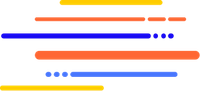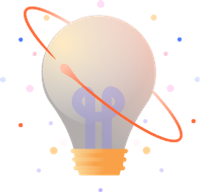Custom development
Custom development
Are you looking to get the most out of your essential business tools? Our team of experts can help. We specialise in delivering custom development that optimises and extends the functionality of your technology platforms, enabling you to do more and maximising your technology investment.
Our expertise is not limited to one technology or skill set. Working with us gives you access to a wealth of certified experts with vast experience, helping organisations like yours get more from their digital investments.
In addition to our development services, we offer licensing, training, and trusted managed services, as well as high-performing apps and partnerships with industry leaders. All this is to support our customers in becoming truly digital-first and future-ready.