Protect your most important data in Jira with disk-level encryption
Use Encryption for Jira to instantly enhance your Jira security by protecting your most sensitive fields and attachments against data leaks and breaches.
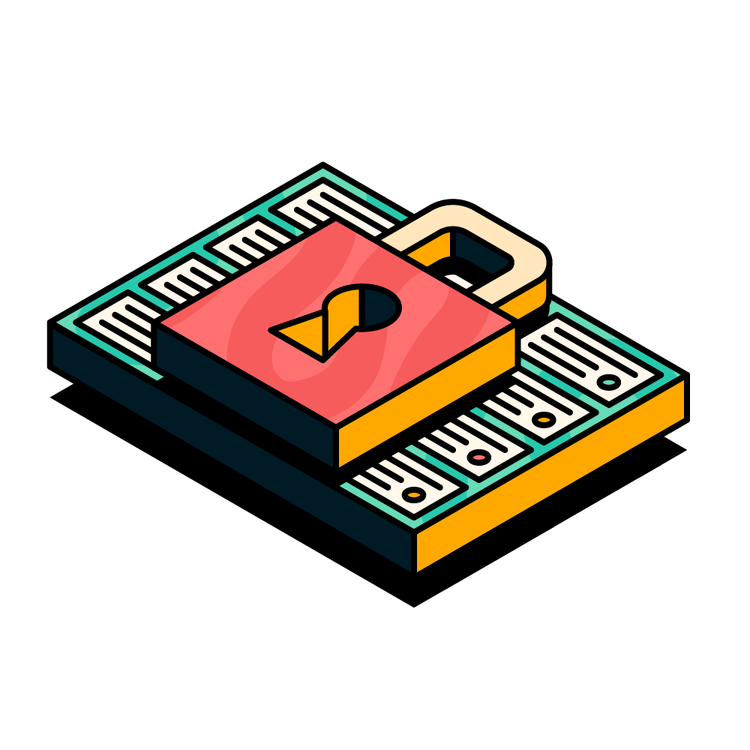
Protect your most sensitive data in Jira
Optimise how you manage your sensitive data stored in Jira with Encryption for Jira.
Secure any information stored in custom fields or attachments with disk-level encryption and manage who has access to any sensitive data with visibility management tools.
Encryption for Jira is a must have admin tool for complying with GDPR, ISO 27001, and SOC 2, as well as ensuring your Jira instance is always safe from unexpected data breaches or leaks.

The ideal app to help us adhere to the Spanish law for the Protection of Personal Data Data (LOPD). You can encrypt your identification number in the database and even encrypt the attachments inside the filesystem of the server—awesome!
Rauliki Misterios
Atlassian Marketplace review
Gain peace of mind over sensitive attachments stored in Jira
Boost organisational security by encrypting your important attachments in Jira. Attachments can only be viewed, edited, or downloaded by people with the correct access permissions, and won't be accessible by any backdoors such as via the Jira file system.
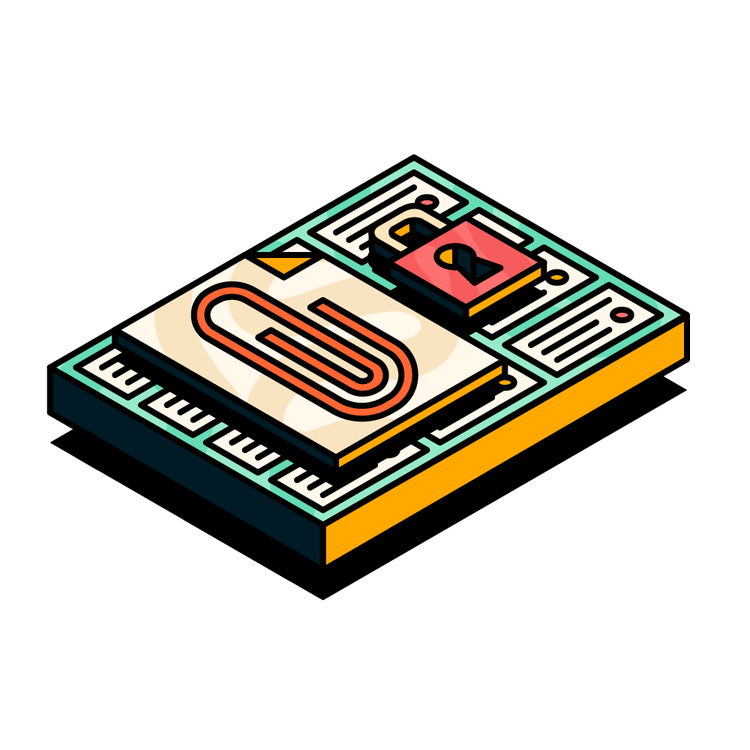
Keep important custom fields under lock and key
Keep any custom fields that include sensitive data—such as employee information, client data, or financial statements—safe from data breaches and leaks thanks to the Advanced Encryption Standard. Your custom fields will only be visible to anyone who you've shared your encryption key with.
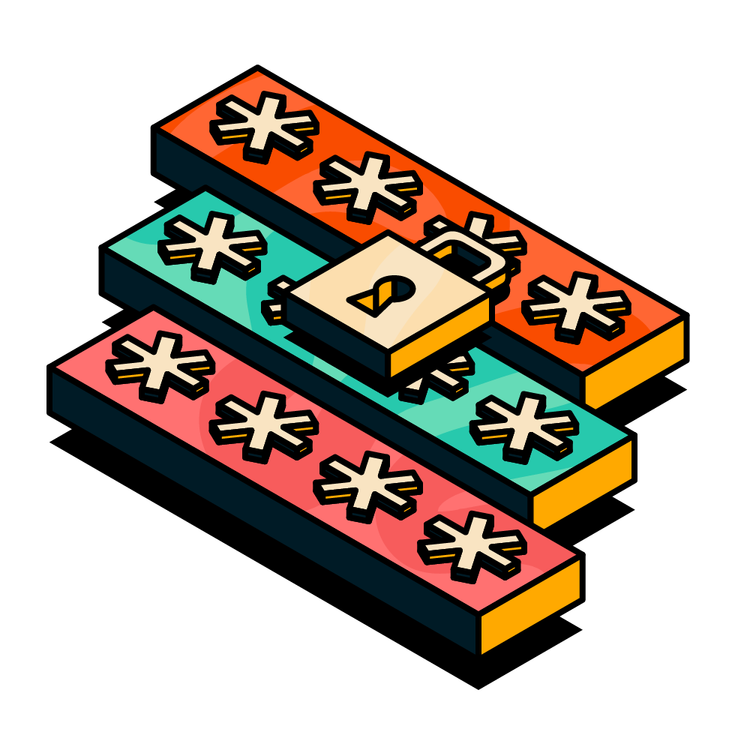
Control who can access sensitive data with ease
Collaborate across your company without compromising on security, thanks to simple but powerful user permission management. You can restrict individuals or groups from accessing sensitive data in issues or projects, ensuring there's never a risk that sensitive data is seen by the wrong person.
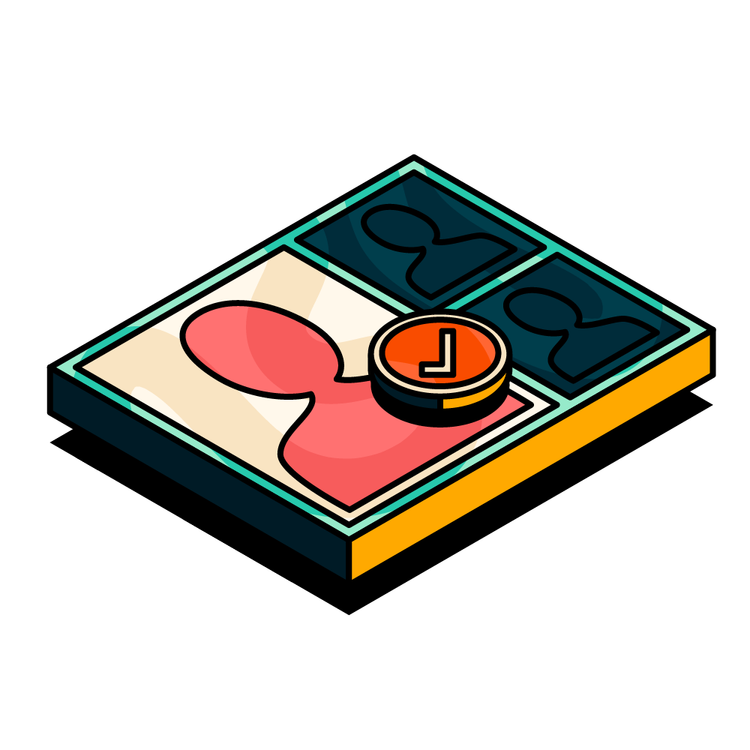
Add a new layer of security to Jira
Level up your organisational security
Maintain industry-leading security standards and reduce the risk of breaches and leaks with the Advanced Encryption Standard.
Streamline compliance audits
Make it simple for your company to comply with regulations including GDPR, ISO 27001, and SOC 2.
Manage who has access to key data
Visibility management makes it easy to control who can view, edit, and download sensitive data.
Features that make it easy to secure your data
.
Secure Attachments
Keep your sensitive attachments wherever they are in Jira
Teams use Jira to store everything from employee Personal Identifiable Information, to purchase orders to financial reports. Use Encryption for Jira to automatically encrypt attachments across individual projects or every project at once.
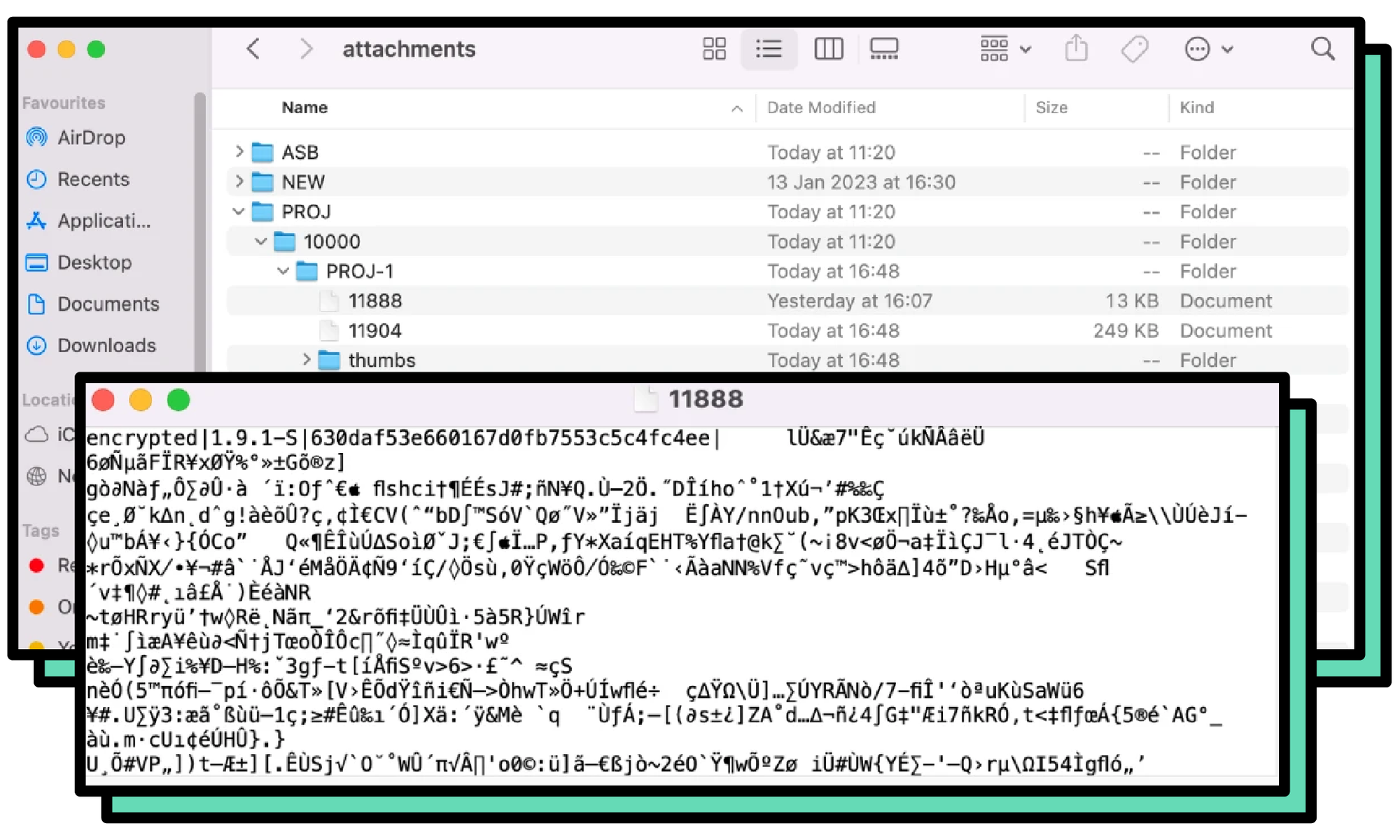
Powerful Visibility Management
Share issues and collaborate without adding security risks
Collaboration is essential to all high-performance teams. With Encryption for Jira, you can manage visibility permissions for your custom fields and attachments and restrict access based on criteria like Users, Groups, and Project Roles.
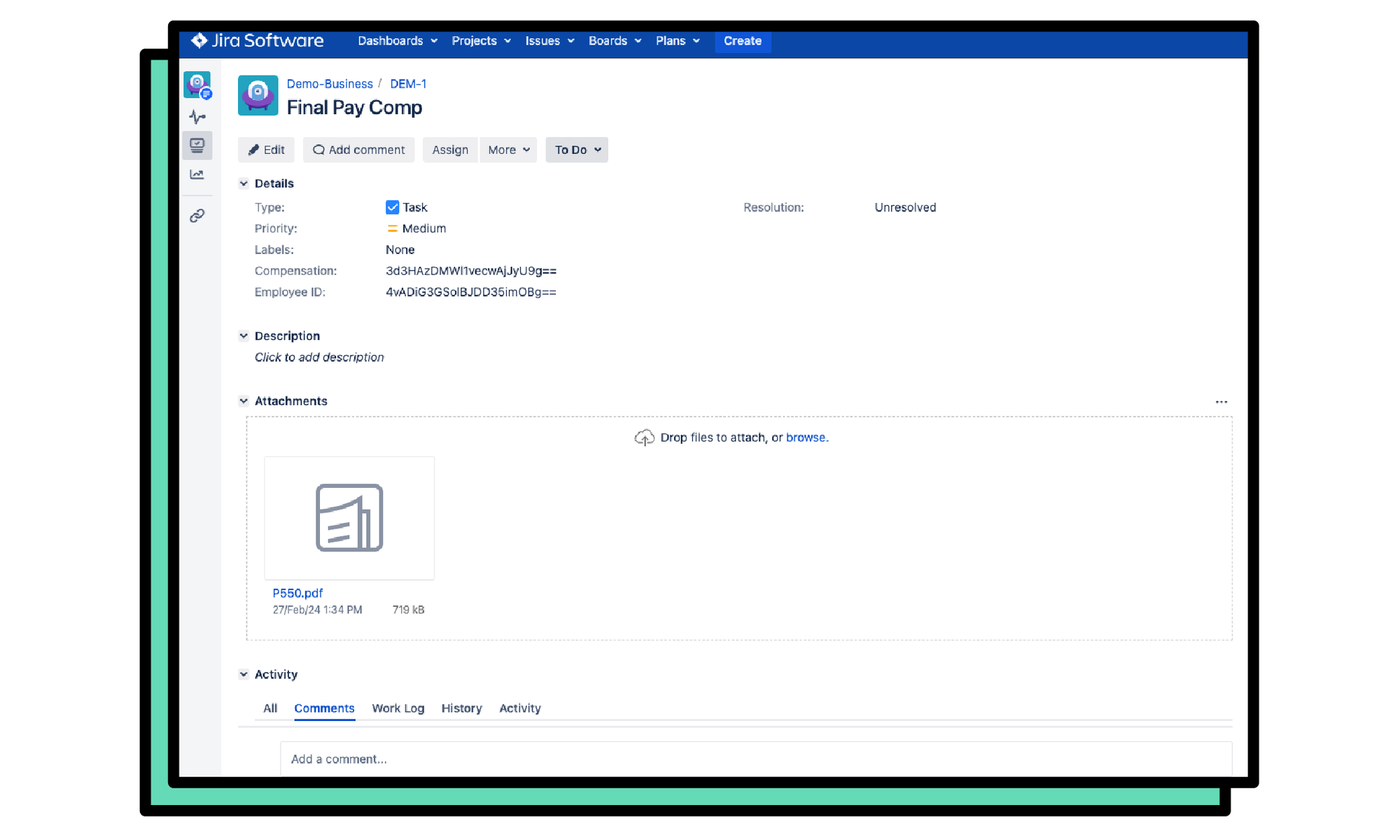
Secure your custom fields on Jira’s front and back end
Encryption for Jira’s custom fields allow you to store your most sensitive data in Jira and have it accessible only to people with your custom encryption key.
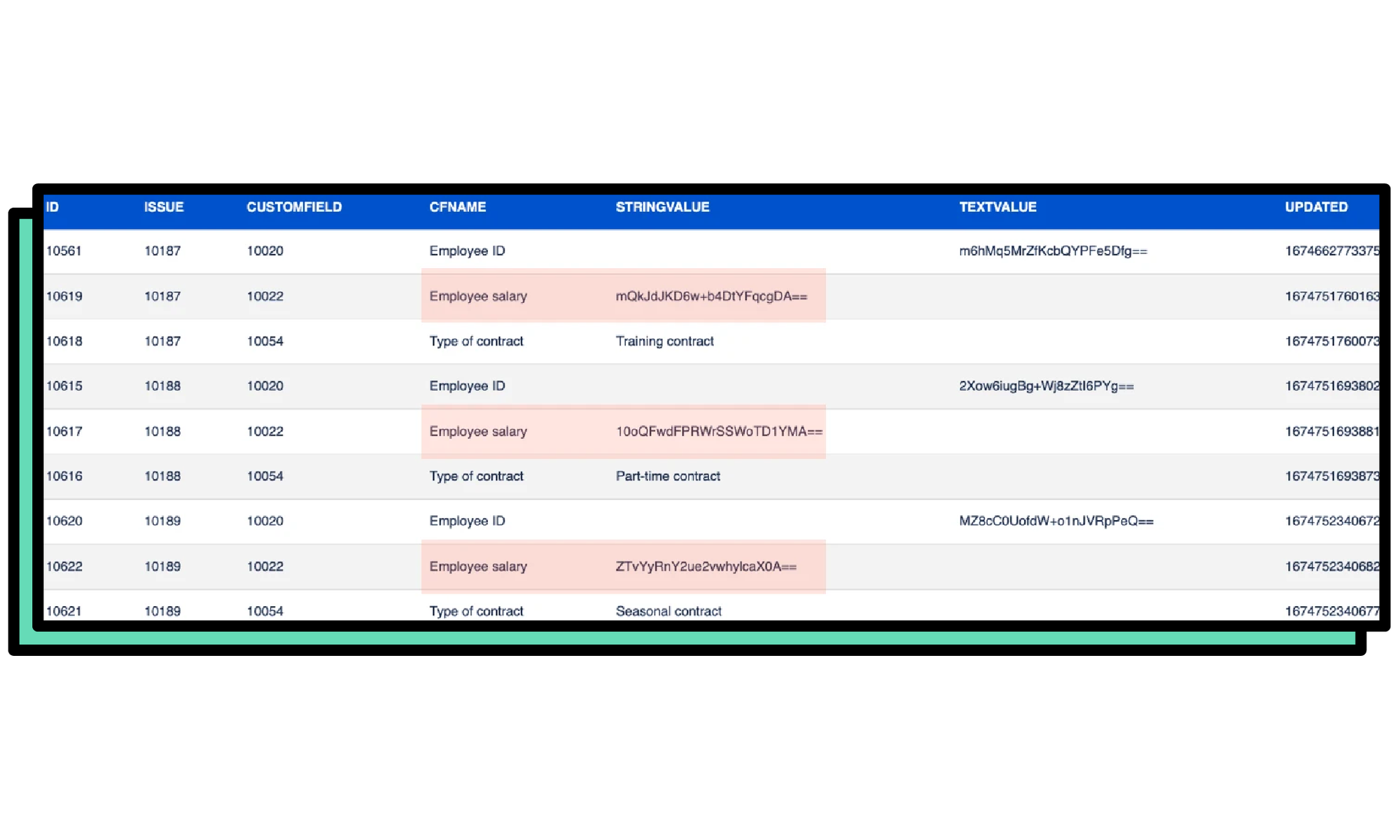
Keep your sensitive attachments wherever they are in Jira
Teams use Jira to store everything from employee Personal Identifiable Information, to purchase orders to financial reports. Use Encryption for Jira to automatically encrypt attachments across individual projects or every project at once.
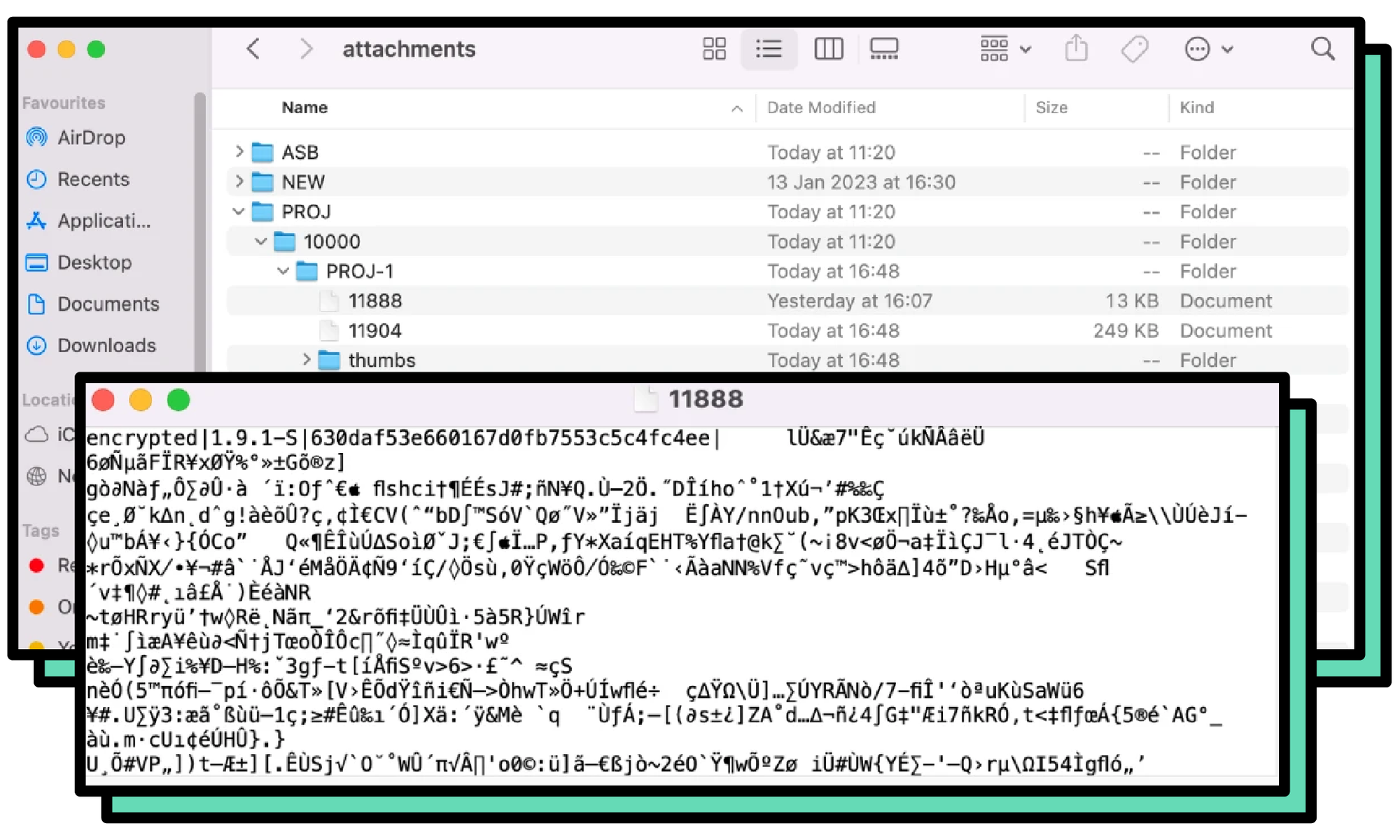
Share issues and collaborate without adding security risks
Collaboration is essential to all high-performance teams. With Encryption for Jira, you can manage visibility permissions for your custom fields and attachments and restrict access based on criteria like Users, Groups, and Project Roles.
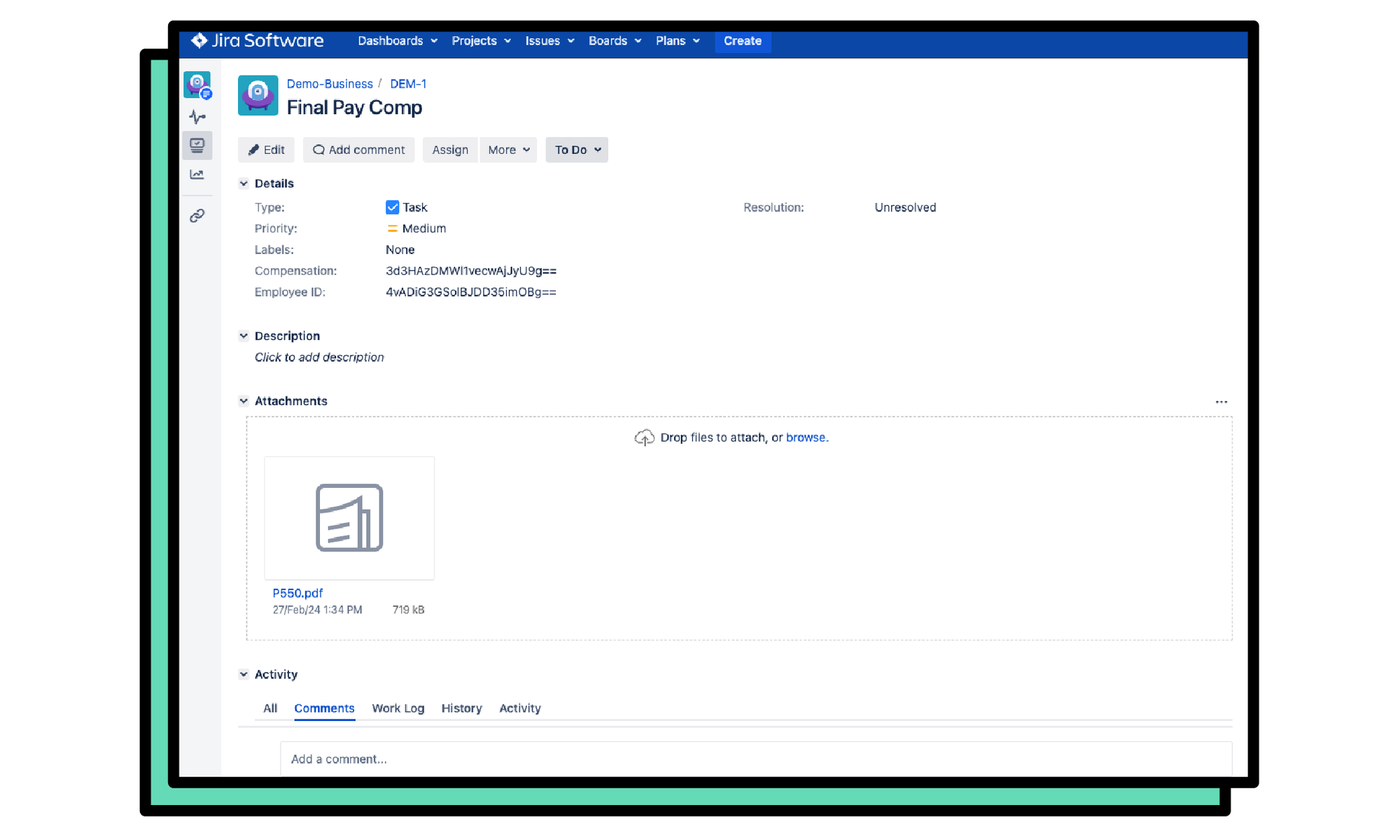
Pricing
Data Center
| Users | Price per year |
|---|---|
| Up to 50 users | $1,260 |
| Up to 100 users | $1,800 |
| Up to 250 users | $3,000 |
| Up to 500 users | $4,500 |
| Up to 750 users | $5,400 |
Frequently Asked Questions
What is Encryption for Jira?
Encryption for Jira enhances Jira security for businesses by protecting their most sensitive fields and attachments with disk-level encryption.
Who is Encryption for Jira best for?
Encryption for Jira is perfect for any team and company dealing with sensitive data. Whether you’re dealing with sensitive HR data, company IP, or important financial documents, Encryption for Jira will keep your data secure and only visible to those who need to have access.
Does Encryption for Jira have a free trial?
We have a free trial for 30 days available to teams of all sizes.
Where can I install Encryption for Jira?
You can install Encryption for Jira from the Atlassian Marketplace.
What kind of Jira app is Encryption for Jira?
Encryption for Jira is a Data Center-compatible app.
Resources
Documentation
Visit Encryption for Jira's product documentation for release notes, getting started, links to support, and more.
Personalised demo
Book a personalised product demo of Encryption for Jira with one of our experts to see how it could work for your needs.
Product support
Visit our product support portal to ask our friendly team any questions you have about using Encryption for Jira.

Excellent app! All Jira instances should have this installed considering the importance of data protection.
Benito Jimenez
Atlassian Marketplace review
Secure your company’s most sensitive data with Encryption for Jira
Try Encryption for Jira with a free 30-day trial and see how it can help you improve how you store, manage, and protect your most sensitive data in Jira.