Four ways developers can work smarter, not harder
Share on socials
Four ways software developers can work smarter, not harder, with Workflow Steps for Jira

Charlie Courtney
20th April, 2023
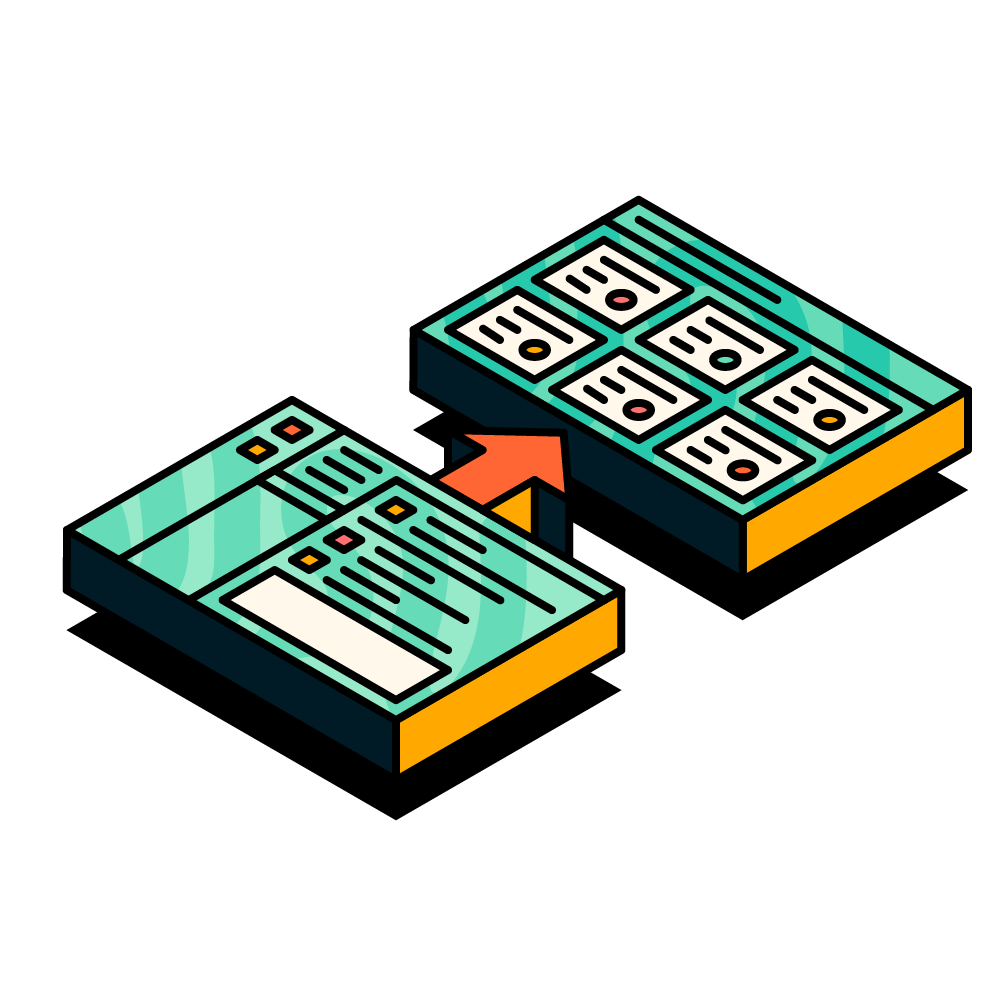

Charlie Courtney
20th April, 2023
Jump to section
Jump to section
Introducing Workflow Steps for Jira
1. Improve focus by reducing task-switching
2. Transform chats into tasks
3. Set a new gold standard for Jira tickets
4. Make Jira accessible to everyone
Do all your best work in one great place
Discover how Workflow Steps for Jira helps busy developers reduce distraction, improve focus, and ship better software faster.
Software is everywhere. It's so ingrained in our everyday lives that it's hard to imagine a world without it. Whether using apps at work, making contactless payments with your phone or watching the latest series on Netflix, those magic lines of code are transforming how we live, work and play.
And although skilled developers make it look easy, designing, building and shipping great software products is anything but. According to GitLab's Global DevSecOps Survey, developers are navigating many challenges daily, including:
- Keeping pace with innovation
- Customer experience
- Data privacy
- Cybersecurity
- AI and automation
- Cross-platform functionality
On top of all this, many struggle to get the value they need from the tools they use. In fact, in many cases, tools are adding more complexity to day-to-day tasks instead of simplifying or making things easier.
But there is a better way.
But there is a better way.
Introducing Workflow Steps for Jira
Workflow Steps for Jira connects Jira and Slack seamlessly to improve how you manage your work, communicate with your team, and deliver value to your customers.
Sounds good? Let us explain more.
Sounds good? Let us explain more.
Make Jira work for you instead of against you
You have a lot on your plate as a software developer, right? Not only is it important to keep track of your daily tasks and projects, but you also need a quick and easy way to communicate with your team and share updates.
And although Jira does a great job of helping you manage tasks, it falls short when it comes to quick conversations with your team. But wait, that's what Slack is for, right? Correct. However, there's one major drawback.
Endless task-switching.
If you are tracking in Jira and chatting in Slack, you will find yourself constantly switching between both tools to get work done. This is not only time-consuming and frustrating, but it also disrupts your concentration. Think about it this way: if you are tracking tasks in Jira and communicating with your team on Slack, what's happening in between? The answer is simple—miscommunication and the possibility of mistakes! Additionally, your productivity will take a hit as it takes workers an average of 9.5 minutes to return to a productive workflow after switching between digital apps.
The good news is, with Workflow Steps for Jira, you can easily overcome this challenge (and more, besides!). By connecting Jira and Slack seamlessly, you will spend less time switching between them, allowing you to accomplish more in less time. Here's how.
And although Jira does a great job of helping you manage tasks, it falls short when it comes to quick conversations with your team. But wait, that's what Slack is for, right? Correct. However, there's one major drawback.
Endless task-switching.
If you are tracking in Jira and chatting in Slack, you will find yourself constantly switching between both tools to get work done. This is not only time-consuming and frustrating, but it also disrupts your concentration. Think about it this way: if you are tracking tasks in Jira and communicating with your team on Slack, what's happening in between? The answer is simple—miscommunication and the possibility of mistakes! Additionally, your productivity will take a hit as it takes workers an average of 9.5 minutes to return to a productive workflow after switching between digital apps.
The good news is, with Workflow Steps for Jira, you can easily overcome this challenge (and more, besides!). By connecting Jira and Slack seamlessly, you will spend less time switching between them, allowing you to accomplish more in less time. Here's how.
1. Improve focus by reducing task-switching
With Workflow Steps for Jira, you can track, action, and collaborate on Jira issues right from Slack. By keeping teams focused in Slack, workflow creators can request only the details that matter in Jira tickets. This means users can quickly create Jira tickets from Slack and move on with their work.
As a result, Slack becomes your control room for creating and managing Jira tasks. Here are some of the tasks you can do without leaving Slack:
- Create Jira issues using dynamically-generated issue types and fields, including custom field support.
- Update Jira issues using either an automated or behaviour-triggered event.
- Comment on Jira issues by recording messages in Slack and publishing them as issue comments in Jira.
- Schedule repetitive tasks with the Slack workflow builder 'scheduled date and time' trigger. You can set up workflows to prompt you to take action on repetitive tasks, ensuring nothing gets overlooked.
2. Transform chats into tasks
Picture the scene. You and your development team discuss a Jira ticket in Slack; once you're done, you have to update it in Jira with everything you agreed upon, which involves a lot of copy-pasting. What joy! You would probably rather do so many other things instead of wading through chat conversations to gather all the necessary information between Jira and Slack. It's a painful, time-consuming, and tedious process for everyone involved.
Workflow Steps for Jira allows you to communicate with your team via Slack and break down complex features into manageable steps. Using an emoji reaction, you can easily turn team chat messages into Jira tasks that you and your team can execute. Everything you discussed and agreed on will be right there in Jira, simplifying and speeding up the whole process.
Try our ready-to-use template to get started.
Workflow Steps for Jira allows you to communicate with your team via Slack and break down complex features into manageable steps. Using an emoji reaction, you can easily turn team chat messages into Jira tasks that you and your team can execute. Everything you discussed and agreed on will be right there in Jira, simplifying and speeding up the whole process.
Try our ready-to-use template to get started.
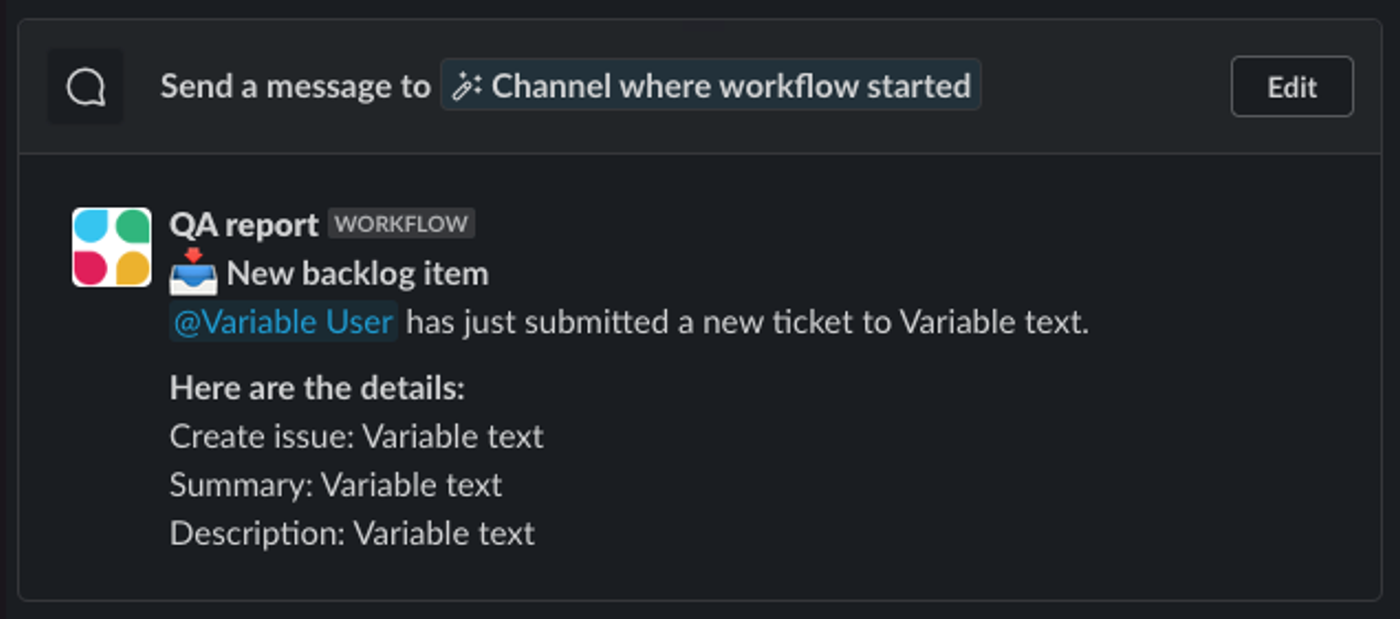
3. Set a new gold standard for Jira tickets
Managing data quality in Jira is a never-ending battle. When multiple users create tickets in Jira, it's easy for things to spiral out of control and for standards to slip. With Workflow Steps for Jira, you can eliminate data chaos and create consistency. In a few easy steps, the structure and content of every ticket can be standardised—creating a common, consistent, and accurate way to capture requests.
Try our ready-to-use template to get started.
Try our ready-to-use template to get started.
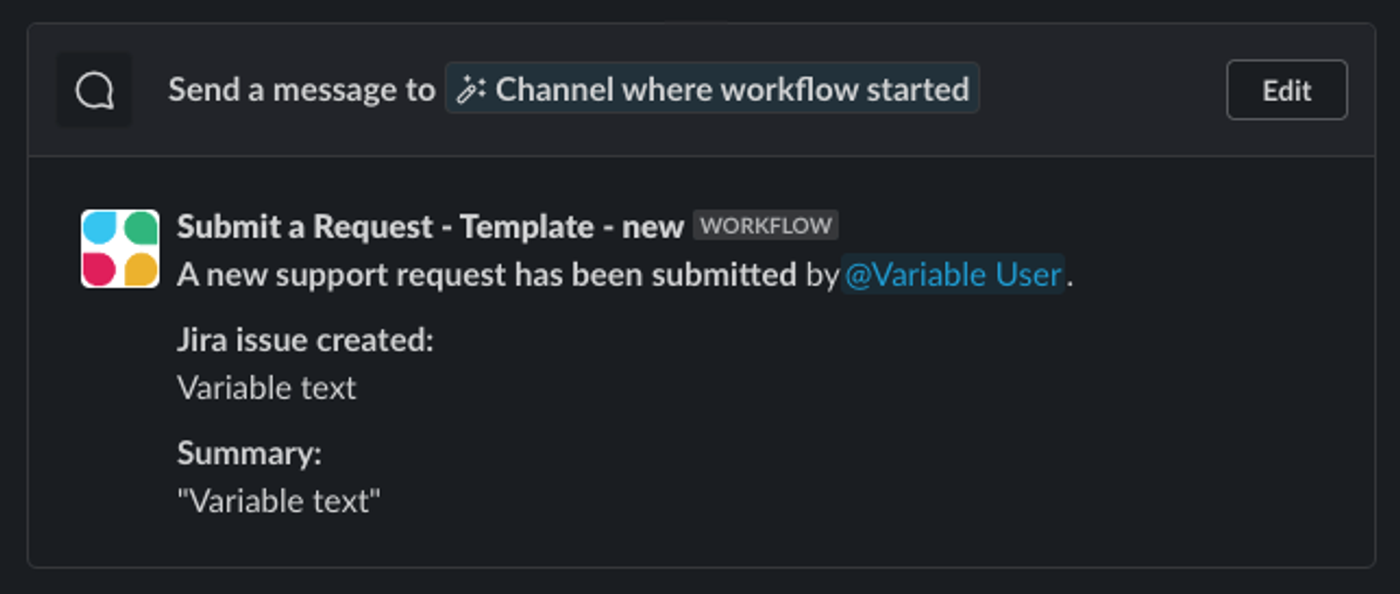
4. Make Jira accessible to everyone
Software development doesn't happen in a vacuum, of course. A high level of collaboration is involved, involving multiple teams, departments and stakeholders. As a result, one of the biggest challenges facing software developers is how to communicate effectively with non-technical teams and business leaders.
Through Workflow Steps for Jira, you can create a bridge between the two tools, allowing people who don't have a technical background to use Slack as their preferred front-end. In this way, users can provide feedback and report bugs through Slack. They won't need to go into Jira if they don't want to, and they don't even have to have an account in Jira. If you add a review step to your workflow, your team can even review requests in Slack before they're added to the backlog.
Try our ready-to-use template to get started.
Through Workflow Steps for Jira, you can create a bridge between the two tools, allowing people who don't have a technical background to use Slack as their preferred front-end. In this way, users can provide feedback and report bugs through Slack. They won't need to go into Jira if they don't want to, and they don't even have to have an account in Jira. If you add a review step to your workflow, your team can even review requests in Slack before they're added to the backlog.
Try our ready-to-use template to get started.
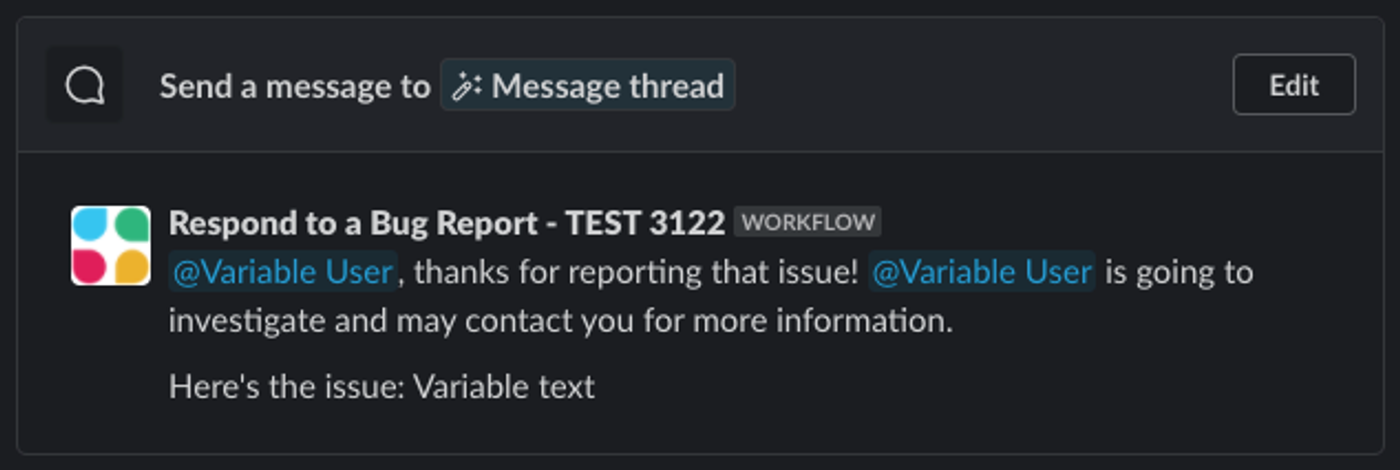
Do all your best work in one great place
The best thing about Workflow Steps for Jira is that it gives you and your team the flexibility to work wherever is most convenient for you. If most of your interactions happen in Slack, you can stay there and update Jira while you work.
As a result, you will be able to reduce distractions and work more efficiently, as well as streamline the development process by removing unnecessary and complicated steps in Jira.
As a result, you will be able to reduce distractions and work more efficiently, as well as streamline the development process by removing unnecessary and complicated steps in Jira.
Ready to bring Jira to Slack—where collaboration and conversations happen? 🎉🥳
Here's a quick reminder why using Workflow Steps for Jira is a no-brainer for you and the rest of your development team:
It's quick and easy to get started
- You do not need to be a technical wizard to use it; it makes workflows fuss-free and code-free for anyone.
Enjoy complete flexibility
- Supports multiple Jira instances for increased value; scale up or down as you need.
Take your productivity to the next level
- Reduce manual intervention and automate Jira actions with a range of triggers, giving you more time to do the work you enjoy.
Reduce-task switching so you can stay focused
- No more switching between Jira and Slack to get work done. Boost team collaboration with bespoke workflows, all from the comfort of Slack.
Getting started couldn't be easier
Simply visit our Workflow Steps for Jira product page, hit 'Start your free trial' and start exploring the app today!
Written by

Charlie Courtney
Senior Content Marketing Manager
Charlie is the Senior Content Marketing Manager at Upscale, and has worked in B2B/B2C marketing for nearly a decade. Charlie is responsible for crafting integrated content marketing campaigns that elevate our products, champion our brand, and create memorable experiences for our customers.
Slack
Jira