
Mo Backer
16th November, 2020
Jira


What’s new in ScriptRunner for Jira Server/Data Center
In the last few months, we’ve released a host of new features and enhancements to ScriptRunner for Jira Server / Data Center. Read on to discover some of the new features now available.
It’s been a busy few months here in the ScriptRunner for Jira team as we continue work towards our mission statement - being the go-to professional toolset for automating, extending and customising the Atlassian stack.
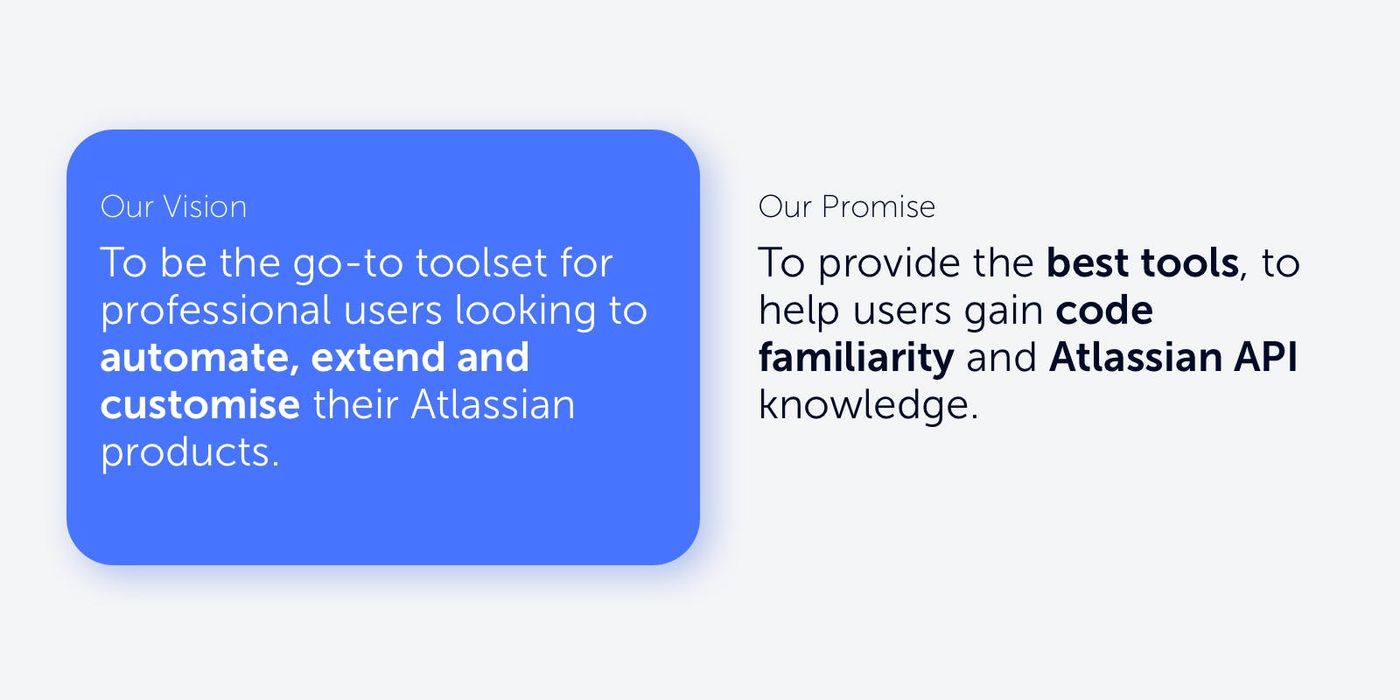
In the last few months, we’ve released a host of new features and enhancements to ScriptRunner for Jira Server / Data Center. We’ve summarised some of the highlights below, but remember to keep an eye on our release notes for the more detailed version.
Our new feature releases
1. LDAP Picker
The LDAP picker extends ScriptRunner’s database picker (Resources) feature, enabling you to instantly query and import data such as user attributes from LDAP into Jira. This can include data such as:
- The name of a user's line manager
- The user's office / department
- The user's country
Using LDAP enables Jira Admins to enforce organisational procedures and approval hierarchies without having to replicate the organisation tree in Jira. One example of this could be writing a script that automatically adds a user’s line manager as an approver for certain issues, such as requesting a new laptop.
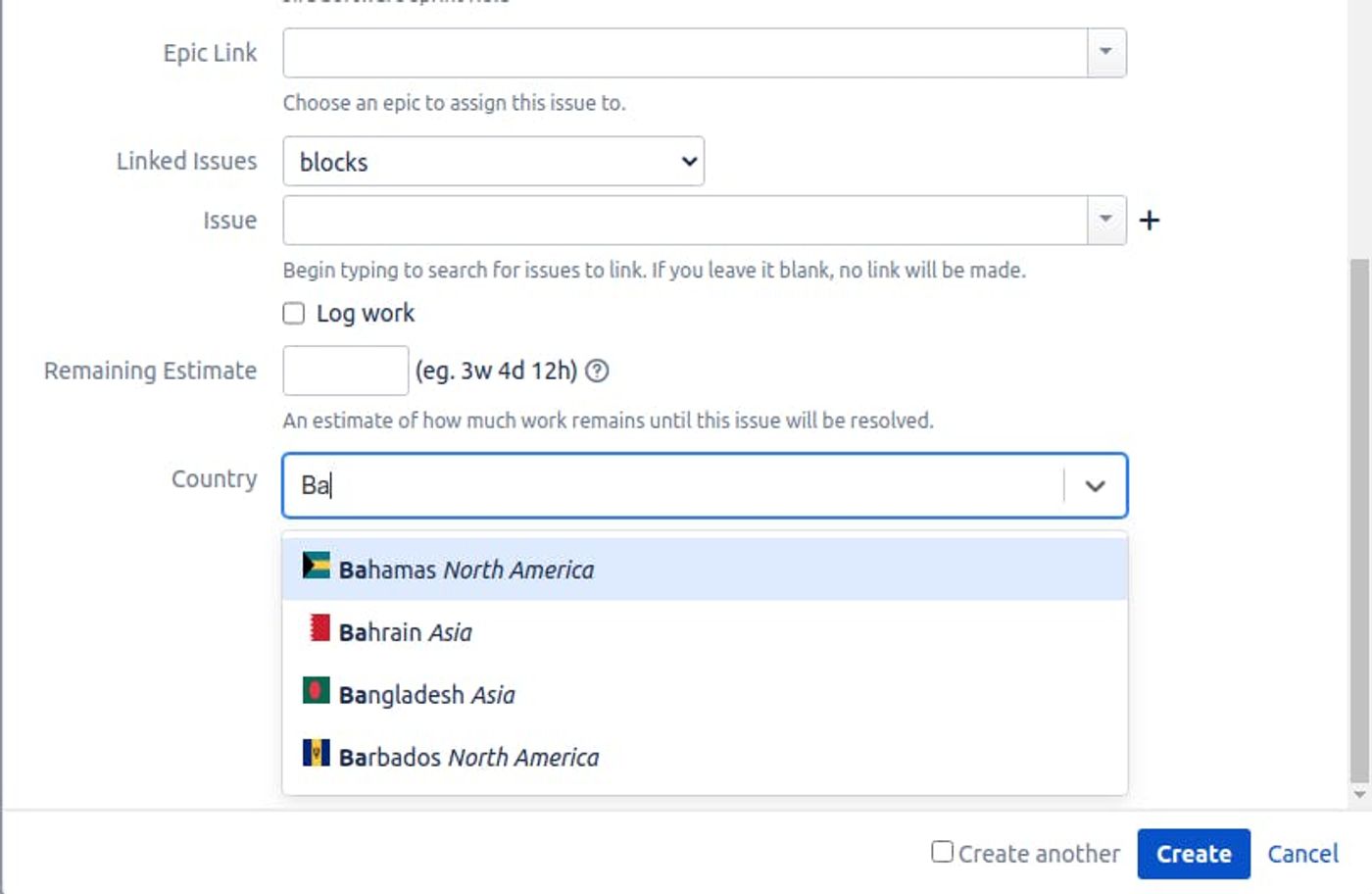
To learn more and get started with LDAP, check out our documentation here.
2. Integration with Insight by Mindville
We’ve always been fans of Mindville’s Insight app for asset and ITSM management, even before it was acquired by Atlassian. There’s a large overlap between ScriptRunner and Insight users, and we have responded to popular demand by creating a stronger and smoother integration between the two apps.
Using the new integration, you can apply ScriptRunner Behaviours to fields created by the Insight app. This allows you to run a script that requires additional fields to be entered based on an Insight field or object, such as “Affected Business Service”.
3. New JQL Function - memberOfRole
Using memberOfRole, you can find issues where the user (as defined by the user field) is a member of a given group / role.
Example use cases could include:
Running a JQL query to find issues where the Reporter is a member of the Administrators role.
Building a report to show the status of all issues assigned to either Developers or Testers.
4. JQL Execution History
Do you need to see which JQL functions your users are most commonly running? This is now visible in the execution history screen, just as you would previously see scripts.
This feature is really useful when it comes to understanding how day-to-day users are interacting with the Jira instance, as well as help you define usage and scope when considering large changes such as migration to cloud.
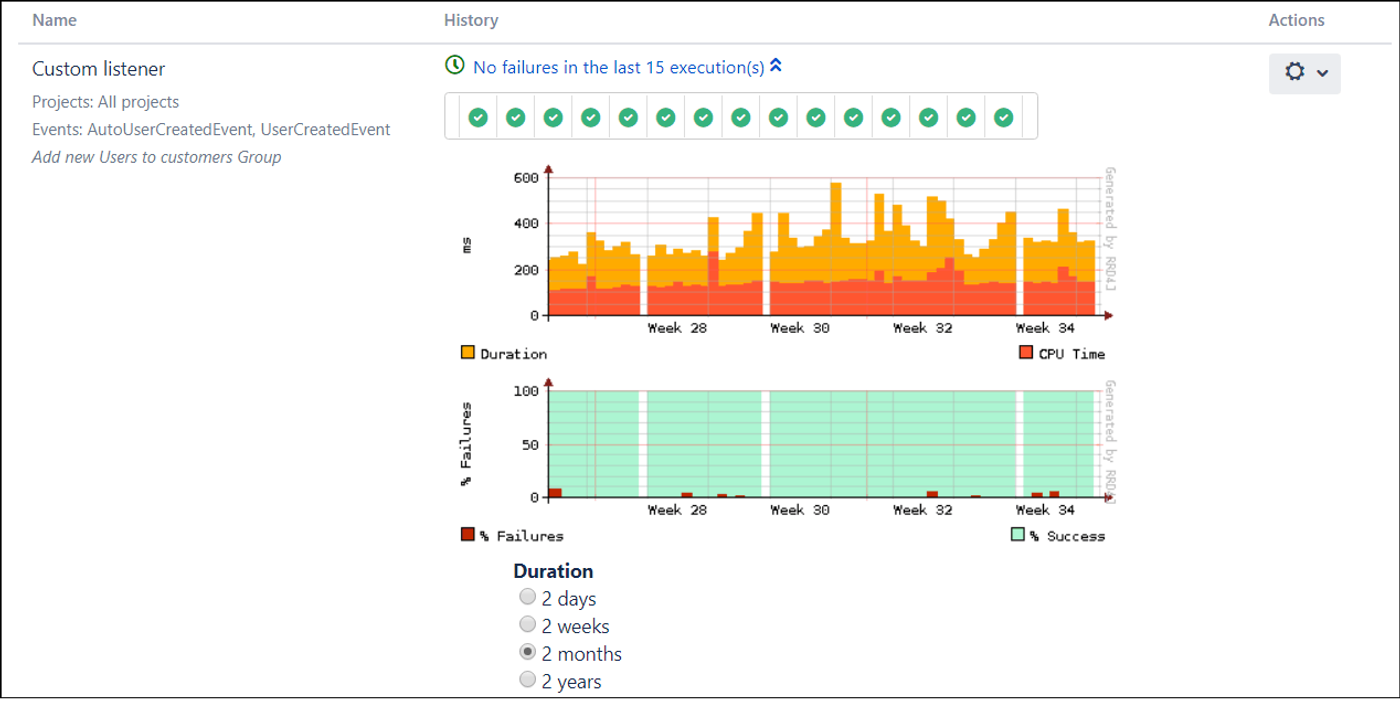
5. Expansion of Dynamic Forms
Dynamic forms just got better, with the addition of several new Jira fields that are now annotated - including User Group, JQL Filter, and Issue Type. You can find the full list of covered fields in our documentation.
We’re constantly adding new fields, so remember to check the Release Notes to see what’s been recently introduced.
To learn how to create and annotate a Dynamic Form, check out our documentation.
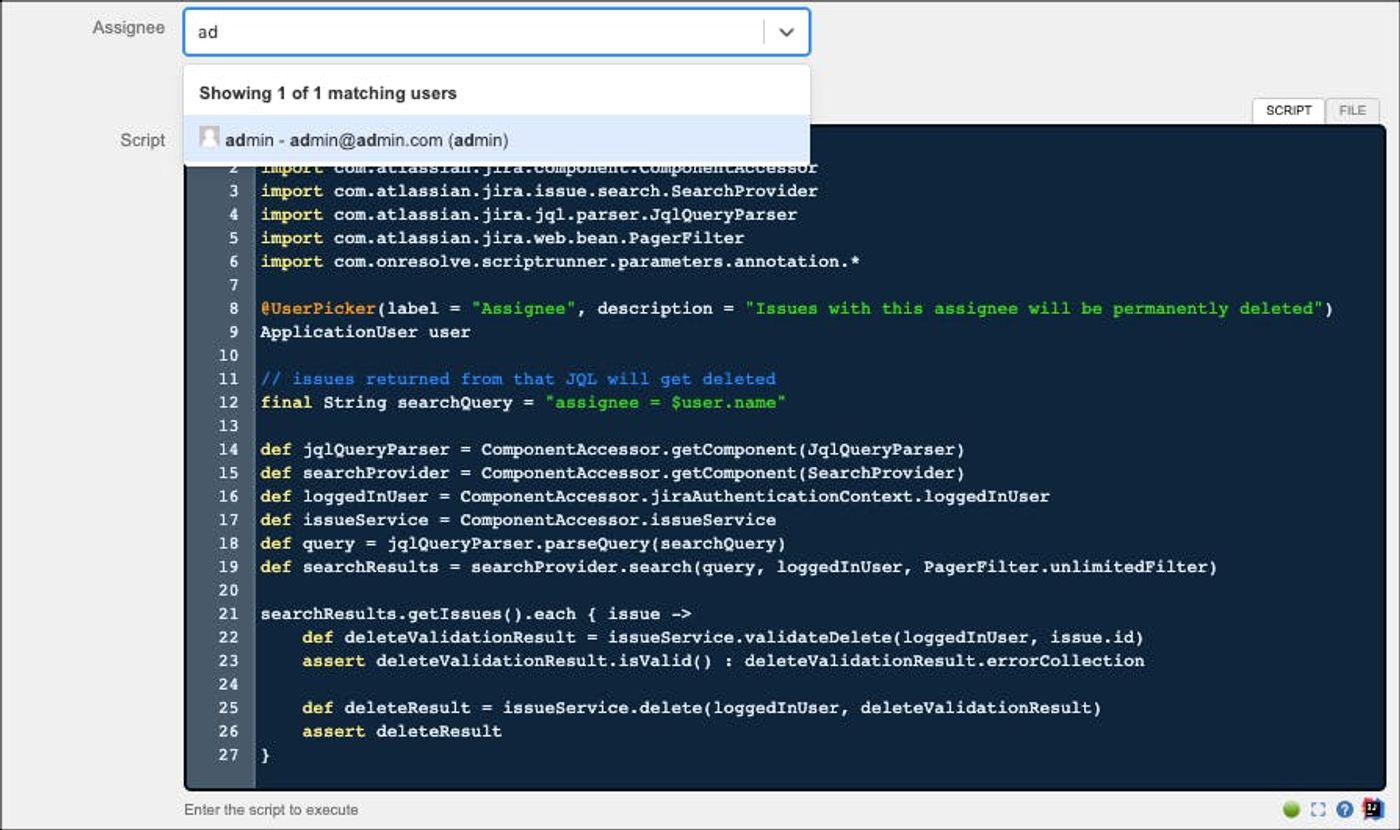
ICYMI: Watch our latest webinars
We’ve recently run a few smash-hit webinars, which were attended by thousands of ScriptRunner users and were received really well. In case you missed one (or all) of them, catch them on-demand using the links below:
