Confluence for enterprise collaboration: the ultimate guide
Learn more about enterprise collaboration and how Confluence can help bring teams together.
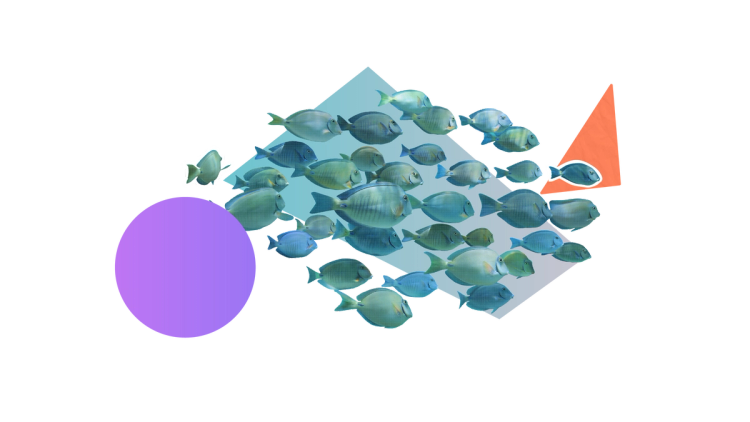
Dramatically improve the way your teams work together in Confluence
The modern workplace uses a wide range of tools and technologies to facilitate collaboration and enhance productivity. The reliance on digital technologies has only increased following the Covid-19 outbreak - and it’s not stopping. We can expect to see more remote work in the future, as according to a February 2021 McKinsey Global Institute study, up to 25% of workforces in advanced economies could work from home three to five days per week - that’s four to five times more remote work than pre-pandemic levels.
With this workplace shift comes new challenges in enterprise collaboration. Research shows that employee engagement and productivity are highly impacted by environmental changes, particularly when shifting from an office environment to a remote or hybrid workspace.
So how can you prepare your organisation to embrace this change?
Enter Confluence: the collaboration platform that has been used by organisations the world over since 2004. Billed as a remote-friendly team workspace, the Atlassian product is extremely popular, and is used by more than 60,000 customers globally. With numerous use cases and potential for customisation, Confluence is a flexible, adaptable tool for teams of all sizes. This is especially true when it comes to enterprise collaboration.
Find out more about how Confluence can be used to maximise enterprise collaboration in our guide below.
What is Confluence?
With a tagline of “Where knowledge and collaboration meet”, Confluence is an online collaboration platform, sometimes referred to as a wiki tool, that helps teams share knowledge and work together digitally.
Whether you use Confluence Cloud, Confluence Server or Confluence Data Centre, you can facilitate and enhance how your team works together, no matter where they’re working. This makes it ideal for teams who work remotely and those where teamwork and feedback need to be fluid and fast.
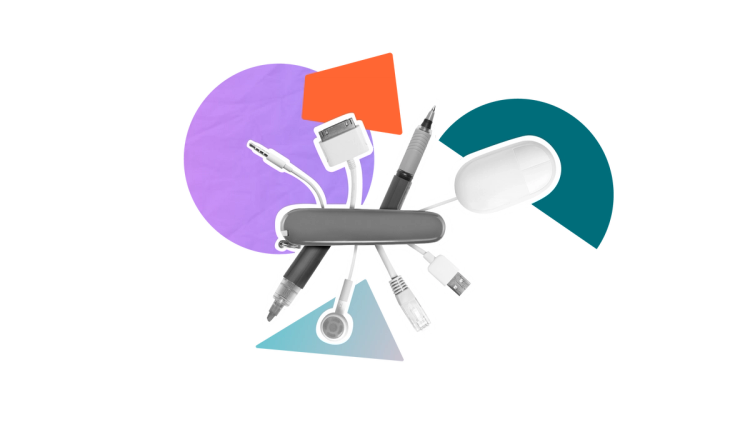
Confluence can be used to:
✔︎ Create a single source of truth for your organisation, team or project
✔︎ Help team members collaborate on projects, allowing them to contribute content to Confluence pages and spaces
✔︎ Act as a company intranet, where employees and teams can post announcements, celebrate success and share information
✔︎ Develop and share documentation for products and projects
What is enterprise collaboration?
Enterprise collaboration is a way to describe how people communicate and share knowledge within their organisation. As many workplaces have shifted towards partly - or - fully remote working, the importance of enterprise collaboration has become more prominent.
Enterprise collaboration software streamlines work processes to help teams and groups communicate and share information. Common focus areas include content management, project management and communication, with many enterprise collaboration software platforms also acting as intranets and extranets.
But enterprise collaboration isn’t always so straightforward. 83% of workers rely on technology to collaborate, according to Dimensional Research, yet 59% face challenges with their organisational tools. Not all software is fit for purpose, and not all employees know how to maximise their tools to get the most out of them.
Learn more: The 16 best collaboration tools
Using Confluence to improve enterprise collaboration
Businesses are demanding digital collaboration tools to help their dispersed workforce remain productive and profitable. According to Collaborative Work Management Powers Innovation at Leading Enterprises, a study conducted for Forrester Consulting on behalf of Atlassian, 43% of organisations use general collaborative work management tools amongst their employees, with a particular focus on collaboration tools for remote teams. What’s more, companies with dedicated resources to drive collaboration see better outcomes. That’s where Confluence comes in.
Initially designed for technical documentation, Confluence has evolved into a powerful collaboration platform. Thanks to its versatile capabilities, teams of all shapes and sizes can customise Confluence to suit their business needs. It’s extremely flexible and adaptable, and can be integrated with other workplace tools, including Jira, Slack and Google Sheets. With built-in templates, a powerful editor and clever functionality such as collaborative page editing, Confluence was built for teams.
Overcome common barriers to enterprise collaboration with Confluence:
Disengaged teams

Caused by:
A lack of personal connection (especially when working remotely), workplace distractions, and context-switching between digital workplace tools

How Confluence helps:
Confluence facilitates cross-functional collaboration, reducing context-switching. Work together in real-time or at your own pace. To boost engagement, extend the impact of your Confluence workspace with Confluence macros.

Extra for experts:
Reduce context-switching further and improve engagement by adding Confluence Forms to pages where you want to capture feedback.
Knowledge silos

Caused by:
Limited knowledge sharing opportunities in the virtual world, losing information in multiple channels, and a disconnect between teams with different work platforms

How Confluence helps:
Use Confluence to build a knowledge base, a central place to document and share knowledge. Organise Confluence spaces to reflect your company structure, improving accessibility and making it easy to navigate.

Extra for experts:
Use the Community Forums app to help organise your Confluence spaces. It allows you to turn any Confluence page into a forum topic, making it easier to compile related pages and highlight important information. Teams can easily find what they need by topic, creator, or page popularity.
Common Confluence use cases
More than just a documentation tool, Confluence can help your organisation collaborate in a number of ways:
Using Confluence as a wiki
Build a single source of truth for your team, department or organisation. Confluence is ideally placed to facilitate a wiki thanks to its customisability and its flexibility around user permissions to edit and delete content. Whether you want to keep stakeholders up-to-date on product developments or encourage inter-departmental knowledge sharing, Confluence is an ideal solution.
👉 Top tip for using Confluence as a wiki: Be strict with your permissions. Decide whether all team members need full editing rights to Confluence content, pages and spaces. Some restrictions can help to keep your space tidy and accurate.
Learn more:
Using Confluence as an intranet
Create one open place for your employees to connect, create and converse. As the hub of your organisation, as intranet should be:
- Hosted on a secure platform with access restricted to your organisation
- Accessible for even non-technical users
- User-friendly, with clear access to relevant information and content
Whether hosted on the Cloud or on your own secure premises, Confluence ticks all these boxes. Share company files, organise and advertise company events, highlight important updates and policies, and encourage team members to work together in one secure space.
👉 Top tip for using Confluence as an intranet: Conduct user testing and surveys to find out what information your users look for the most. Make sure this is highlighted on your intranet homepage and in the navigation sidebar.
Learn more:
Using Confluence for knowledge management
Confluence can facilitate knowledge management, which is a key component of ITSM practices. Defined as “creating, curating, sharing, using and managing knowledge across an organisation”, knowledge management helps ensure the right stakeholders get the right information in the right format at the right time. Confluence supports this by allowing for real-time feedback and sharing, with the software acting as the ‘knowledge base’ - a self-serve online library that aggregates knowledge. With remote working and digital workspaces leading to information being stored across more and more disparate places, knowledge management is essential to increase transparency and bring all information under control in one streamlined system.
👉 Top tip for using Confluence for knowledge management: Connect Confluence to your Jira instances to add context and ensure users have the big picture of issues and projects.
Learn more:
Boost enterprise collaboration with these Confluence tools
Whether it’s remote teams looking for a secure digital workspace or large organisations that want to consolidate ideas and reduce digital friction, every business can benefit from using Confluence. But why stop there? Take Confluence even further with add-ons and macros to extend its functionality. Here are some of the best tools to improve Confluence:
Content Formatting Macros
Breathe new life into Confluence wikis and add design flair to a plain piece of business content. This suite of Confluence macros makes content more engaging, interactive, and user-friendly. Draw attention to key content with Cards, improve user experience with Buttons and tidy up your pages with Tooltip and Footnotes. If you want to make your content better than ever, Content Formatting Macros is your ultimate sidekick.
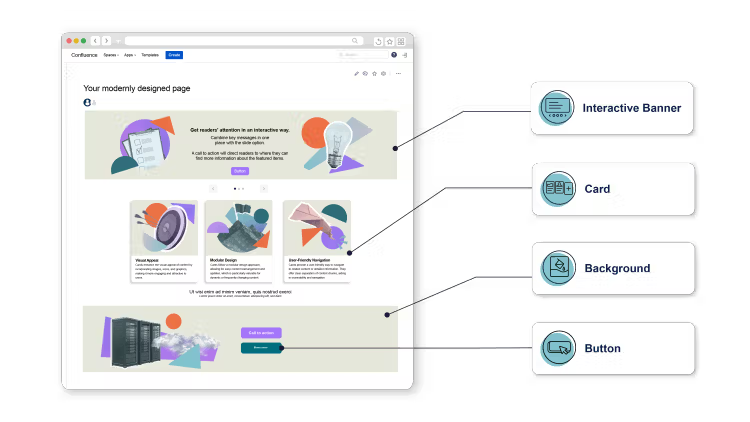
Forms for Confluence
Power up Confluence and meet complex business requirements with Forms for Confluence. With this single app, you can build dynamic forms for data collection, automate workflows and gather survey data to make more informed decisions. You can export responses for external analysis or visualise form data directly in Confluence. Whatever you use them for, Confluence forms provide valuable insights and make your spaces more interactive.
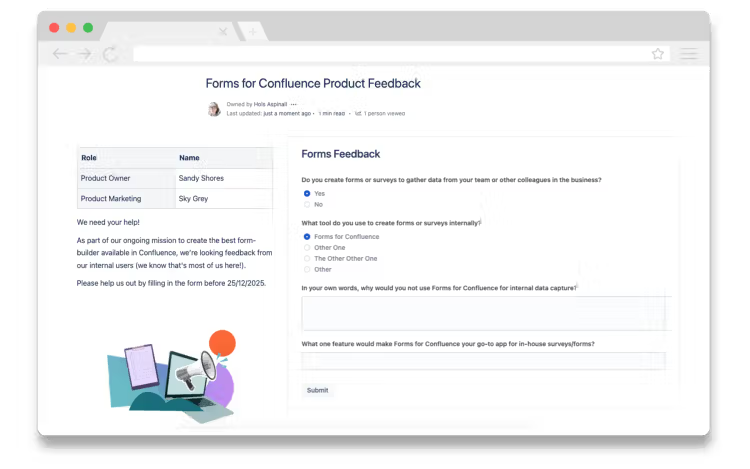
Guided Pathways for Confluence
Create branching, multi-step journeys from your Confluence pages with Guided Pathways. This app makes it easy to organise content into easily navigable guides, so users always find the right answer the first time around. Use it for ITSM runbooks, escalation policies, branching scenarios, customer service scripts, and much more.
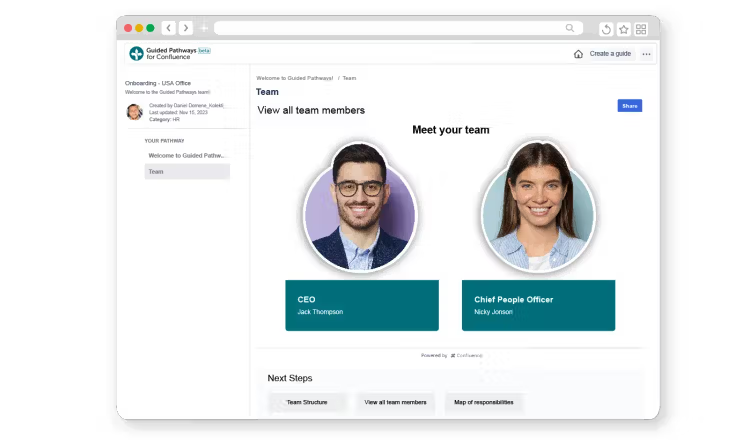
Ready to create better Confluence pages?
Our ultimate guide is the only resource you need to get started.
Get started with Confluence apps

Try Content Formatting Macros for Confluence
A suite of macros to make your Confluence pages more appealing and engaging than ever.

Try Forms for Confluence
Embed forms directly in Confluence pages to gather feedback instantly from users.

Try Guided Pathways for Confluence
Make complex user journeys easier to navigate with decision tree-led guides made from your Confluence pages.
