Unlimited Subitems for monday.com
Unlimited Subitems
Extend the monday Item-Subitem hierarchy by adding as many levels of child subitems as you need.
Getting started
Thanks for installing Unlimited Subitems for monday.com! To break down your subitems into additional levels of subitems, simply add the Unlimited Subitems board view to your board. You can do this by clicking on the + symbol at the top of your board, then selecting Apps.
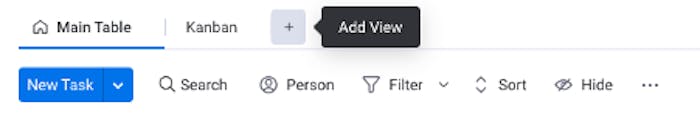
Here in the Views Center, under Installed Apps, you’ll find Unlimited Subitems. You can rename the view to whatever you like, or you can leave it as Unlimited Subitems. This is where you’ll be able to create and edit your custom hierarchy of subitems.
App walkthrough
Watch Amalia, the Unlimited Subitems Product Marketing Manager, take you through a complete tour of the app's features and functionality.
The concept
Unlimited Subitems is an app that lets you create as many levels of child subitems as you need, sitting below the native monday.com subitems.
We’d love to be able to bring you this experience straight into the Main Board view, but apps are unable to modify the core monday.com experience within the Main Board. This means that the hierarchy of subitems you create with Unlimited Subitems can only be viewed from the Unlimited Subitems view, that you need to add to you board.
Whenever you browse your work in your usual monday.com Main Board view, any child sub-items you’ve created in the Unlimited Subitems View will appear as regular monday.com subitems, all at the same level. In other words, you won’t be able to view your custom hierarchy. However, you will be able to interact with these subitems in all the usual ways, from updating their columns to deleting and moving them.
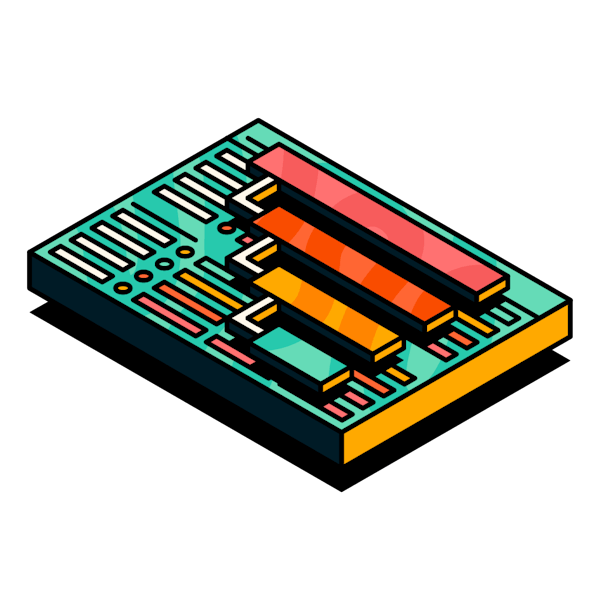
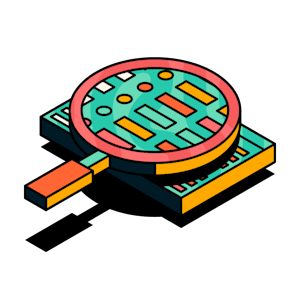
Creating new child subitems
In the Unlimited Subitems board view, you can add child subitems in the same way that you would on the monday.com Main Board view. Simply click the > symbol in front of any subitem, which will open up a blank new child subitem row for you to complete. You can also provide updates on each child subitems.
Moving and reorganising subitems
In the Unlimited Subitems board view, you can reorganise your subitems by simply dragging and dropping them to where you want them to be. Please note that you can only rearrange subitems that are in the same group.

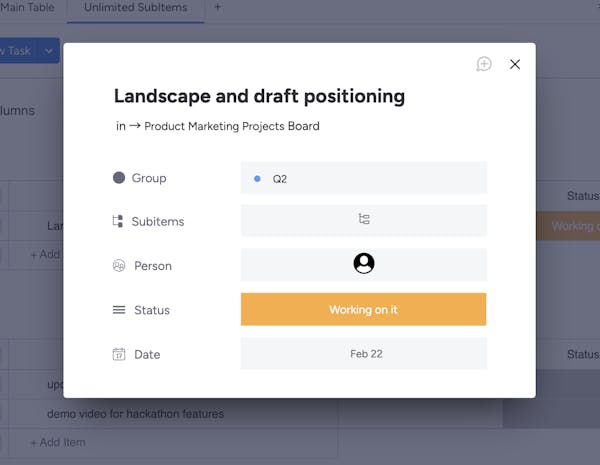
Editing in the Unlimited Subitems view
You can edit any item or subitem in the Unlimited Subitem view with the pop-up card whenever you click directly on an item. You can also do this by selecting the ... icon that appears to the left of a row when you hover over it. The item pop-up card lets you view and edit all column details about a given item. You can also add, edit or delete new columns from the Unlimited Subitem view. If you need to update many rows, or carry out a bulk update, this will be easier to do in the Main Board view.
Moving items in bulk
Sometimes, you might need to move more than one subitem at a time. To do this, in the Unlimited Subitems board view, simply check each of the subitems you want to move, then select the new parent item you want to assign them to. If you have a lot of subitems, you can use the search function to find the one you’re after.
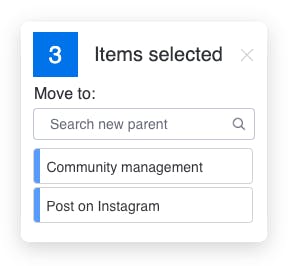
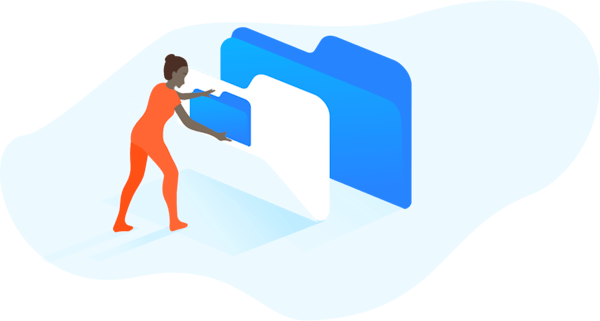
Storage boards
All the subitems created with Unlimited Subitems will be stored in a new board that the app will automatically create. This storage board allows you to create an infinite amount of child subitems without having them interfere with the reports in your native monday.com board.
Bonus features
Display themes (light, dark and night mode)
We want you to be in control of how the platform display looks according to your preferences. For this reason, USI is compatible with the monday.com themes you want to choose! Getting tired of looking at a bright screen? Choose dark or night mode and give your eyes a rest!
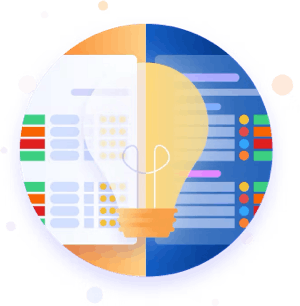
Column Compatibility
Unlimited Subitem columns are only compatible with the following: checkbox, country, color picker, creation log, date, dependency, dropdown, email, file, hour, item id, last updated, link, location, long text, numbers, people, phone, rating, status, team, tags, text, timeline, time tracking, vote, week y timezone.
Frequently asked questions
Unlimited Subitems lets you extend the native monday.com information hierarchy by adding as many levels of subitems as you need. A visual tree view allows you to explore and modify your extended project structure, so you can accurately reflect the way you organise complex projects in monday.com.
The pricing is per-account and it is based on the number of users the account has.
Any user with access to an account with an active Unlimited Subitems license.
Unlimited Subitems supports billing through monday. Ensure the app is installed in your account first and then complete the following steps:
- Click on the "Installed Apps" button located at the top right corner of the apps marketplace. Click on Unlimited Subitems.
- You will be redirected to the app's main page. Click on the "Billing" tab found in the menu at the top left of your screen.
- Once in the "Billing" tab, click on "Upgrade plan".
- Choose a plan to your liking based on what works best for you and your team! Once you select a plan, click on "Continue to checkout" located at the bottom right corner of your screen.
- Pay by credit card or PayPal and click "Complete your purchase" at the bottom right corner of your screen.
If you purchased a paid plan and want to change it before it is renewed, please contact us through the support portal. If you are still in the trial phase, just cancel the current plan and purchase the one you prefer.
Visit our End User License Agreement and Privacy Policy for more information.
Unfortunately not. Due to a technical limitation, we are unable to carry over your custom subitems to the new board when you duplicate your board. They will carry over as standard monday.com subitems, but your custom hierarchy will be lost. We're hoping to resolve this when the full version of the app is released.
Due to a technical limitation, we cannot make changes to the fundamental structure of the main board. This means we have to present your custom subitem hierarchy in our own dedicated app view. However your custom subitems will still appear in the main board - you just won't see your bespoke hierarchy. You can use the main board view for an overview, and the Unlimited Subitems view when you need to drill down into the detail.


