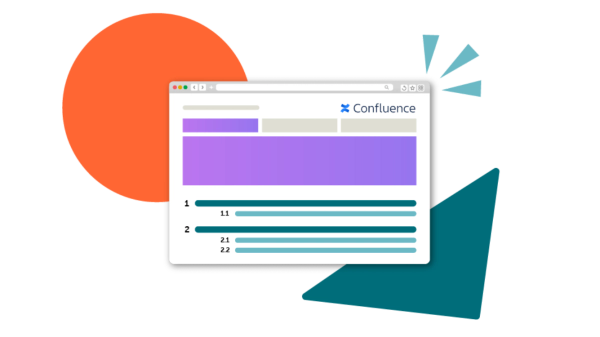The Alert Macro: Confluence’s most attention-grabbing macro yet
Share on socials
The Alert Macro: Confluence’s most attention-grabbing macro yet

Jimi Abbabiyi
17th November, 2022
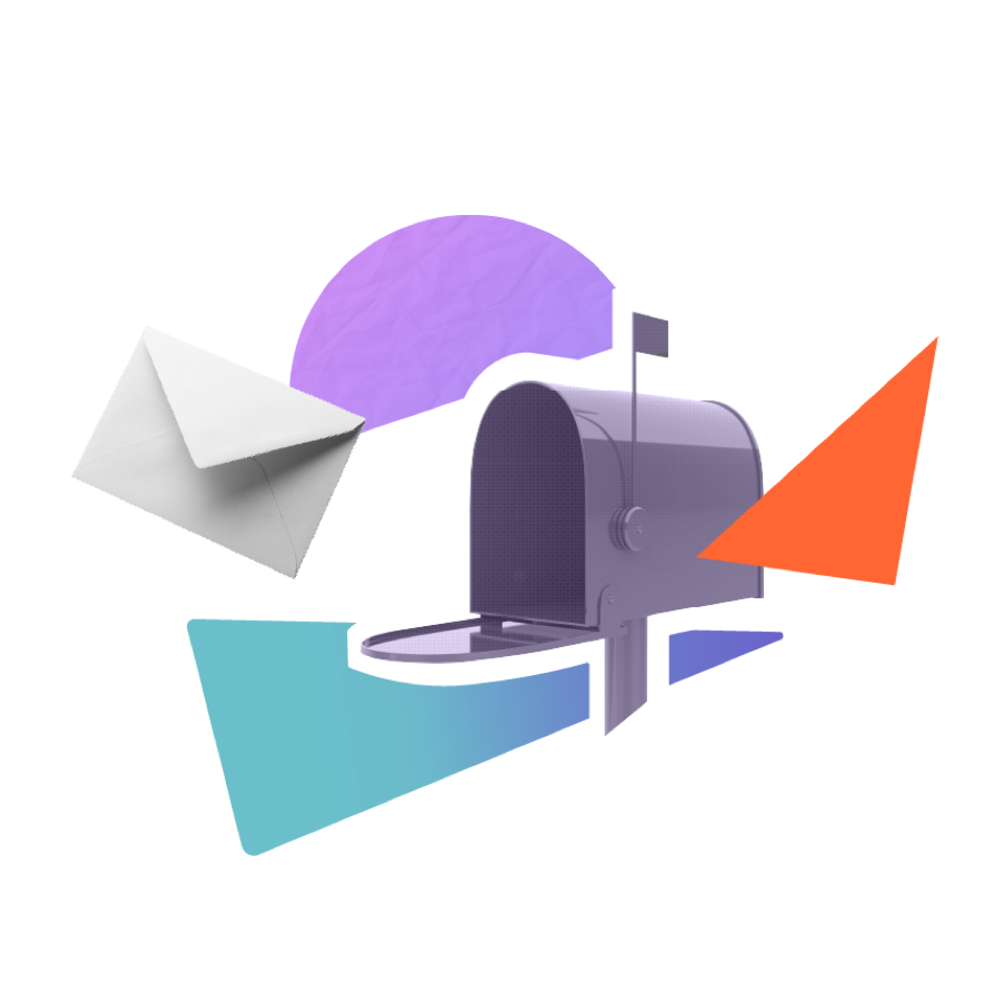

Jimi Abbabiyi
17th November, 2022
Our new Alert Macro allows users to create and display highly customisable visual alerts as dismissible pop-ups.
As a Confluence user, creating, customising and sharing content is likely an everyday activity. Whether it’s writing a strategic plan, documenting processes or storing sensitive information, having a way to provide the reader with some helpful context on the topic is critical to improve relevance and aid understanding.
That’s where our new Alert Macro comes in….
So what is this Alert Macro?
The Alert Macro is a brand new feature for Content Formatting Macros for Confluence Cloud and it demands attention. It allows users to create and display highly customisable visual alerts as dismissible pop-ups. This gives users a more efficient way to communicate the current statuses of Confluence pages and provides more context to any reader visiting that page. Take a look at the features and benefits you can expect from the new Alert Macro:
Seven fantastic templates to get you started!
The Alert Macro comes with built-in pre-made illustrations and messaging that communicates the following on a Confluence page:
- Work in progress (WiP)
- Warning
- Success
- Sensitive
- Info
- Outdated
- Error
Custom alerts
While all of our templates mentioned above are customisable, the custom alert feature lets you build fresh new alert types via the image uploader so you can have a more personalised message pop up on the page.
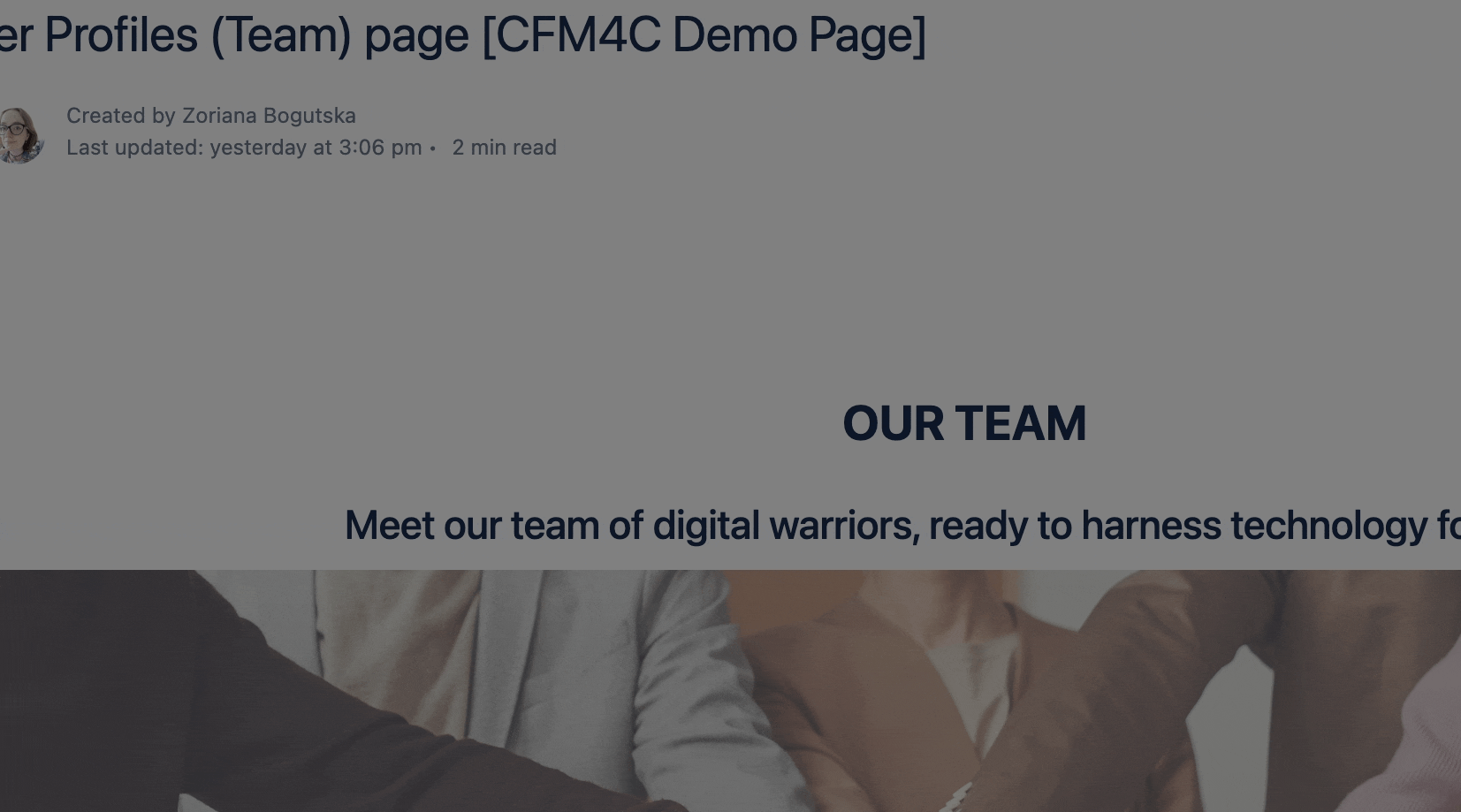
How the Alert Macro can help your teams thrive
Our latest Confluence macro gives users a great way to communicate important messages and statuses of any content on Confluence cloud pages. It’s easy to set up, and it's practically impossible for readers to miss. Importantly, it makes Confluence even more user-friendly, helping individuals to work together at speed. Here's how the Alert Macro delivers value and helps your teams thrive:
Instant communication and improved efficiency
With its in-built collaboration tools including comments, likes and real-time editing, Confluence is already a step ahead when it comes to enabling teams to work together efficiently and remotely.
However, issues and breakdowns in communication can arise when content is shared outside your immediate working group. For example, you may have a reader “watching” the page, or it's shared with a third party without your knowledge. As the creator, it’s important to communicate the status of that page or content to anyone that comes across it, rather than the reader having to make assumptions (in most cases wrongly), reach out via other channels or misunderstand.
The Alert Macro gives you a solution that will prevent those types of miscommunication.
Creative collaboration for better engagement
With the Alert Macro, you have the power to influence engagement right at your fingertips. Our pre-made templates are designed to be highly visual, fun and informative. You can also flex your creative prowess by creating your own or combining pre-made templates with our other macros. For example, the Success pop-up template can be used in conjunction with our Progress Bar Macro to display a “Success” message at the end of a documented process in Confluence Cloud.
Get started with the Alert Macro
Now that you’ve seen the value of our new Alert Macro, why not experience it first-hand?
Start your free trial of Content Formatting Macros for Confluence Cloud today.
Related Content
Read moreWritten by

Jimi Abbabiyi
Senior Product Marketing Manager
With over 10 years in Product Marketing and the longest-serving member of Kolekti's marketing team, Jimi is a force to be reckoned with. Jimi excels at go-to-market planning, digital marketing, and line management across the full product life cycle.
LinkedIn →
LinkedIn →
Confluence
News & Updates
Content Formatting
Related Content
Read more