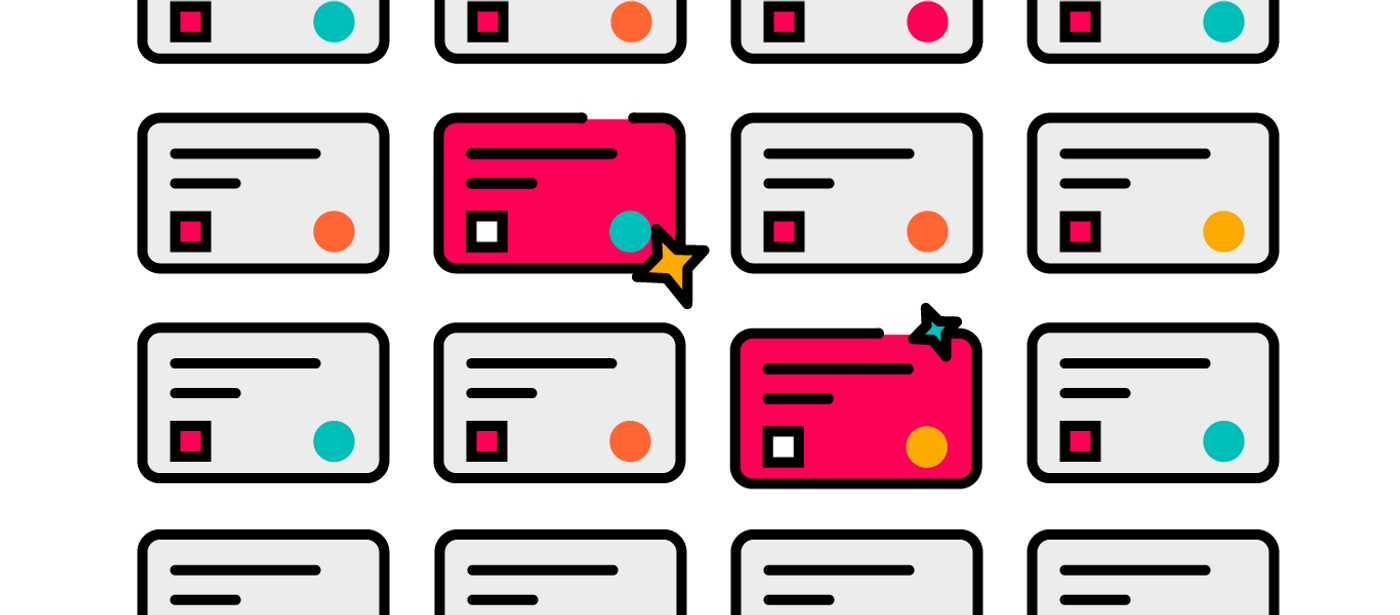Jess Thompson
4th April, 2022
Jira


Supercharged Jira search is now for everyone
A simple interface now helps you get more specific and efficient than ever with Jira Issue searches, plus inspiration for some smart, time-saving searches
It’s now easier than ever for Jira Server and Data Center users to quickly create sophisticated searches from the "Basic" search menu. For the first time, ScriptRunner search functionality is available in the Basic search menu, easily accessible via the “More” dropdown. A simple interface now helps you get more specific and efficient than ever with your Issue searches, guiding you through how to use ScriptRunner’s powerful JQL functions. So what are they? What can you do with them? Let’s take a look.
You may not have heard of ScriptRunner if you aren’t the administrator for your Jira instance, but it’s a plugin which allows customisations and automations within Jira to save users like yourself (and whoever is responsible for managing your Atlassian tools) time. One of the ways that ScriptRunner powers up Jira is the addition of 40 JQL functions.
What are JQL functions?
JQL functions are readymade search parameters which can be used to create more sophisticated searches in Jira. They’re designed to help you get your hands on exactly the information you need at any given moment.
Ideal for triage, reporting, and much more, let’s take a peek at some of what’s available to you through this freshly updated interface.
How to access ScriptRunner JQL functions
You can now see and apply ScriptRunner JQL functions through your basic search screen in Jira, accessed via the “More” dropdown, as shown below.
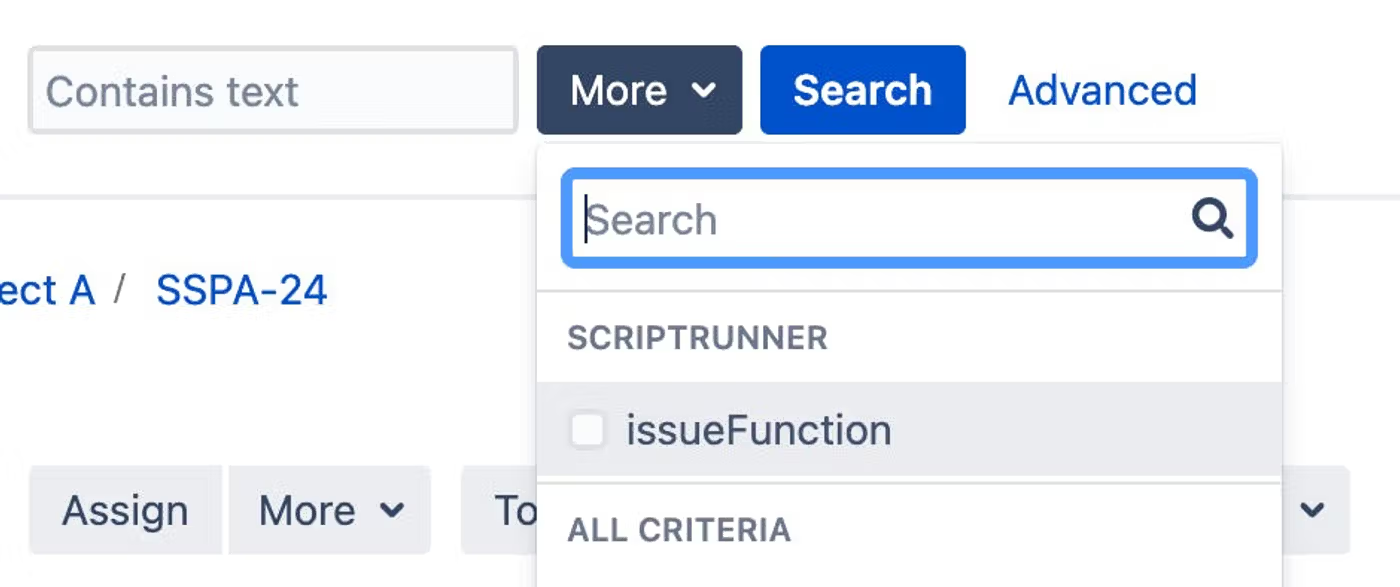
What can I do with ScriptRunner JQL functions?
There are over 40 queries or functions available to you through this updated interface, so we won’t cover them all, but here are some of the most popular ones:
- Use linkedIssuesOf to return linked issues, such as any issues which may be unresolved and blocked by open issues.
- Use parentsOf to see the parents of issues that you specify in a subquery.
- Use hasLinkType to see which issues which are blockers in a project.
If you’re keen to learn more, you can take a look at the full list in the ScriptRunner for Jira documentation here, which is helpfully split into categories such as date-based searches, those relating to projects, attachments, and many more.
Here are some examples of what’s possible with ScriptRunner JQL that you may find useful to experiment with:
Checking for file attachments
Maybe you have issues that can’t be progressed without some kind of attached proof or approval. Perhaps it’s a PDF of a Purchase Order, an image of a fleet van, a screenshot of an issue, or a signed agreement from a customer. You can use ScriptRunner JQL to narrow down the issue type using hasAttachments, and you can get specific about what type of file we’re talking about: png, pdf, you name it.
You can also count the attachments, so if you were to combine this with a dateCompare filter, you can instantly get a list of issues which haven’t had the necessary file uploaded inside the mandatory 1-week time period, for instance, giving you a list of people to go chase up!
If you’re in an SLA-driven environment or just keen on efficiency tracking, you may want to generate a regular report detailing issues where the hours spent were greater than the original estimate. Using ScriptRunner JQL functions you can draw this comparison, helping you identify things that may be becoming blocked or unprofitable, or where a colleague may benefit from a little extra help or training.
Find issues which are heating up or getting complicated
You can create a search driven by the count of comments, helping you to quickly identify issues that may be attracting a lot of attention within your organisation and may require some intervention. Meetings can be a time suck, but lots of back and forth on a Jira ticket may be less efficient. Armed with the information now, you can decide what to do for the best.
And there we have it! If this has sparked an idea for a search that you’d like to try and create, you can also check out some ScriptRunner JQL tutorials.
That’s a wrap on this latest update, brought to you in the latest release of ScriptRunner for Jira (version 6.48.0). We hope that you’ll make great use of this power to put time back into your day and get better-than-ever clarity for yourself and your teams.
If you have any questions about this or other things that ScriptRunner can do, please check out the product page for an overview, or speak to your Jira Administrator!