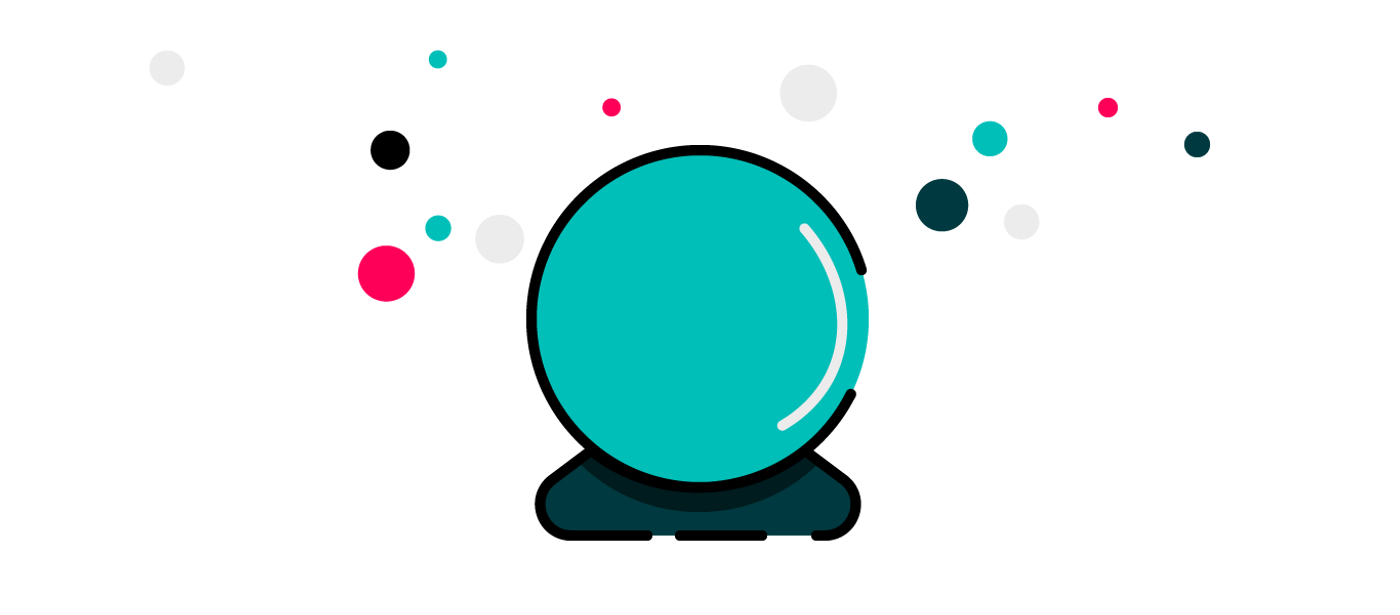Hugh Davey
8th November, 2018
Jira



Supercharge your customer support portal with ScriptRunner
Every successful company needs an all-star customer support team, and every support team needs the best tools in order to offer the best customer experience.
Every successful company needs an all-star customer support team, and every support team needs the best tools in order to offer the best customer experience. Save time by customising, automating and extending your support portal today with ScriptRunner for Jira.
At Adaptavist, we take our customer support very seriously, which is why we are always looking for ways to enhance our services and make sure that we are providing our customers with the very best. Our customer support team uses Jira Service Desk to manage the day-to-day incoming customer requests, which, on its own, is versatile enough to provide an array of useful functionalities for handling customer queries. Nevertheless, you can always make something that is good, even better.
Enter ScriptRunner, the leading toolset for automating, enhancing and extending Jira. With ScriptRunner for Jira Service Desk, you can accelerate time-to-resolution and ensure optimal uptime by automating manual and/or cumbersome tasks.
So where does our support team use ScriptRunner for Jira Service Desk?
Automatic support ticket updates
Gone are the days of having to manually update and email customers along every step of the process. Administrators can customise and automate support ticket updates. Automating the process of sending ticket updates to customers, saves us time and keeps the customer informed regarding the status of their ticket.
For instance, an automatic email update is generated when the ticket has been received and another is sent once the issue is being worked on by one or our specialists. These automatic updates continue throughout the process until the issue has been resolved and closed.
Linking support tickets to bug reports
Another useful feature is being able to link support tickets to bug reports. Software sometimes encounters bugs, and customers will often contact our support team asking for fixes. This can result in our support team dealing with multiple simultaneous queries all on the same issue.
In order to save time and tackle multiple requests in the most efficient way possible, ScriptRunner for Jira Service Desk allows administrators to link specific support tickets to central bug reports. As a result, once the bug report is fixed or released, it will update the support ticket with a comment to see the bug report for updates and a link to upgrade to the most recent version.
Integration with external applications
Another way in which we enhance our experience with ScriptRunner for Jira Service Desk is through its seamless integration with external interfaces and applications. For us, this manifests in linking Jira Service Desk with the Marketplace in order to pull specific customer information.
When customer support queries reach us, each customer is requested to enter their SEN (Support Entitlement Number), to help us with identification. What ScriptRunner for Jira Service Desk then does is look up the specific SEN in the Marketplace and pulls all the relevant information on Service Level Agreements to help the team with prioritisation. This saves the support team individually look up the SEN information for every customer as the requests come in.
Naturally, this list isn’t exhaustive, and there are numerous other ways in which you can supercharge your experience with Jira Service Desk. On its own, Jira Service Desk provides the support team with a comprehensive support management system. By adding ScriptRunner, you can further enhance the experience by making certain processes even more efficient. Whether you’re looking to automate or simplify processes, ScriptRunner for Jira Service Desk is the tool for you.