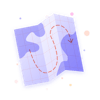Five tips you'll want to hear before migrating to Jira Data Center [free eBook]
Hindsight is a wonderful thing, especially when it comes to migrating your technology stack. It’s always easy to spot things you could have done better after the event. But during migration, when you’re knee-deep in detail, it can be hard to see the wood for the trees.
Like most things in life, practice makes perfect. The same applies to migrations. The more you work on them, the easier they become. The trouble is, large-scale migration projects are not an everyday event — making it hard for teams to build the crucial expertise they need.
At Adaptavist, we’ve helped countless companies migrate their mission-critical Atlassian systems and add-on apps to Data Center. And, drawing on this vast experience, we’ve developed a tried-and-tested blueprint to make the migration journey as painless as possible.
Here are our top five tips for achieving Data Center migration success, taken from our latest eBook: Demystifying Atlassian Data Center.
#1 Decide what’s in scope
A great starting point for your migration planning is gaining consensus on what you want to migrate — and perhaps more importantly, what you don't.
Taking stock of your current infrastructure and laying out your migration scope is essential in order to highlight any data or systems that may not need to move across.
Deciding what doesn’t need to migrate early on will help streamline the whole process and eliminate unnecessary work.
#2 Consider big-bang vs. phased approach
When you’re thinking about the best migration approach for your business, it's worth considering the merits of taking a big-bang approach (moving everything to the new target platform in one fell swoop) or a phased one (moving one project or team at a time).
While the phased approach may seem less efficient, we often recommend it for larger organisations for several reasons.
Firstly, you'll have a chance to focus more closely on narrower sets of data and configuration.
Secondly, by working with fewer teams at once, you'll be able to spend more time on User Acceptance Testing (UAT).
Lastly, the phased approach allows you to migrate without significant downtime to all users at once — essential if you're looking to minimise business disruption.
#3 Start UAT early
Start UAT planning as early in the migration process as possible — we recommend kicking off as soon as you've decided where you’re migrating to. From here, assign a UAT lead that's accountable for the user experience, end-to-end, and involve them in all aspects of migration planning.
The majority of UAT work will kick in as close to the end of the migration phase as possible, but it will ramp up quickly. So, when it comes to UAT, preparation is critical. If you know a change will affect users, involve them early. Doing so will help identify issues fast and ensure your migration meets their needs, requirements, and expectations.
#4 Tell everyone
Don't just update your stakeholders, testers, and project team about your migration plans. Tell everyone — whether it's the CEO or the office manager. Even if some groups are less engaged, it's essential to keep them informed.
If you limit communication to a few people or teams, what happens if something goes wrong on migration day? People will have no idea why they're experiencing an issue or who to contact to get it fixed.
Executing your migration communication plan is all about sharing the right level of information with the right people, at the right time.
#5 Be ready for the unexpected
Before setting a go-live date for your migration, ensure you have a fully-tested roll back plan in place. This will serve as a critical SAFe®ty net should anything go wrong during the final stages of migration. All being well, you won’t ever need to use it — but it should be there as a contingency measure to help you troubleshoot serious issues and avoid costly downtime.
Of course, if you follow a thorough UAT process, you'll likely prevent the need for rollback. But, in reality, you can't always predict what will happen during migration, so it's critical to have the ability to roll back to your pre-migration environment SAFe®ly if needed.
Migrating to Atlassian Data Center can be complicated and nerve-wracking. With so many moving parts and things to consider, it can be overwhelming. But, hopefully, our expert tips will help to guide, prepare, and demystify the journey ahead.
Download our eBook now for even more best practice tips from our migration experts
![Five tips you'll want to hear before migrating to Jira Data Center [free eBook]](https://images.prismic.io/wwwadaptavistcom/Njk4NWRiNGItYjZmNC00MzhmLTkxMjAtYzc2MzNkNTVjYjMw_five-tips-youll-want-to-hear-before-migrating-to-jira-data-center.png?auto=compress,format&rect=0,404,1920,1112&w=570&h=330)