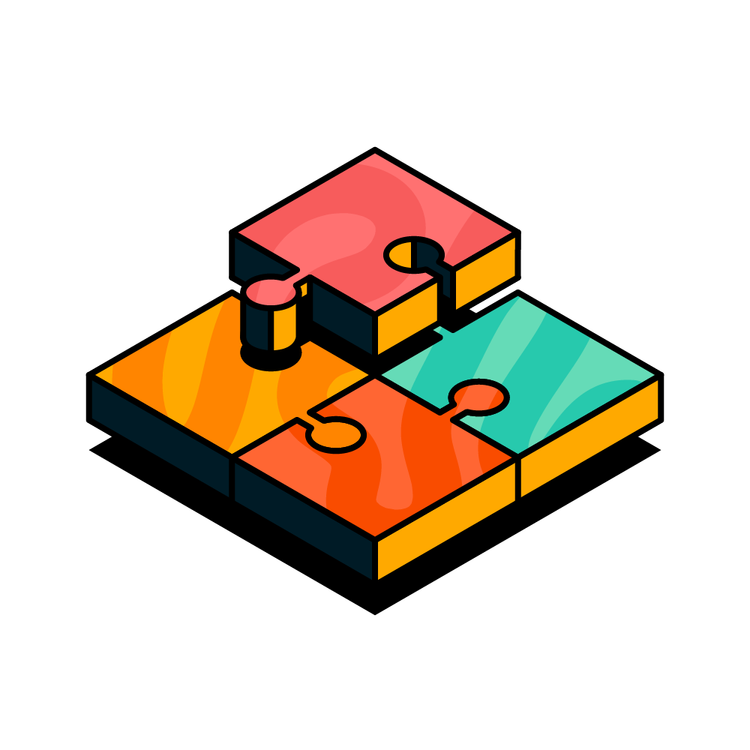We craft apps to elevate your workday
With Upscale, you can unlock the true value of your favourite everyday work platforms.
Our must-have apps for Atlassian Jira, monday.com, and Slack are expertly crafted to help you conquer your daily challenges and reach your goals with ease.
Experience work at its best!
Experience work at its best!

Why use Upscale apps?

Powered by a market leader
Upscale is proud to be part of The Adaptavist Group, a global family of companies offering innovative software and solutions across many of today’s leading technology ecosystems.

Trusted by thousands of users
Our apps are trusted by busy workers across many industries to get more from their everyday work platforms. And the numbers are growing. Join them today.

Winners of hearts and awards
There is nothing sweeter than getting the thumbs up from our peers, which is why we're especially proud to have won industry accolades from Atlassian and monday.com.

When we joined forces with The Adaptavist Group in 2022, we knew it was going to be special. Not just because of our shared values but also our core value of trustworthy customer experience.
They’re more than just partners; they’re strategic allies and challengers, always pushing boundaries to enhance our platform and deliver exceptional results for our customers.
Whether it’s winning our top-installed app award or shining at our AI Hackathon, they consistently wow both us and our customers.
Congratulations on the launch of Upscale—here’s to the exciting journey ahead!
Ophir Penso
VP Global Partnerships, monday.com
The best apps for solving real problems
Think of your favourite app – I bet it's not a work one, right? We're changing that.
Our apps are expertly crafted to reinvent your experience on the platforms you know and trust, solving real problems that stand between you and your best day at work.
Our goal is simple: to free you from tedious tasks, letting you focus on what really fires your passion.
Work can be challenging at times, but with our apps by your side it can be enjoyable too!
Our apps
Meet the apps that will take your workday to the next level!

For Atlassian Jira
If you’re looking for ways to automate tasks in Jira, structure your projects better, or keep your instance secure and healthy, we have apps to suit your needs.

For monday.com
Boost your monday.com game with our problem-solving apps. Break complex projects down into manageable chunks, handle recurring tasks with ease, and prioritise like a pro.

For Slack
Get more done in Slack without switching. Whether you're looking to automate processes, use Slack and Jira or monday.com together, or have a little fun, we have all the apps you need.
About us
We're a small team with a big goal: to make every workday easier and more enjoyable. Our backgrounds are different, but we all share the same love for curiosity, customers, and making work better. If this sounds like your thing? Come meet us!