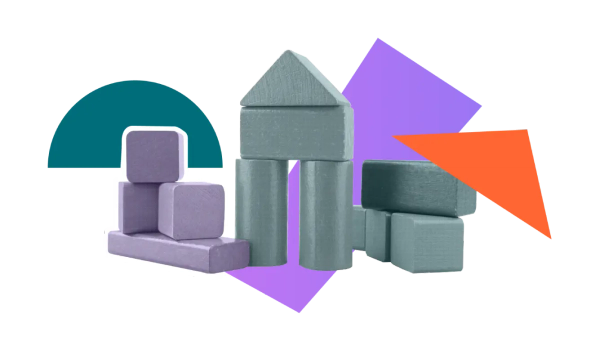4 popular Confluence plugins to make your pages even better
Share on socials
4 popular Confluence plugins to make your pages even better

Holly Aspinall
7th April, 2023


Holly Aspinall
7th April, 2023
Want to transform your Confluence pages but not sure where to begin? Get started with the most popular apps on the Atlassian Marketplace.
Creating a Confluence page is easy. Creating a beautiful, streamlined, interactive, and functional page? Not so straightforward—especially if you're limited to out-of-the-box Confluence. That's where plugins come in.
Confluence plugins are invaluable for admins and end users alike. The Atlassian Marketplace is full of Confluence apps that plug gaps in native functionality, add design flair, and integrate with other programs and tools. In fact, there are so many problem-solving, style-enhancing add-ons on the market that it can be overwhelming to find the ones that suit your requirements.
To help you get started, we've created a rundown of four of the most popular Confluence plugins in the Atlassian marketplace. To view the most popular apps, search for "Confluence" in the Atlassian Marketplace search bar.
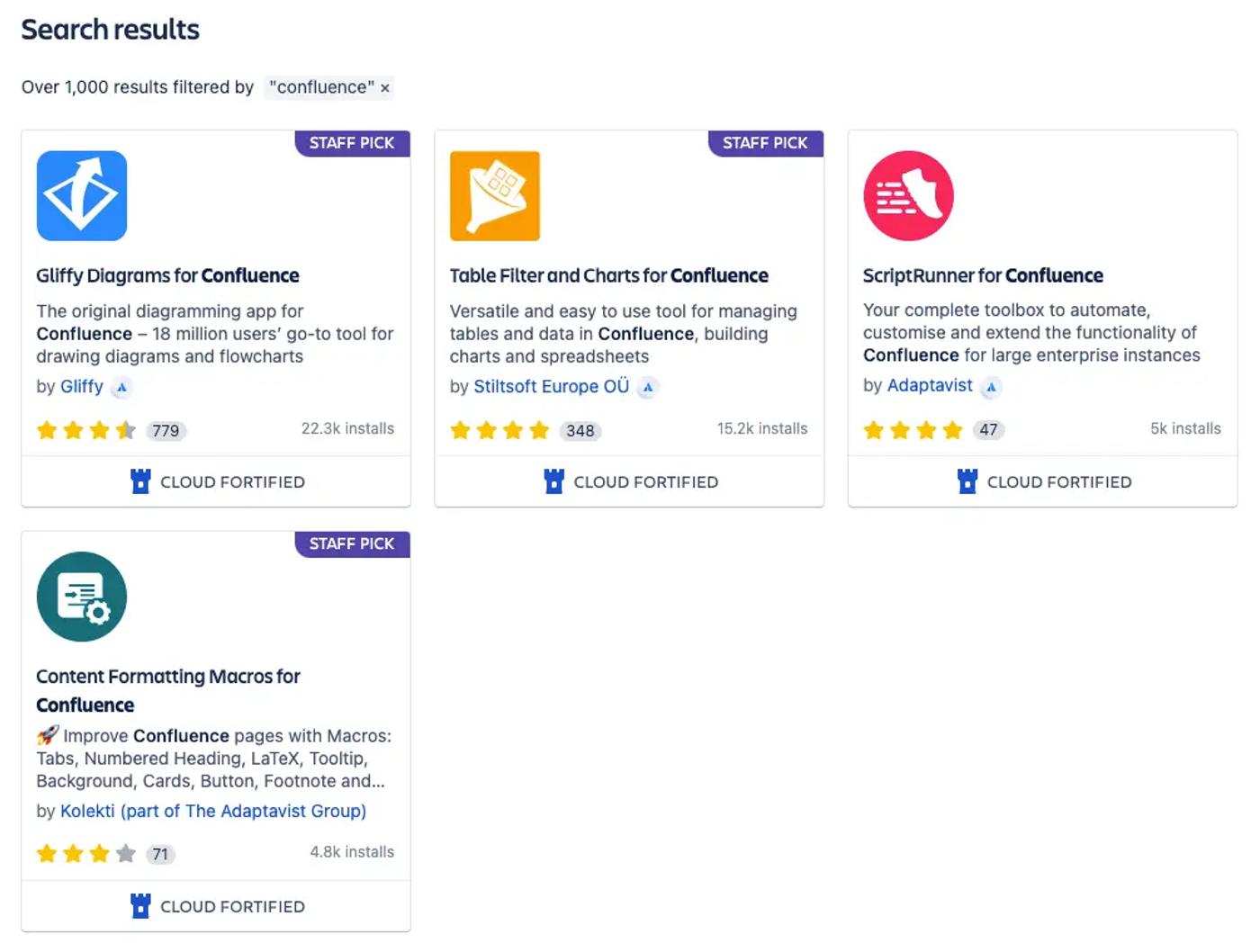
1. Content Formatting Macros for Confluence
Best for: Making engaging, easy-to-navigate Confluence pages
Are you feeling limited by the design and user experience features of Confluence? Join thousands of other Content Formatting Macros for Confluence users. The suite of user-friendly macros helps transform bland content into modern, professional-looking pages worthy of a website. Whether you're working on a wiki, intranet, project space, or documentation, Content Formatting Macros make designing user-friendly Confluence pages a breeze.
As the Atlassian Partner of the Year 2021 winner, you can trust Content Formatting Macros for Confluence to deliver. Add buttons, cards, and backgrounds to highlight important information, organise content with tabs and footnotes, and ensure nobody misses context with alerts and pop-ups.
💡 Example use case: A product team developing documentation for one of its apps. They want the documentation to look and feel like a consumer-facing website with interactive elements, company branding, straightforward navigation, and a clean and organised layout. Content Formatting Macros for Confluence help them achieve all of this quickly and with just one Confluence plugin.
You can learn more about Content Formatting Macros here.
You can learn more about Content Formatting Macros here.
2. Gliffy Diagrams for Confluence
Best for: Drawing diagrams and flowcharts inside Confluence.
Billed as "the most popular cloud diagramming and drawing app on the Atlassian marketplace", Gliffy is a market leader in creating highly visual diagrams in Confluence. It's beloved for its user-friendly drag-and-drop interface, which lets team members of all levels draw diagrams quickly and easily. Gliffy diagrams support fully searchable text and linked diagrams, which means teams can treat their Confluence diagrams as an always-up-to-date single source of truth.
💡 Example use case: A team of non-technical users who regularly use their company's Confluence wiki to share project updates, brainstorm ideas, and report on progress. Gliffy helps them add and edit diagrams and charts to illustrate their content without needing to upload external screenshots or images.
You can find out more about Gliffy here.
3. ScriptRunner for Confluence
Best for: Allowing administrators to extend Confluence's capabilities and automate critical tasks.
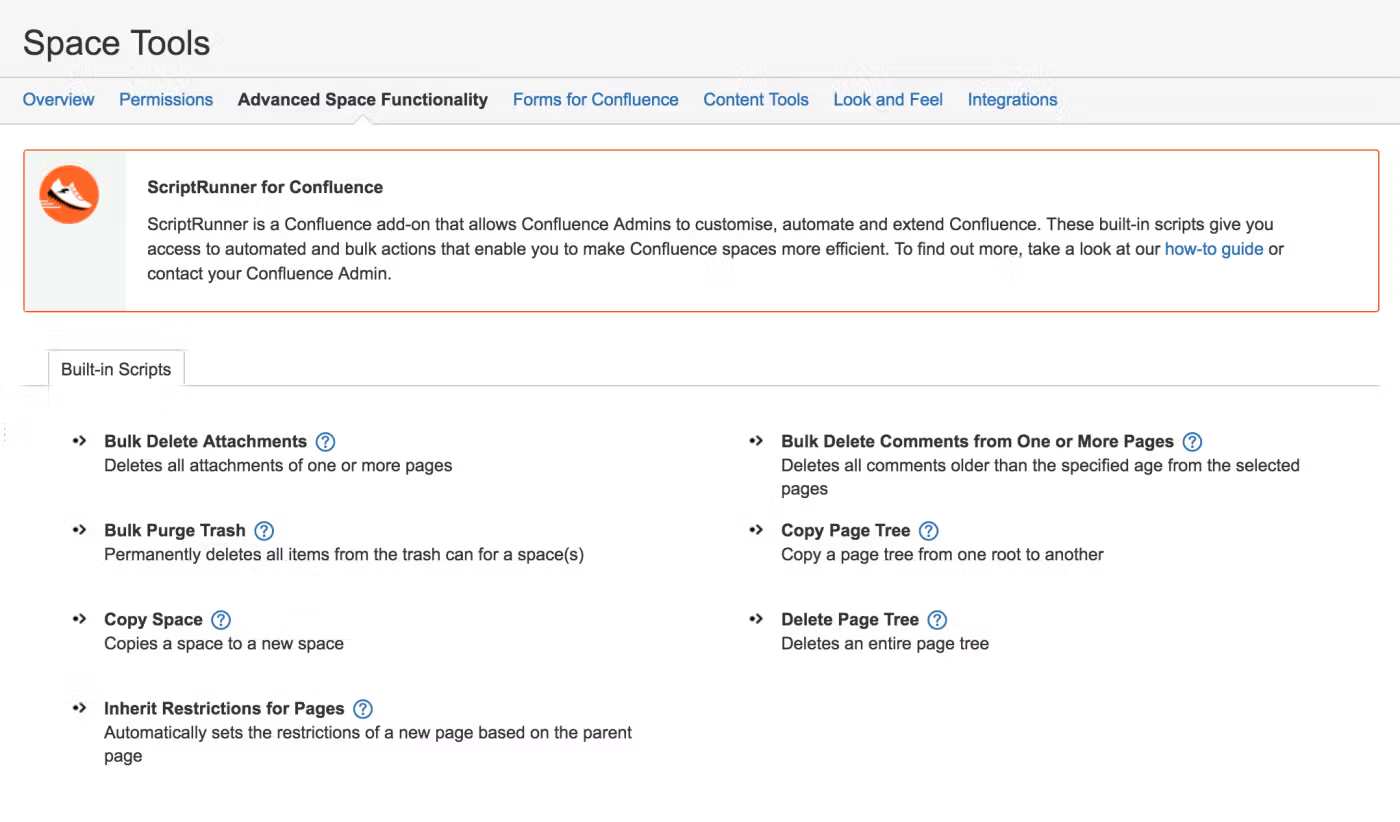
ScriptRunner is undoubtedly one of the most powerful and popular Confluence add-ons. Also available for Jira and Bitbucket, ScriptRunner is the market-leading app for automating work and extending capabilities. It's an all-in-one admin tool, which means it's best suited to technical users overseeing Confluence spaces, pages, and users. Code-free features mean you don't have to be a developer to unlock ScriptRunner's potential, while users can access even more power with the help of Groovy scripting. If you want to manage Confluence content in bulk and create bespoke processes, macros and automation, ScriptRunner is the super-app you need.
💡 Example use case: A Confluence administrator overseeing several large spaces throughout their organisation. ScriptRunner's flexibility and automation features mean they can reduce manual effort (and therefore time spent) managing and updating spaces. They can control content in bulk and automate repetitive tasks by running scripts on schedule, on-demand, or when triggered by events.
You can read more about ScriptRunner for Confluence here.
4. Table Filter and Charts for Confluence
Best for: Managing data and tables, including building charts and graphs
Boasting more than 13,000 installs to date, Table Filter and Charts for Confluence is one of the leading Confluence add-ons in the Atlassian Marketplace. It's an app which does what it says on the tin: it lets you build table filters and charts in Confluence. While it sounds simple, its functionality is far beyond what out-of-the-box Confluence enables you to do, including building Gantt and pie charts and filtering data within tables. It's a handy analytical tool that will make you wonder why Confluence doesn't include this type of functionality as standard.
💡 Example use case: A marketing team reporting on the success of a campaign. They want stakeholders to quickly access the information they're looking for within tables and visualise top-level statistics in graphs and charts. Table Filter and Charts for Confluence lets these users build more sophisticated, flexible tables and present data in ways that standard Confluence functionality doesn't allow.
You can learn more about Table Filter and Charts for Confluence here.
Don't be scared of Confluence plugins!
You don't need coding experience or design expertise to use many of the most popular Confluence apps on the market. These apps have been developed to be used by the masses to extend and improve Confluence's functionality. So go and try them out!
Get started with Content Formatting Macros for Confluence
Get the tools you need to build Confluence pages that users engage with. You can try Content Formatting Macros right now - for free!
Written by

Holly Aspinall
Content Marketing Manager
Holly is dedicated to writing valuable, accessible guides that help users understand their tools better. She champions products that help modern workers do more with Confluence, monday.com, and beyond.
LinkedIn →
LinkedIn →
Confluence
Content Formatting