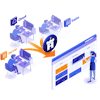3 Time-saving Tools Every Jira Admin Needs
It is a well known fact that the life of a Jira admin can lead to a lot of head scratching, facepalming and <insert your own favourite action>. Ok maybe not a fact, but it's still well known! Having said that, there are also moments of fist pumping, shouting in joy and <insert your own geeky celebration> when you figure out that shortcut to do something in Jira.
Let's face it we've all been there, remember the last time you had to copy a Project? Or when you wished you could quickly switch to another user? As an ex-Jira admin myself, if there was one thing that I wished more than anything I had more of, and most precious, was time. The time to carry out those time-bogging tasks that, frankly speaking, suck. I aim to show you how to save hours in Jira by using automation.
ScriptRunner for Jira Server
There are a few tools out there in the Atlassian Marketplace that may help in achieving this, I am going to use ScriptRunner for Jira Server (SR4J).
Within SR4J there are a whole host of automation tools that would need at least a blog each for me to go through individually. The tool we are interested in today is something called Built-in Scripts. Built-in Scripts are a set of pre-defined groovy scripts that have been collated over time, most importantly they open up a new world of time-saving in Jira. We'll take a look at three Built-in Scripts that will make you feel like a Jira genius.
Switch User
Usually when admins need to debug issues, they need to switch user to see if a specific user has bugs and the admin wants to reproduce it. From the words of a developer I know "I used to use it a lot during development as different users had different a permission level and I wanted to test the restrictions based on users access right". You can switch to another user at any time in Jira using this Built-in Script:
Copy a Project
Finally there is a quick and easy way to create a new project using the configuration of another one; you can use the Copy a Project script. Simply fill in the needed information and hit Run, if you're feeling cautious you can press the Preview button to see the end result without executing it - now that's cool!
View Server Log Files
View Server Log is a quick way to view the logs for admins who do not have access to the the host machine or shell to view the log. Within a few clicks, you can view the server log files in ScriptRunner. You can also choose how many lines from the log file you wish to view:
So there we have, three assured ways Administrators can save time in Jira. I hope these have been useful and if you want to find out about further automation tools in ScriptRunner, head to the Atlassian marketplace to find out more about ScriptRunner for Jira and get your free 30 day trial.
Happy Scripting!