
Forms for Confluence | Capture user feedback with surveys and polls
Gather concrete data and share responses securely within Confluence - with no need to switch to an external app.
✔︎ Build forms, surveys, and polls in minutes
✔︎ Gather votes and feedback quicker
✔︎ Share responses in a range of formats

Capture, collaborate, and share with confidence in Confluence
Do you want to gather feedback on a product, hold a vote on a company event, or capture your team's software requirements?
Whatever your need, Forms for Confluence lets you easily capture feedback - helping you make informed decisions and improve processes in your organisation.
Your data, brought to life
No more sifting through user feedback. Our latest update helps you to make informed decisions quicker than ever.
📊 See responses in a new way with bar charts, pie charts, and graphs.
🔍 Interact with your data to learn more and uncover hidden insights in real time.
🔽 Easily download your charts and graphs, helping you tell compelling stories in stakeholder presentations and beyond.
📖 Embed response data in any Confluence page to create interactive reports that hook stakeholders and teams. [NEW]
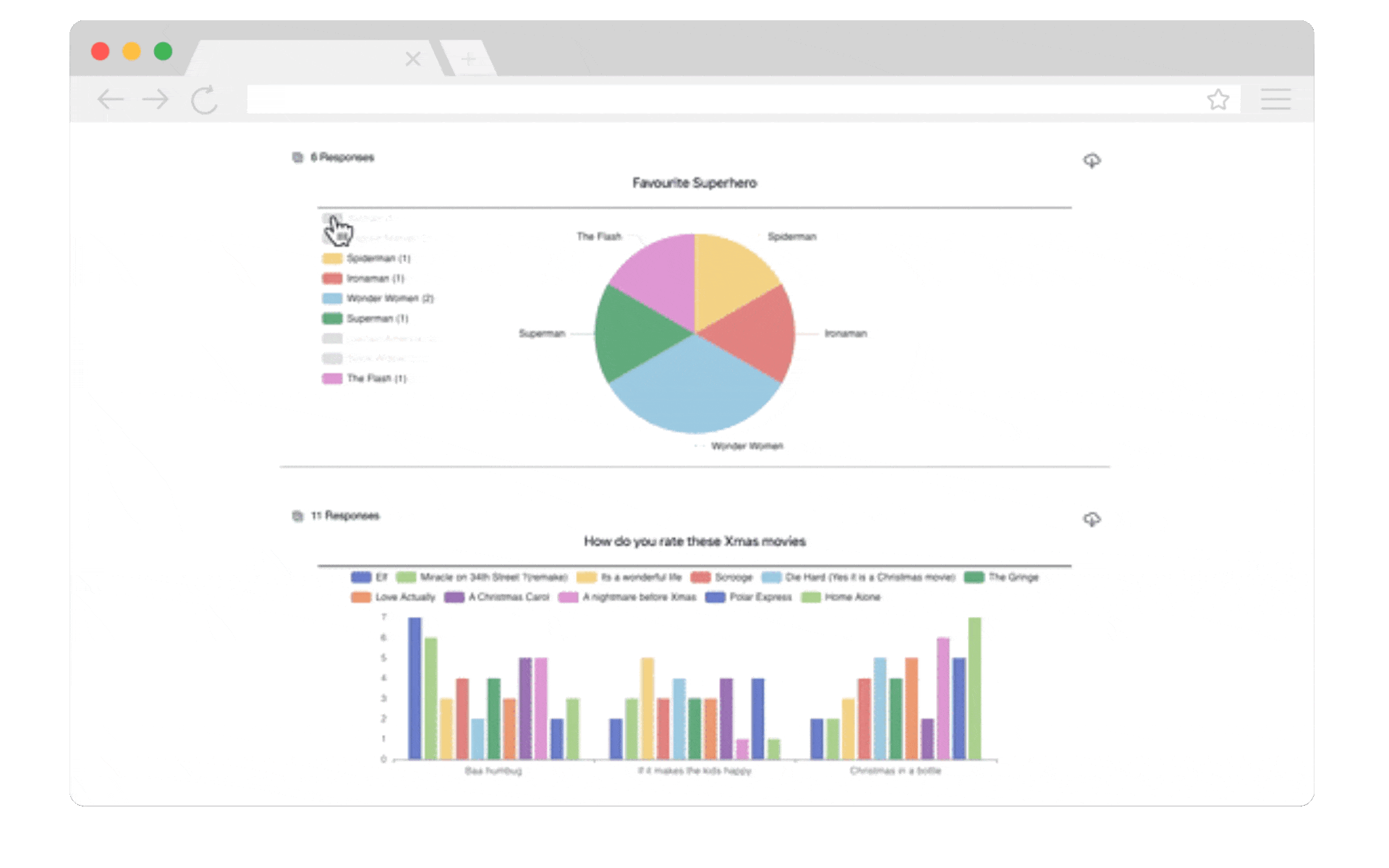
Leading brands choose Forms for Confluence




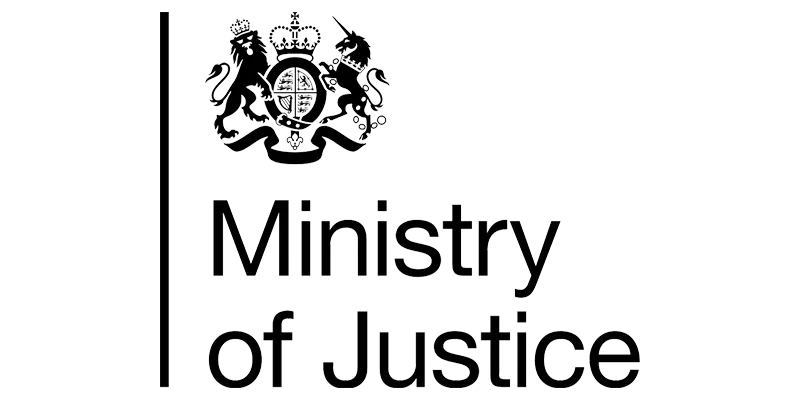




Features:

Create any form to suit your needs
Build the perfect form with a variety of question types, including checkboxes, drop-downs, and free-text answers.

Bring forms directly to your users
Embed forms in Confluence pages that make sense to your users and provide them with important context.

Easily edit form responses
Toggle response editing to allow or restrict users from changing their answers on surveys and polls.

Share and export feedback
Display responses publicly or privately within Confluence, or export data in a format of your choice for external reporting.
Instantly vote with Polls
Simplify team decisions with the new Polls feature in Forms for Confluence. Voting has never been easier!
Whether you need to make a last-minute decision on the latest piece of artwork, vote for a new piece of software, or even arrange the next work event, Polls are a quick and easy way to give everyone a voice.


"Forms for Confluence has been huge in helping us solve a major problem around information security engagement at Domino's. Love this app and I don't know what we would do without it."
Michael Sheppard
Sr. Application Security Engineer, Domino's
( 53 )
A helpful app for collecting feedback and the visualisations are useful for checking results. It's easy to use.

Lachlan Harris on 03.04.2024
Great app for carrying out surveys in Confluence. We were able to quickly add a helpful range of question types and report on the submissions with charts on our confluence pages, saving us from exporting to another platform. Will be using more.

Ethan Holland on 19.03.2024
This app brings your likes and what you like into what is shown to you anywhere you look in the Internet and it like the Internet is set to everything you like and want to see is all u see!

Shelby Fenner on 26.02.2024
As someone who had previously trialled the product, it's great to see that the developers at Kolekti have taken on the feedback from the community and implemented many of the features that were requested.
The inclusion of conditional fields, notifications and the option to create quick polls are undoubtedly welcome. However, our team have found it hugely beneficial to see our form results in attractive charts and graphs and then embed them on pages to create reports for stakeholders.
A special mention to the user experience, too: it's a much more intuitive application than other form or poll apps we have used.
Looking forward to seeing what other new features the developers add to the product.

Phil Cooper on 15.01.2024
Get a 30-day free trial of Forms for Confluence
Give customers and team members a voice today.
Discover the Forms homepage
The Forms for Confluence homepage is an all-in-one hub to view and manage your forms.
See all the forms you own or are collaborating on. Quickly find and jump to a form's location. Assign collaborators, edit and archive forms, and export votes and responses to use outside of Confluence.
Whatever you need to do with your form, you can do it here.

Pricing
The intervals shown below aren't exhaustive and are just a guideline.
To get an accurate price for you, please visit the Atlassian Marketplace.
Monthly
Yearly
Cloud
| Team size | Price |
|---|---|
| 10 | Free |
| 100 | USD 1.15 per user |
| 250 | USD 0.70 per user |
| 1,000 | USD 0.27 per user |
| 2,500 | USD 0.20 per user |
| 5,000 | USD 0.15 per user |
| 7,500 | USD 0.12 per user |
| 10,000 | USD 0.10 per user |
| 15,000 | USD 0.07 per user |
| 20,000 | USD 0.06 per user |
| 25,000 | USD 0.05 per user |
| 30,000 | USD 0.04 per user |
| 35,000 | USD 0.03 per user |
| 40,000 | USD 0.02 per user |
| 45,000 | USD 0.02 per user |
| 50,000 | USD 0.01 per user |
Data Center
| Team size | Price |
|---|---|
| 500 | - |
| 1,000 | - |
| 2,000 | - |
| 3,000 | - |
| 4,000 | - |
| 5,000 | - |
| 10,000 | - |
| 15,000 | - |
| 20,000 | - |
| 25,000 | - |
| 30,000 | - |
| 35,000 | - |
| 40,000 | - |
| 40,001+ | - |
Explore Forms use cases
What could you achieve with Forms for Confluence?
Discover how teams use Forms for Confluence to streamline workflows and get answers faster.
From new hire onboarding to event management, our guide shows the most popular ways to use Forms.
From new hire onboarding to event management, our guide shows the most popular ways to use Forms.

Get started with Forms for Confluence
Our learning track will help you get up to speed in no time. We recommend you follow these guides in the listed order to maximise your learning.
Getting started:
Viewing and sharing data:
Changing settings and permissions:
Creating complex surveys:

What could you achieve with Forms for Confluence?
Discover how teams use Forms for Confluence to streamline workflows and get answers faster.
From new hire onboarding to event management, our guide shows the most popular ways to use Forms.
From new hire onboarding to event management, our guide shows the most popular ways to use Forms.

