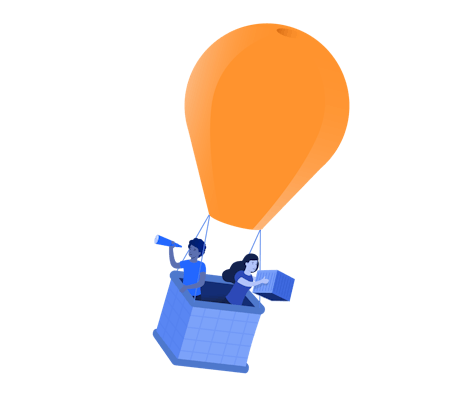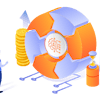Kubernetes allows all organisations to manage containerised workloads and deliver scalable cloud-native applications. The platform has many benefits, but with all the new technology and complexity it introduces, you need a clear and coherent governance strategy to ensure success. Here we take a closer look at:
- What Kubernetes governance is
- Why it’s so important to your organisation
- The key elements that make up your governance strategy
What is Kubernetes governance?
To ensure your Kubernetes clusters and applications are managed and maintained effectively, you need a set of policies and procedures in place. This centralised approach is referred to as governance. It helps you create clear processes and priorities for Kubernetes to thrive, and it’s vital if you want to scale up.
Governance typically includes the protocol for dealing with security issues and bug fixes, as well as how you manage all your resources, carry out upgrades, and determine who has access.
Why is Kubernetes governance so important?
Putting governance in place might sound like a tedious task, but it’s essential if you want to maintain consistency, security, and compliance as you grow your number of Kubernetes clusters. Without it, it becomes impossible to manage multiple clusters across different environments and get the visibility you need to understand activity and growth.
Without good governance, it’s also tricky to define user roles and track responsibility and privileges across all of your teams. And because you’ll struggle to identify issues, perform checks, and assess risks, you leave yourself open to violations. That also means spending vast amounts of time understanding and resolving problems.
Not to mention, a Kubernetes governance framework helps you adhere to best practices and meet your organisation's own standards, as well as any industry regulations. It supports team collaboration and lightens workloads so people are freed up to focus on higher-value tasks.
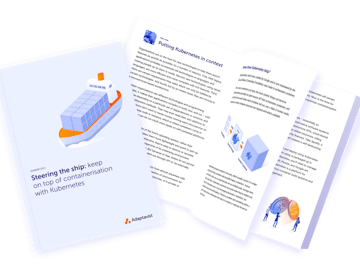
Steering the ship: keep on top of containerisation with Kubernetes
In this eBook, we’re going to provide a quick recap to put Kubernetes in context; explore the key challenges it helps your business solve, including how it can support you as you scale; look at the benefits containerisation can bring; and also ask whether it’s the right solution for your organisation.
Gearing up for good governance
If you want to prioritise Kubernetes governance, there are a few key elements you’ll want to consider. Here, we take a closer look at the following areas to help you get governance going at your organisation:
- Security policies and best practices
- Cluster configuration management
- Monitoring and alerting
- Cost management and optimisation
Security policies and best practices
The key tenet of good governance is defining and enforcing security policies and best practices for your Kubernetes environment. These policies will determine decision-making, rights, and responsibilities around a large number of areas, including:
- Identity and access management
- Container security
- Runtime security
- Network security
- Infrastructure security
- Data encryption and secrets management
- Regulatory compliance
- Incident response
- Image security
Security policies and best practices should play a major role in the design of your system. You need to consider who can access certain resources and perform specific actions using role-based access for cluster (RBAC), which is usually enabled by default and prevents unauthorised individuals from gaining access to your systems and services. You’ll also want to be able to protect your data and quickly identify, manage, and resolve any security incidents that occur.
With a clearly defined and practised set of processes in place, you can confidently protect your organisation against threats—preventing financial and reputational losses—comply with regulatory requirements, and respond effectively to any incidents.
Configuration management
Beyond security, configuration management ensures you have the processes in place to handle any changes, updates, and rollbacks to your Kubernetes clusters and the application, helping deliver a consistent and reliable experience for your users. Hence, the configuration management must cover both cluster and application configuration.
Cluster configuration management: you need to ensure that the right tool has been used to deploy the cluster and the proper process has been defined to upgrade the cluster and add-ons. It would be good to upgrade the cluster using the Blue-Green Implementation. An example can be found here.
Application configuration management: define the right strategy for your organisation and for the deployment/configuration of the application onto the cluster. You can choose standard CI/CD, which can push the code/application to cluster, or the GitOps approach.
There are tools like ArgoCD, CodeFresh, and FluxCD which support GitOps. And tools like Helm or Kustomize are ideal for managing Kubernetes manifests. These tools are declarative, readable, flexible, and maintainable. Use them not only to roll out the application but also to manage and enforce the right app configuration, including resource quotas and limits to control the amount of CPU, memory, and storage.
Monitoring and alerting
Using a monitoring system helps you track the health, usage, and performance of your Kubernetes clusters and make sure they're optimised, supporting a positive and smooth user experience. These systems not only collect performance data and resolve issues in real-time but correlate that data and look out for trends, drawing your attention to potential problems.
By monitoring key metrics, logs, and events, you can discover container mismanagement, efficiently allocate resources, and identify anomalies or issues that require attention, fixing them in a timely manner. Unlike traditional application deployments, you’ll need to monitor more items to get good visibility over the additional infrastructure layers in your Kubernetes apps, including:
- Kubernetes control plane: providing container orchestration, compute resource management, and the central API—this consists of the API server, controller manager, and scheduler.
- Kubernetes infrastructure services: other services providing critical infrastructure functions, including DNS, service discovery, and traffic management.
- Kubernetes system resources: monitor these metrics to keep track of CPU, memory, and disk availability and understand usage at the pod or node level.
- Kubernetes objects: track the orchestration performance of your cluster by monitoring API abstractions, including deployments, pods, persistent volumes, and nodes.
And don't forget the importance of alerts—these notifications tell you when your metrics exceed pre-set thresholds, so you know when something has gone wrong in your system or that it’s time for a routine system check.
Set up alerts to suit you—emails, push notifications, etc., pulling in different individuals and teams based on what the issue is. Keep in mind that alert fatigue is real. Be strategic in what you alert for and when, avoid duplicating alerts, and always give enough actionable information to help your colleagues take the next steps.
Cost management and optimisation
If Kubernetes is a key part of your tech stack, you’ll know that keeping related costs under control can be a challenge—from actual infrastructure costs to the operational expense of managing clusters.
As part of your governance strategy, you should implement cost management practices. These help you keep track of spending associated with running your Kubernetes workloads, allowing you to optimise resource provisioning and minimise unnecessary expenses.
Some best practices for cost management include:
- Understand your resource requirements—overprovisioning can be costly (while underprovisioning can cause major problems), so profile each application to know what resources it needs, including instance type, minimum and peak CPU, and scaling capabilities.
- Make the most of shared clusters—these are more cost-effective than dedicated clusters and can be used in all but a few unique cases. You’ll need effective security and network policies in place and RBAC to control access.
- Regularly monitor resource usage—measure where components are consuming significant resources to track areas for improvement and optimise your applications. Set budgets and alerts to inform you when thresholds have been exceeded, providing cost visibility and transparency.
- Put policies in place—cost optimisation policies can take care of unused or under-used resources by bringing down worker node groups or sandbox and developer environments when they're not needed, setting expiration times for resources, and creating templates for optimal environments.
- Be direct with indirect expenses—the cost of managing and maintaining your Kubernetes infrastructure can be high and includes creating clusters, deploying add-ons, configuring policies, and performing upgrades. Lean on automation where possible to reduce costs and improve your developer experience.
- Turn to the tools—consider using a Kubernetes cost management tool for a consolidated view of all your costs and visibility of cost metrics. You can also set budget thresholds and other controls to keep on top of spend.
Govern with confidence
Do you still have questions about how to build the best governance strategy and what to include? Want to get the most out of Kubernetes? With so many options and lots of great solutions out there, it can be tricky knowing where to turn. We can help.
Get in touch to learn how Adaptavist can support your digital transformation today.