Notifications for Confluence joins the ScriptRunner family
A new home, improved functionality, more customisation and a completely reworked interface
Back in 2013 we launched Notifications for Confluence as a solution that allowed teams to better track content in their spaces and for companies to surface the right information to the right teams. Today, we're moving Notifications over to ScriptRunner for Confluence to further improve the way that teams control their notifications and to allow them to customise their notifications even more.
Why ScriptRunner for Confluence?
Over the last year we've been focussing on making ScriptRunner for Confluence more accessible to all Confluence users. Today, it boasts macros for content creators, advance space functionality for space admins and all of the power of automations and extendibility for Confluence admins.
When looking at our portfolio of apps we always look for where the apps make the most sense and who will get the most out of them. Notifications, we felt, offered functionality to the same three groups that ScriptRunner has appealed to. By offering the ability for content creators to watch page decedents, space admins to manage groups of watchers and Confluence admins to manage watchers across spaces. We also felt that moving Notifications to ScriptRunner for Confluence would allow admins to add customisations and automations tuned to their business processes, ensuring that teams were kept informed.
So, what's new?
New interface
We've completely reworked the interface of Notifications to simplify it and make it easier to use. You'll now find the Notifications functionality separated by feature, in the built-in scripts section of ScriptRunner. This means that you can treat your page watchers in the same way as you do other admin tasks without it cluttering your day to day UI.
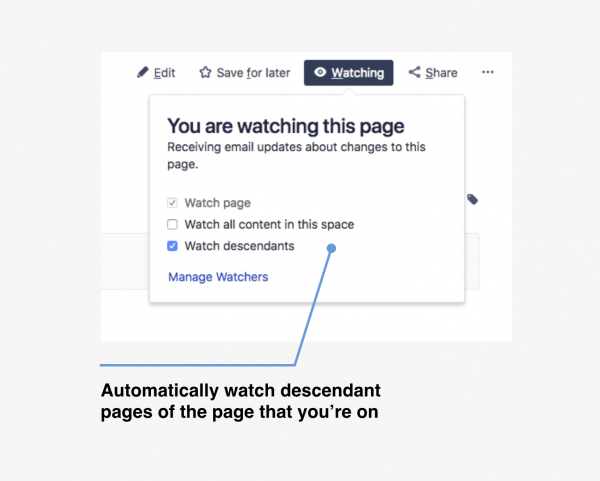
Automated descendent watch and ancestor navigation
The automated descendent and ancestor watch feature makes it easier to watch the pages that you need to. By selecting the watch decedents option in the watching menu, you'll be able to watch all children pages of the parent or root page. This removes the manual need to navigate to and watch each page, as well as removing the risk of users accidentally missing watching pages. We've also included an option on the watch menu called ancestor watch, this feature will navigate you to the parent page, allowing you to get to the parent page and make adjustments to your watching options easily.
CQL Search
Moving Notifications to ScriptRunner enabled us to make use of ScriptRunner's Confluence query language (CQL) functionality. Now you can use both standard CQL and ScriptRunner's custom CQL feature to watch/unwatch pages based on your requirements. Watch or unwatch pages based off a certain label or follow all content a user has created across spaces.
Ability to Extend your Notifications
One of the core features of ScriptRunner is the ability to script bespoke functionality and automations. Notifications for ScriptRunner allows you to do the same with your notifications. Add or remove watchers based off Confluence events like page create or when a page has gone for a certain amount of time without being updated.
To find out more about any of these features take a look at our documentation.
How do I get started?
We've retired the old app and launched a new app called Notifications for ScriptRunner for Confluence, a free app that's dependent on ScriptRunner for Confluence. If you're an existing Notifications customer, you would have received an email from us letting you know how to access new ScriptRunner for Confluence license and what steps you need to take to get ScriptRunner for Confluence and Notifications for Confluence set-up on your instance. To take a look at the migration steps, take a look at our documentation, here.
If you're ScriptRunner for Confluence customer - congratulations, you get all this great functionality for free! To get better control of your notifications, download the app today!
If you haven't tried either of these apps and are curious, why not start a free 30-day trial?









