Fast, easy Confluence forms with blueprints
Software Engineer Christo Mastoroudes explains how Forms for Confluence's blueprints can help you quickly set up forms and get meaningful responses fast.
What are blueprints?
Hosting your forms and responses inside of Confluence makes them easier to create, store and view, but where do you start? Translating what you want from your responders into the right macro doesn't have to be difficult or time-consuming. That's why we introduced blueprints to Forms for Confluence. Blueprints templated forms or surveys that do all the setup work for you. Select the appropriate blueprint from the eight options, give it a Form ID (for tracking responses on the back end) and start customising it to meet your needs.
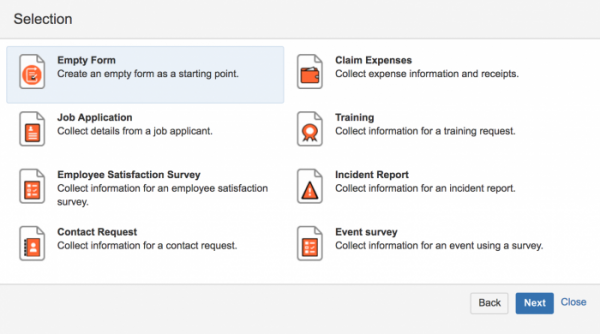
Up and running in a few clicks
While blueprints have been designed to speed up and make the process of creating a form easy, they aren't intended to replace your own custom forms and won't be a perfect fit. That's why, when you select the blueprint you want to work off, you're taken directly to the edit mode. We want you to play around with your newly created form or survey and make the changes you want to it. In addition, creating a form from a blueprint also speeds up the setup process, as you're not required to go into the back end to set up the Form ID and other settings before getting into starting to edit your form.
Forms for Confluence's blueprints have been created around popular surveys and forms, they include:
- Job Application: Manage your job applications right inside of Confluence. You can create forms for both potential hires to directly use or as part of the internal applicant management process. The job application blueprint makes use of the powerful conditional fields macro. This macro makes it possible to dynamically show or hide fields based on the value of another field. This keepsyour form as short and relevant as possible. For example, you could combine the radio button macro with the textarea macro. This allows you to add functionality to one or more of the radio buttons. Let's say that you want to find out more from a prospective hire if they have any disabilities or criminal convictions, you can have the textarea field only appear if the applicant selects the "yes" radio button.
- Training: Organising a training day? You can use this blueprint to collect and share information. Get a deeper understanding of who's attending, their dietary requirements, allergy information and emergency contact details. You can also easily provide the details of the event at the top of the form and provide a duplicate to the user when the form is submitted by enabling the 'receipt' feature.
- Event Survey: This template incorporates our new survey feature. This feature breaks a large form up into manageable chunks or pages by providing a wizard with progression tracker and navigation buttons for your responders to use. This feature and blueprint is really useful when there is a lot of information you want to collect about an upcoming event or activity.
Example: Simplify your expense claims with blueprints
To give you an example of what a simple form looks like, let's take a look at how you can create the expense claim blueprint. In this form we want to collect useful information such as the submission date, sender's name and all the information entered in the fields shown in the thirteen second video below. By default, the blueprint has the first name and last name as required fields but, of course, it's fully configurable. Cut, chop, splice and add fields as easy as playing with building blocks to get the form exactly as you need it.
Want to learn more about how blueprints can be used to speed up deployment and make your forms more powerful? Take a look at our documentation. If you're not already using Forms for Confluence, start a free trial now!






